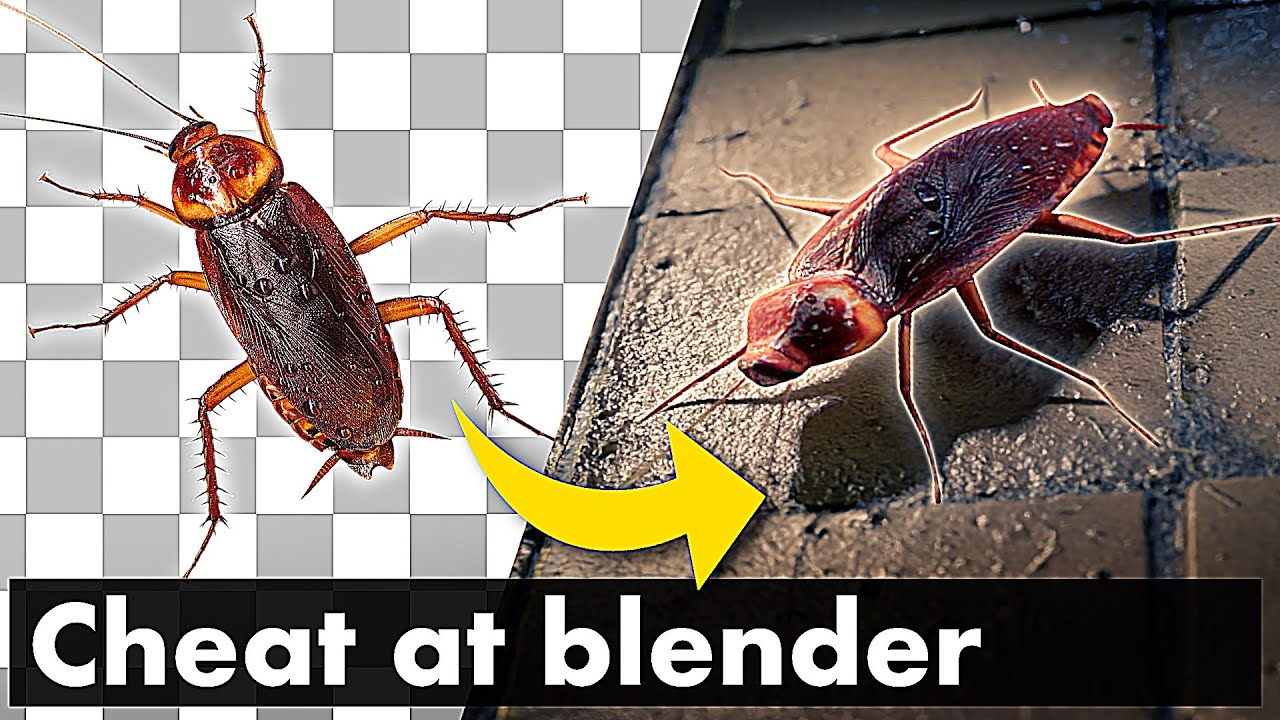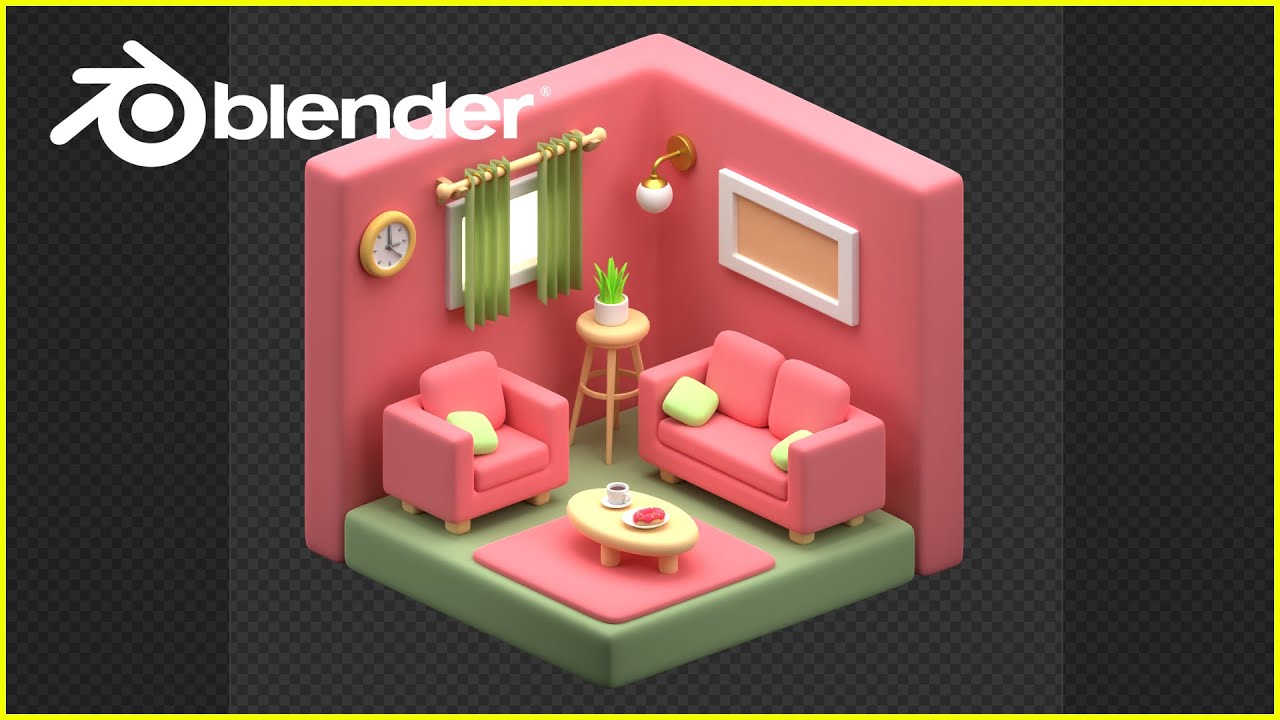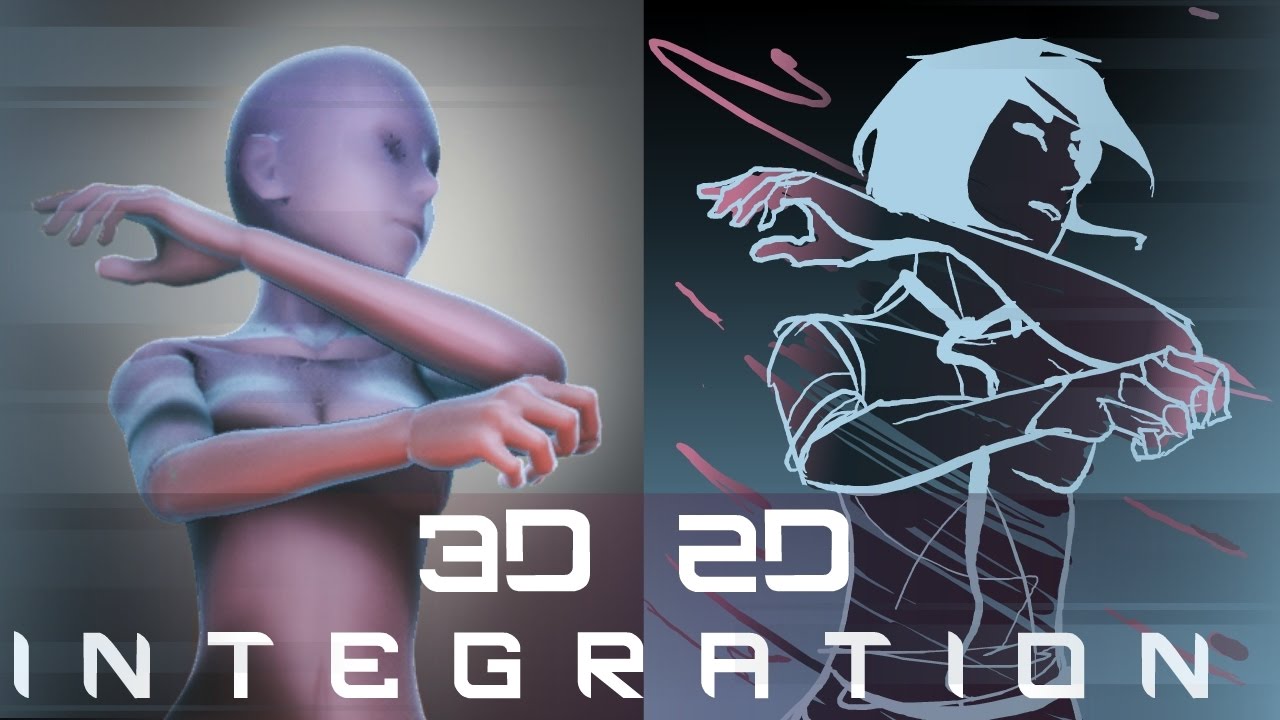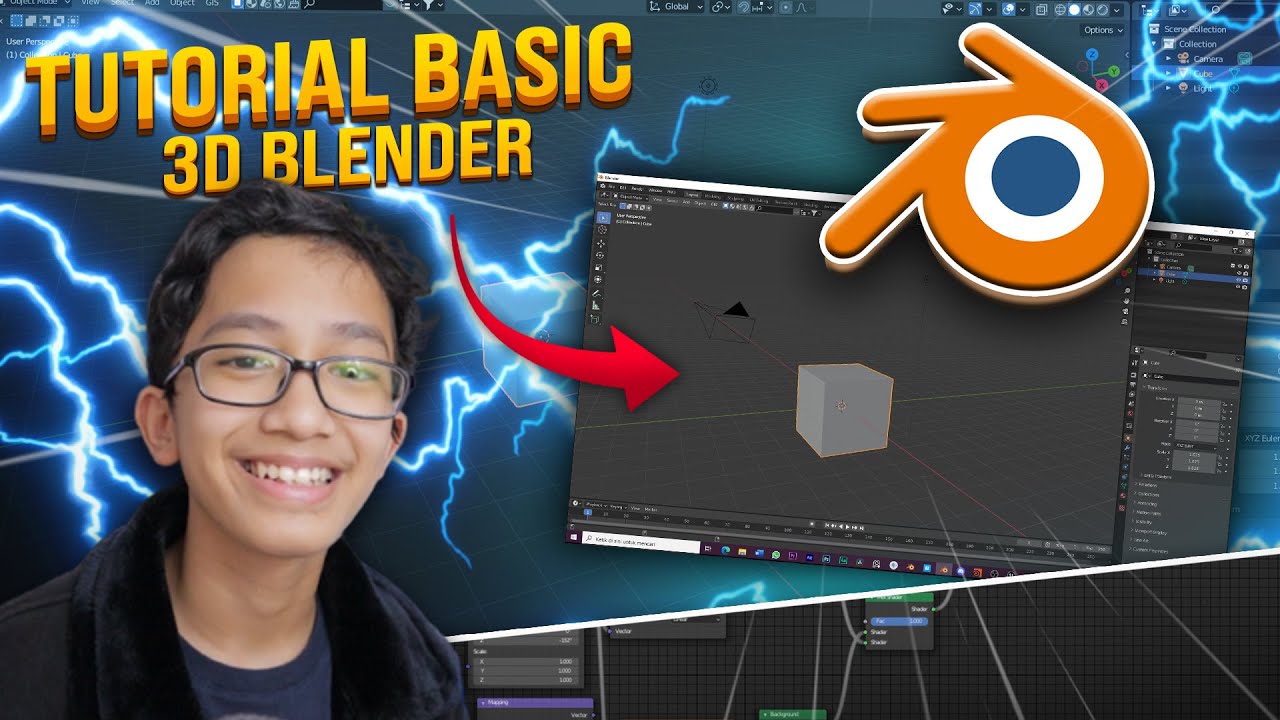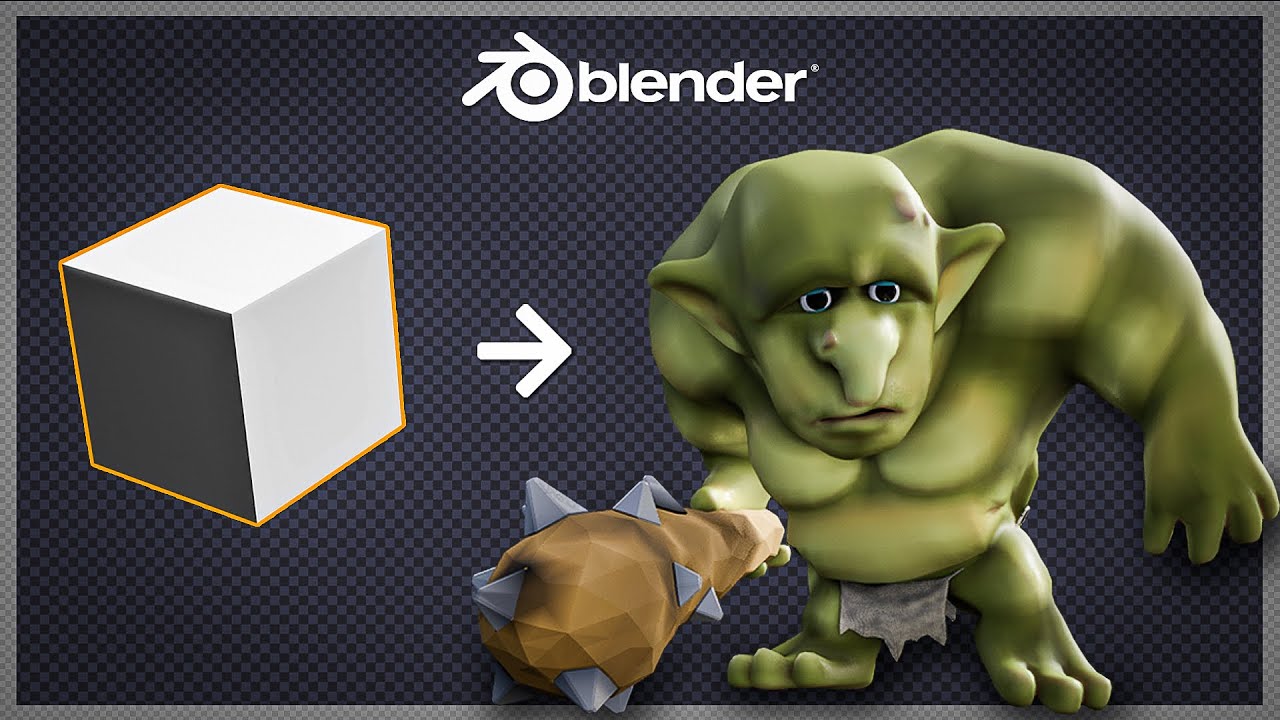3D Modeling
Sub Category
•SOCIAL LINKS•
Discord: http://discord.gg/UzJRTAD
Twitter: https://twitter.com/SkittyAnimates
Patreon: https://www.patreon.com/SkittyAnimates
Amazon Wishlist: https://www.amazon.ca/hz/wishl....ist/ls/VT8KV1P51FV8?
Etsy Store: https://www.etsy.com/ca/shop/SkittyStore
Ko-fi: http://www.ko-fi.com/skittyanimates
Welcome to Maya!
Maya is a beautiful (and frustrating) world where you can literally do anything you put your mind to. Today, I will teach you how to approach animating from a reference.
If you have any questions, or get stuck, let me know in the comments below and I will do my best to help you! If you would like me to critique your work, head over to Patreon, where patrons get 2 animation reviews per month!
----------------------------------------------------
--*I do not give private lessons*--
----------------------------------------------------
My name is Skitty, and I want to help you (and get your feedback!) in 3D animation. Currently, I have 3 years experience working in children's animated TV shows such as Inspector Gadget, Little People, and Jim Henson's Doozers.
Business Email: [email protected]
~*//FOR BUSINESS ENQUIRIES ONLY\\*~
All other emails will be ignored
The Model/Rig used in this tutorial is Neka. She is a free rig and can be downloaded here:
https://www.characterrigs.com/....nekarig.html?fbclid=
Having no idea how to do this myself, Amit Sheen was awesome enough to jump in and show me how it's done.
You can find more from Amit Sheen here:
✅ His website: https://amitsh.com/
✅ Twitter: https://twitter.com/amit_sheen
✅ Codepen: https://codepen.io/amit_sheen
🔗 Links
The CSS Tricks article that Amit mentioned, How CSS Perspective Works: https://css-tricks.com/how-css-perspective-works/
⌚ Timestamps
00:00 - Introduction
01:21 - Basic Set up
09:04 - Giving the scene perspective
12:28 - Making the cube
22:35 - Making the ball 3D and adding the shadow
27:56 - Rotating the scene
31:34 - Making the ball bounce
37:06 - Making the cube squish as the ball lands on it
#css
--
Come hang out with other dev's in my Discord Community
💬 https://discord.gg/nTYCvrK
Keep up to date with everything I'm up to
✉ https://www.kevinpowell.co/newsletter
Come hang out with me live every Monday on Twitch!
📺 https://www.twitch.tv/kevinpowellcss
---
Help support my channel
👨🎓 Get a course: https://www.kevinpowell.co/courses
👕 Buy a shirt: https://teespring.com/stores/m....aking-the-internet-a
💖 Support me on Patreon: https://www.patreon.com/kevinpowell
---
My editor: VS Code - https://code.visualstudio.com/
---
I'm on some other places on the internet too!
If you'd like a behind the scenes and previews of what's coming up on my YouTube channel, make sure to follow me on Instagram and Twitter.
Twitter: https://twitter.com/KevinJPowell
Codepen: https://codepen.io/kevinpowell/
Github: https://github.com/kevin-powell
---
And whatever you do, don't forget to keep on making your corner of the internet just a little bit more awesome!
🎁 DOWNLOAD THIS PROJECT FILE & ASSETS FOR FREE! 🎁 https://som.bz/3Ji9gdd
🌱 SPRING REGISTRATION IS OPEN! 🌱 http://som.bz/2wKsBDu
Spline is an easy to use 3D design tool geared for any designer regardless of their 3D experience. Best of all, it is browser-based and FREE, so literally anyone can use it no matter what computer you have!
In this tutorial, EJ Hassenfratz will show you how to get started in Spline, design objects, add animation, and export to show your friends!
Learn more about Spline: https://spline.design/
00:00 - Intro
01:25 - Getting Started With Spline
09:25 - Material Settings
20:56 - Lighting
22:42 - Animation Basics
26:02 - Modeling
28:08 - Importing Models Into Spline
39:56 - Export
42:09 - Wrap-up
~ - ~ - ~ - ~ - ~ - ~ -
🎓INTERACTIVE ONLINE CLASSES 🎓
Cinema 4D Basecamp | https://som.bz/c4dbc
All Courses | http://som.bz/2wKsBDu
🧭FREE 10-DAY INTRO COURSE 🧭
The Path to MoGraph | https://som.bz/2VNHb7D
🚴♀️FOLLOW US FOR MORE LEARNZ 🚴🏾♂️
Website | https://som.bz/2VMjr3N
Podcast | https://som.bz/3czNeCP
Facebook | https://som.bz/3cF3SBh
Twitter | https://som.bz/2PQfSWF
Instagram | https://som.bz/2POOJU7
have a good time
More videos ► http://youtube.com/hoolopee
Twitter ► http://twitter.com/Hoolopee
Insta ►https://www.instagram.com/hoolopee/
Cockroach image ► https://pixabay.com/
Floor Texture ► https://ambientcg.com/
#b3d #tutorial #blender3d
In this tutorial I show you how to create a 3D logo animation in Adobe After Effects CC without using any plugins. With the method shown in this video you can turn pretty much anything whether it be a logo, text, shapes and others, into a 3D object with depth of field and shading in a very simple and easy way. I show you step by step how to animate a 3D logo using a 3d camera tool, how to give the logo shading, shadows and how to extrude a logo as much as you like. After watching this video you will be able to create stylish 3D logo animations in After Effects without third party plugins.
🔔Subscribe to my channel for more tutorials: https://www.youtube.com/channe....l/UC00xDVHwxN9NChfLM
💾Download Project File: https://bit.ly/3rXBRhH
SOCIALS
===================================
📷Instagram: @smertimbagraphics
#3dlogoanimation #3dlogo #aftereffects #3d #logo #logoanimation #3dintro #intro #animation #motiongraphics #tutorial
Thanks for watching and i'm currently in between jobs for Maya 3D animation and movie industry. I lack 3D skills or many things now, but i'm sure i will make it. If you are interested or have curiosity, feel free to contact me :D
If i don't respond, pls comment on this
And Thanks for so many wonderful refs on YOUTUBE.
Have a good day for you all :D
-----Source-----
BGM : Humanite(Instrumental) - THBD
BGM src : https://www.youtube.com/watch?v=ZxWdj3fHd28
box lift ref1 src : https://www.youtube.com/watch?v=Kd2HofYrVTU
box lift ref2 src : https://www.youtube.com/watch?v=vAWoLHTR6LY
basketball ref src : https://www.youtube.com/watch?v=H-coLwh002k
walk ref src : https://www.youtube.com/watch?v=1cdTLKXGm84
act with voice ref src : https://www.youtube.com/watch?v=RUfmpH4WRY0
For those who need free rigs :
Ray rig from https://www.cgtarian.com/maya-....character-rigs/downl
Mery rig from https://www.meryproject.com/download
Stewart rig from https://www.animationmentor.com/free-maya-rig/
And Zoey rig (paid) from https://www.characterrigs.com/
Check out Loom! https://loom.com/BradColbow
I've been learning Blender, a free 3D modeling and animation application. It one of the hardest programs I've ever tried to learn. This video is about what I've learned in the process and what I wish I knew before I started.
Dedouze: https://www.instagram.com/dedouze/?hl=en
His YT tutorial: https://www.youtube.com/watch?v=saIFT8_j0LQ
Blender Guru Donut Tutorial: https://www.youtube.com/watch?v=nIoXOplUvAw
Moon Knight: https://www.youtube.com/watch?v=CeAEKHxMnpc
3D Room: https://www.youtube.com/watch?v=yCHT23A6aJA
Character tutorial: https://www.youtube.com/watch?v=tzt55UfljGA
Flowers: https://www.youtube.com/watch?v=7t7BcmAM_2I&t=33s
Mushroom Tutorial: https://www.youtube.com/watch?v=hBztmFHkNQo&t=2s
Discounts for my Courses http://brad.site/learn/
Email Newsletter: http://brad.site/signup/
-----------------------------------------------------
Twitter:
https://twitter.com/bradcolbow
Instagram:
https://www.instagram.com/bcolbow/
Drawing Tech Top 10 lists:
http://brad.site/
My Drawing and video gear:
http://brad.site/mygear/
Learn how to create your own low poly animations in Blender (Cubic Worlds course): https://cgboost.com/courses/cubic-worlds
Breakdown video: https://youtu.be/YurYJg0u0eg
Created in Blender, rendered in Cycles.
Music and Sound Design: @RichardAlbertMusic
#b3d #animation #lowpoly
special summer sale full course: Blender 3D Stylized Rooms
Gumroad link: https://3dgreenhorn.gumroad.com/l/stylizedrooms
Blender Market: Coming soon...
In this video, we'll make a stylized 3D living room in the free 3D software Blender!
The tutorial uses both the subdivision surface modifier as well as the bevel modifier to get that smooth final look.
Part 2: https://youtu.be/T-NGS5GvCfM
Part 3: https://youtu.be/7Tpy0ibOi64
If you have any problem following this video you can also check out my previous 20 minute Blender beginners guide: https://youtu.be/Rqhtw7dg6Wk
Software used:
Blender: https://www.blender.org/download/
#blenderbeginnertutorial #blender3d
Chapters:
00:00 Intro
00:28 Navigation
01:16 Wall and floor
05:44 Setting up camera
06:48 Rug
08:22 Couch part 1
11:34 Couch part 2
15:00 Pee break
15:08 Picture frame and window
19:08 Save
19:20 Like and subscribe
Check out more interesting courses on these schools (beginner and intermediate levels):
CG Boost: https://academy.cgboost.com/?a....ffcode=206256_ptc5ld
Polygon Runway: https://polygonrunway.com/?affcode=352388_cpgd367f
Join me on Patreon: https://www.patreon.com/3dgreenhorn
Instagram: https://www.instagram.com/3dgreenhorn
Twitter: https://twitter.com/3dgreenhorn
There are actually different styles of animation in both 2d and 3d. Which will make each one of them easy or hard depending on your preferences, your artistic background, in addition to the resources you have whether it be time or money that you can spend on equipment and training.
Make a Cinematic Car Chase Short Film Animation in Blender
https://www.wingfox.com/c/8597_3970_13779
use a 30% coupon:WFBF
---------------------------
Visit our Website:
https://inspirationtuts.com/
inspirationTuts 2D Channel:
https://www.youtube.com/c/InspirationTuts2D
inspirationTuts CAD Channel:
https://www.youtube.com/c/inspirationTutsCAD
Help Us Create More Content:
https://www.patreon.com/Inspirationtuts1
Facebook page:
https://web.facebook.com/InspirationTuts
----------------------------------------------------------------------------
***Check out these amazing Blender Addons***
⍟Modeling:
Kit Ops 2 Pro
https://blendermarket.com/prod....ucts/kit-ops-pro-ass
Hard Ops
https://blendermarket.com/prod....ucts/hardopsofficial
Fluent
https://blendermarket.com/products/fluent?ref=247
Box cutter
https://blendermarket.com/prod....ucts/boxcutter?ref=2
Mesh Machine
https://blendermarket.com/prod....ucts/MESHmachine?ref
Cablerator
https://blendermarket.com/products/cbl?ref=247
shipwright
https://blendermarket.com/prod....ucts/shipwright?ref=
⍟Architecture/Rendering
CityBuilder 3D
https://blendermarket.com/prod....ucts/citybuilder-3d?
Sketch Style
https://blendermarket.com/prod....ucts/sketch-style-ad
E-Cycles
https://blendermarket.com/prod....ucts/e-cycles?ref=24
K-cycles
https://blendermarket.com/prod....ucts/k-cycles?ref=24
Photographer
https://blendermarket.com/prod....ucts/photographer?re
Pure-Sky
https://blendermarket.com/prod....ucts/pure-sky?ref=24
Physical Starlight And Atmosphere
https://blendermarket.com/prod....ucts/physical-starli
⍟Vegeration
scatter
https://blendermarket.com/products/scatter?ref=247
Grasswald
https://blendermarket.com/prod....ucts/graswald?ref=24
Botaniq Tree Addon
https://blendermarket.com/prod....ucts/botaniq-trees?r
Tree Vegetation
https://blendermarket.com/prod....ucts/vegetation-tree
Grassblade
https://blendermarket.com/prod....ucts/grassblade?ref=
⍟VFX, Simulations & Dynamics
Flip fluids
https://blendermarket.com/prod....ucts/flipfluids?ref=
Khaos
https://blendermarket.com/prod....ucts/khaos-ultimate-
Carl's Physics
https://blendermarket.com/prod....ucts/carls-physics-a
RBDLab Addon
https://blendermarket.com/products/rbdlab?ref=247
Spyderfy
https://blendermarket.com/prod....ucts/spyderfy-bug-sy
⍟Materials/Texturing
Decalmachine
https://blendermarket.com/prod....ucts/decalmachine?re
Extreme Pbr
https://blendermarket.com/prod....ucts/extreme-pbr-add
Fluent : Materializer
https://blendermarket.com/prod....ucts/fluent-material
Bpainter
https://blendermarket.com/prod....ucts/bpainter?ref=24
Material Library Materialiq
https://blendermarket.com/prod....ucts/materialiq?ref=
⍟ Cloth Simulation:
Simply Cloth
https://blendermarket.com/prod....ucts/simply-cloth?re
⍟UV unwrapping
Zen Uv
https://blendermarket.com/products/zen-uv?ref=247
Uv Toolkit
https://blendermarket.com/prod....ucts/uv-toolkit?ref=
Uvpackmaster
https://blendermarket.com/prod....ucts/uvpackmaster2?r
⍟Rigging&Animation:
Human Generator
https://blendermarket.com/prod....ucts/humgen3d?ref=24
Auto-Rig Pro
https://blendermarket.com/prod....ucts/auto-rig-pro?re
Faceit
https://blendermarket.com/products/faceit?ref=247
Animax
https://blendermarket.com/prod....ucts/animax---proced
voxel heat diffuse skinning
https://blendermarket.com/prod....ucts/voxel-heat-diff
Animation Layers
https://blendermarket.com/prod....ucts/animation-layer
⍟Sculpting
Sculpt+Paint Wheel
https://blendermarket.com/prod....ucts/sculpt-paint-wh
⍟Retopology
Retopoflow
https://blendermarket.com/prod....ucts/retopoflow?ref=
⍟Ready Vehicles
Car Transportation
https://blendermarket.com/prod....ucts/transportation?
Traffiq
https://blendermarket.com/prod....ucts/car-library-tra
⍟Scripting
https://blendermarket.com/products/serpens?ref=247
Disclaimer: Some links here are affiliate links that help us create more content. Thanks in advance for using our links
You can now support me on Patreon! And get some cool rewards:
https://www.patreon.com/animatorguild
Merry Christmas! Today I explore How to integrate 2d hand drawn animation with 3d animation using a number of techniques and examples. This is an advanced skill involving multiple programs but it is very do-able. I advise you to first ask if it is necessary for you to merge the two mediums or if you can find a way to only use one. Because sticking to one medium can save a lot of time.
Visit my website here!
http://www.animatorguild.com/downloads.html
3D environment made by Max Alexander. Check him out!
https://www.youtube.com/channe....l/UCzL98W6UvzTJEHoEc
_______________________
Equipment Recommendations (Amazon affiliate links)
GRAPHICS TABLET RECOMMENDATION: https://geni.us/CIo8
CHEAP TABLET RECOMMENDATION: https://geni.us/LLYv
Mechanical arm to move my cintiq around (very useful) : https://geni.us/NhAa
The animation SOFTWARE I use: https://www.tvpaint.com/
The accompanying SOFTWARE I use (Adobe CC): https://tinyurl.com/v7fvqgo
________________________
Commissions page (for hiring me and business enquiries):
http://www.howardwimshurst.com/commissions.html
I'm an award winning film maker, professional animator and creative consultant
_________________________
MY PLAYLISTS TO WATCH:
My animated films - https://goo.gl/8kkgqD
Animation tutorials - https://goo.gl/TV50zo
Discussions about animation and art - https://goo.gl/BwbHbI
Industry advice and freelancing discussions - https://goo.gl/kajjK8
TUMBLR: http://howardwimshurst.tumblr.com/
FACEBOOK: https://www.facebook.com/wimsanimations
TWITTER: https://twitter.com/WimsAnimations
About the channel:
I am a freelance animator creating educational/ entertaining videos about animation production, illustration and creative storytelling. Animatorguild.com is the headquarters of this community, with a forum, online store, workshops and more!
http://www.animatorguild.com/
semoga bermanfaat cuy wkwk, kalo kalian mau nanya2 atau request silahkan komen di bawah :)
Download Blender : https://www.blender.org/
HDRI Heaven : https://polyhaven.com/hdris
Penjelasan seputar (Modifier) : https://www.youtube.com/watch?v=idcFMhoSdIc
Instagram: Jason_Kristian
Tiktok: Jasonnpk
Email: [email protected]
#blender #tutorial #3D
Today we are going to be learning how to make this little coffee cup character animation in Blender 3D!
Trade did not pay to sponsor this video, but they have sponsored previous videos. So I'll add that disclaimer here before sharing this link.
Get 50% OFF your first bag of coffee with Trade Coffee when you click here http://cen.yt/TradeSouthernShotty and enter code ‘Southern50’
Intro 0:00
Tutorial 0:56
Free Face Animation Textures: https://southernshotty.gumroad.....com/l/fmarts/7xxssk
Coffee Texture: https://www.pexels.com/photo/happy-coffee-6347/
Subscribe for more Blender 3D tutorials and content. Let me know what you would like to see next in the comments below! Project files and more available on Patreon.
-----------------------------------------------------------------------------------------------------------
Patreon: https://www.patreon.com/southernshotty
Instagram: https://www.instagram.com/southernshotty/
-----------------------------------------------------------------------------------------------------------
Course Links (affiliate):
Skillshare - Your First 3D Character: https://skl.sh/2U5CzZL
Skillshare - Your First 3D Animation: https://skl.sh/2KOCrfc
Skillshare - 3D Illustration: https://skl.sh/30TRhVo
-----------------------------------------------------------------------------------------------------------
Add On Links (affiliate):
*Node Preview:* https://blendermarket.com/prod....ucts/node-preview?re
*Scattershot:* https://blendermarket.com/prod....ucts/scattershot---p
*Car - Library:* https://gumroad.com/a/332305523/IetywU
*Botaniq Tree and Grass Library:* ttps://gumroad.com/a/332305523/MOZJY
*Ocean Water Material:* https://gumroad.com/a/332305523/ibVqO
*Material Library: Materialiq:* https://gumroad.com/a/332305523/fZOPo
*Cinepack: Camera Moves:* https://blendermarket.com/prod....ucts/cinepack-pre-an
-----------------------------------------------------------------------------------------------------------
Tag me in your artwork on Instagram for a chance to be featured at the end of the next video
Web4Click provides free online tutorials for Graphics Design, 3D Modeling and Animation. We are passionate to distribute professional knowledge among the guys, Who really wants to learn online for Graphics and Animation.
Recently we uploading Blender 3D Modeling and Animation tutorial videos and trying to make best quality and clear content for the people, Wo wants to learn animation in blender.
Join this channel to get access to perks:
https://www.youtube.com/channe....l/UC_d4zu6Z8Xl06PL7R
❆ Sketchfab Addon Download Link
https://github.com/sketchfab/b....lender-plugin/releas
❆ Guddi Animation Channel
➠ Kacha Badam Video Link
https://youtu.be/ZQqLRAvRSWk
➠ Channel Link
https://www.youtube.com/channe....l/UCUQC8V8PlzsD0qTjK
❆ Other Important Link
➠ Ep. 26 ( Make City & Buildings )
https://youtu.be/ph9CwIVAEhQ
➠ Ep. 27 ( Making Trees )
https://youtu.be/ph9CwIVAEhQ
➠ Ep. 24 ( Simple Character Design )
https://youtu.be/oFqScWO0t4k
➠ Ep. 17 ( Asset Browser )
https://youtu.be/mjtUKb7fPzo
❆ Other Links for Video
➠ Build Modifier
https://youtu.be/Khh5FNNMq4Y
➠Boolean Modifier ( Episode 21 )
https://youtu.be/NJYn_UwD4TU
➠ Bevel Modifier ( Episode 20 )
https://youtu.be/Zr9zLUBDgik
➠ Bevel Tool ( Episode 3 )
https://youtu.be/aK2wt9Q3ocI
➠ Modifiers Introduction ( Part 1 )
https://youtu.be/wV9eEvHW0M0
➠ Modifiers Middle ( Part 2 )
https://youtu.be/dVse1PBWumI
➠ Modifiers Final ( Part 3 )
This video explain you about:
Blender Animation
Blender 3d Animation
Blender Armature Concept
animation
how to animate
animation concept
animation tutorial
best animation tutorial
best animation course
blender animation
Blender decimate modifiers
decimate modifier
all modifier tutorial
modifier tutorial
best tutorial for modifier
best blender tutorial
Blender Animation
blender simple animation
blender animation
blender 3.0 simple
animation course
blender Boolean modifier
how to cut objects
how to join objects
objects union, subtraction , and intersection
Boolean subtraction
blender modifier tool
blender best tools
blender modeling
blender in hindi
blender full course
blender tool for bevel
bevel modifier in hindi
best course for blender
blender bevel modifier
blender animation
blender cube animation
blender chain animation
blender animation 3.0
Modeling Examples
blender model
blender breaking cube
solid animation
blender 3.0 tutorial
blender advance course
blender best training in hindi
blender hindi course
blender hindi
hindi animation course
simple animation course
blender object offset
blender merge array
blende merge hindi
blender object offset array
hindi array tutorial
blender array modifier
relative offset
constant offset
type of modifiers of blender
blender 2.93 modifiers
how to apply modifiers
modifiers basics
modifiers categories
why modifiers
physics modifiers
deform modifiers
modify modifiers
generate modifiers
blender modifiers in detail
best tools for blender
blender best tools
tools intro
tools introduction
blender complete tools
blender tools tutorial
blender free course
blender 3.0 complete course free in hindi
blender 3.0 tutorial in hindi
blender 3.0 tutorial for beginners in hindi
blender 3.0 tutorial animation
blender 2.9 tutorial modeling
blender 2.9 tutorial step by step
blender 2.9 tutorial from scratch
blender 2.9 tutorial for beginners animation
blender 2.9 software download
blender 2.9 software requirements
blender 2.9 software tutorial
blender 2.9 tutorial
blender 2.9 full course in hindi
blender 2.9course
blender 2.9 put the cursor at the origin
blender 2.9 course for beginners
blender layout settings
blender 2.9 modeling tutorial
blender 2.9 modeling tutorial 2021
online blender course
3D animation basics
blender camera settings
https://youtu.be/9_RTPVKcnMQ
#summer sale on my new modeling course: Blender 3D Stylized Rooms
Gumroad link: https://3dgreenhorn.gumroad.com/l/stylizedrooms
Blender Market: Coming soon...
Some recommended courses(affiliate links):
Blender Launch Pad Course (Beginner): https://academy.cgboost.com/p/....blender-2-8-launch-p
Become a 3D Illustrator (Beginner): https://polygonrunway.com/p/be....come-a-3d-illustrato
Ultimate 3D Bundle: https://polygonrunway.com/p/ul....timate-3d-bundle?aff
3D Starter Kit: https://polygonrunway.com/p/3d....-starter-kit?affcode
Cubic Worlds Course: https://academy.cgboost.com/p/....cubic-worlds?affcode
3D Characters and Illustrations: https://polygonrunway.com/p/3d....-characters-and-illu
Master 3D Environments in Blender: https://academy.cgboost.com/p/....master-3d-environmen
Master 3D Sculpting in Blender Course: https://academy.cgboost.com/p/....mastering-sculpting-
Substance Painter Course: https://academy.cgboost.com/p/....substance-painter-la
Create 3D lettering in Blender: https://polygonrunway.com/p/3d....-lettering?affcode=3
Other courses:
CG Boost: https://academy.cgboost.com/?a....ffcode=206256_ptc5ld
Polygon Runway: https://polygonrunway.com/?affcode=352388_cpgd367f
Hi! In this video we will learn how to create a 3D isometric bedroom in Blender 3D under 15 minutes. I tried to make this tutorial beginner friendly but shortcuts have been used. So if you have any problem following this video you can also check out my previous 10 minute Blender beginners guide https://youtu.be/Be_9yovWwWA
Stylized Living room Playlist: https://youtube.com/playlist?l....ist=PL0t8o5_UDu0GB2Z
Join me on Patreon: https://www.patreon.com/3dgreenhorn
Instagram: https://www.instagram.com/3dgreenhorn
Twitter: https://twitter.com/3dgreenhorn
Timestamps:
Intro: 00:00
Modeling:00:34
Camera: 12:00
Lighting: 12:30
Materials&Rendering: 12:50
#bedroom #blender #3d #beginner
Learn how to Create 3D Animated Characters in this Blender Tutorial!
Check out the MSI Creator 15 Laptop: https://amzn.to/32Ohkij
Enter the Creator Awards Contest: https://www.msi.com/Landing/creator-awards/en
Thanks to Sony for sending over the Spatial Reality 3D Display!
Check it out here: https://electronics.sony.com/s....patial-reality-displ
That Motion Capture Suit: https://rokoko.io/3k1MVnM
Patreon: https://www.patreon.com/cggeek
PureRef: https://www.pureref.com/
Pre-made Animations: https://www.mixamo.com/
CG Geeks Discord! - https://discord.gg/awfcPvG
Music and SFX: http://share.epidemicsound.com/cggeek (1month free trial)
subsribble for more giggle: https://www.youtube.com/user/B....lenderfan93?sub_conf
See ya over on da grams: https://www.instagram.com/cg_geeks/
or if ur a tweeter: https://twitter.com/cggeeks
Thanks to MSI for sponsoring this video
#summer sale on my new modeling course: Blender 3D Stylized Rooms
Gumroad link: https://3dgreenhorn.gumroad.com/l/stylizedrooms
Blender Market: Coming soon...
Download the Free Blender 3 shortcut pdf here https://3dgreenhorn.gumroad.com/
The pdf only contains blender shortcuts used in this video, but if you want more I suggest you download the one Blender Guru made for his Blender 3 Beginner Tutorial series (donut tutorial)
Some recommended beginner courses(affiliate links):
Blender Launch Pad Course (Beginner): https://academy.cgboost.com/p/....blender-2-8-launch-p
Become a 3D Illustrator (Beginner): https://polygonrunway.com/p/be....come-a-3d-illustrato
Blender Guru Donut 3.0 (Free): https://www.youtube.com/watch?v=nIoXOplUvAw
My modeling course: coming soon..
Ultimate 3D Bundle: https://polygonrunway.com/p/ul....timate-3d-bundle?aff
3D Starter Kit: https://polygonrunway.com/p/3d....-starter-kit?affcode
Other courses:
CG Boost: https://academy.cgboost.com/?a....ffcode=206256_ptc5ld
Polygon Runway: https://polygonrunway.com/?affcode=352388_cpgd367f
Hi! In this video we will learn how to use Blender 3D in 20 minutes only. This tutorial is aimed at complete blender #beginners, or intermediate blender users who want to revise blender 3D fundamentals and are looking for a quick Blender 3D crash course.
Watch this video next: https://youtu.be/kbiMXiUz9cc
Instagram: https://www.instagram.com/3dgreenhorn
Twitter: https://twitter.com/3dgreenhorn
#tutorial #blenderbasics #blender3
In this blender tutorial we use 3D animation, fluid and smoke simulations, to create a super satisfying animation!
Check out the Dell XPS Laptops: https://bit.ly/CGGeekDellXPS
patreon: https://www.patreon.com/cggeek
discord: https://discord.gg/eZ6w8VvbgG
Textures: https://ambientcg.com/
HDRI Lighting: https://polyhaven.com/hdris
Music and SFX: http://share.epidemicsound.com/cggeek (1month free trial)
See ya over on da grams: https://www.instagram.com/cg_geeks/
or if ur a tweeter: https://twitter.com/cggeeks
Thanks to Dell for sponsoring this video
#3d #NVIDIACreators #DellXPS #NVIDIAStudio #DellInsideCircle #Ad
Learn how to Create Oddly Satisfying 3D Animations in this Blender 2.8 Tutorial!
Download Dashlane for free on your first device here: http://bit.ly/36VVV75 and get a 30 day free trial of premium! No credit card required at signup!
Download the finished blends on PATREON: https://www.patreon.com/cggeek
Textures from: https://cc0textures.com/list.p....hp?cat=Painted%20Met
HDRI: https://hdrihaven.com/hdri/?c=indoor&h=cayley_interior
Thanks to Dashlane for sponsoring this video.
Music: https://chernebeats.com/
Instagram: https://www.instagram.com/cg_geeks/
Facebook: https://www.facebook.com/CGgeeks/
Twitter: https://twitter.com/CGGeeks
ArtStation: https://www.artstation.com/artist/cg_geek
Blender 3D- Your FIRST ANIMATION
40% off of Skillshare, including my courses, with this (affiliate) link: https://skl.sh/37CD7wk
Chicken Rig: https://www.mographmentor.com/....resources/blender-ch
Ball Project: https://drive.google.com/file/....d/1tiA9sUEJyaUjIVwAW
Intro - 0:00
Tutorial - 1:37
Subscribe for more Blender 3D tutorials and content. Let me know what you would like to see next in the comments below! Project files and more available on Patreon.
@MoGraphMentor
Skillshare Links are Affiliate Links.
Skillshare Your First Animation: https://skl.sh/2KOCrfc
Skillshare Your First Character: https://skl.sh/2U5CzZL
Bring Your Illustrations to Life with Blender 3D: https://skl.sh/30TRhVo
Rig and Model a Character Course: https://www.mographmentor.com/....workshops/3d-charact
Abstract Design with Ducky 3D: https://www.mographmentor.com/....workshops/abstract-m
-----------------------------------------------------------------------------------------------------------
Patreon: https://www.patreon.com/southernshotty
Instagram: https://www.instagram.com/southernsho...
Twitter: https://twitter.com/SouthernShotty
Skillshare: https://www.skillshare.com/user/south...
-----------------------------------------------------------------------------------------------------------
Affiliate Links:
Skillshare: https://skl.sh/2ETpY3j
Music: https://bit.ly/37lXrzF
Stock Footage: https://bit.ly/2TPwQr6
CG Boost Courses: https://bit.ly/2Gt1yOE
-----------------------------------------------------------------------------------------------------------
Tag me in your artwork on Instagram for a chance to be featured at the end of the next video