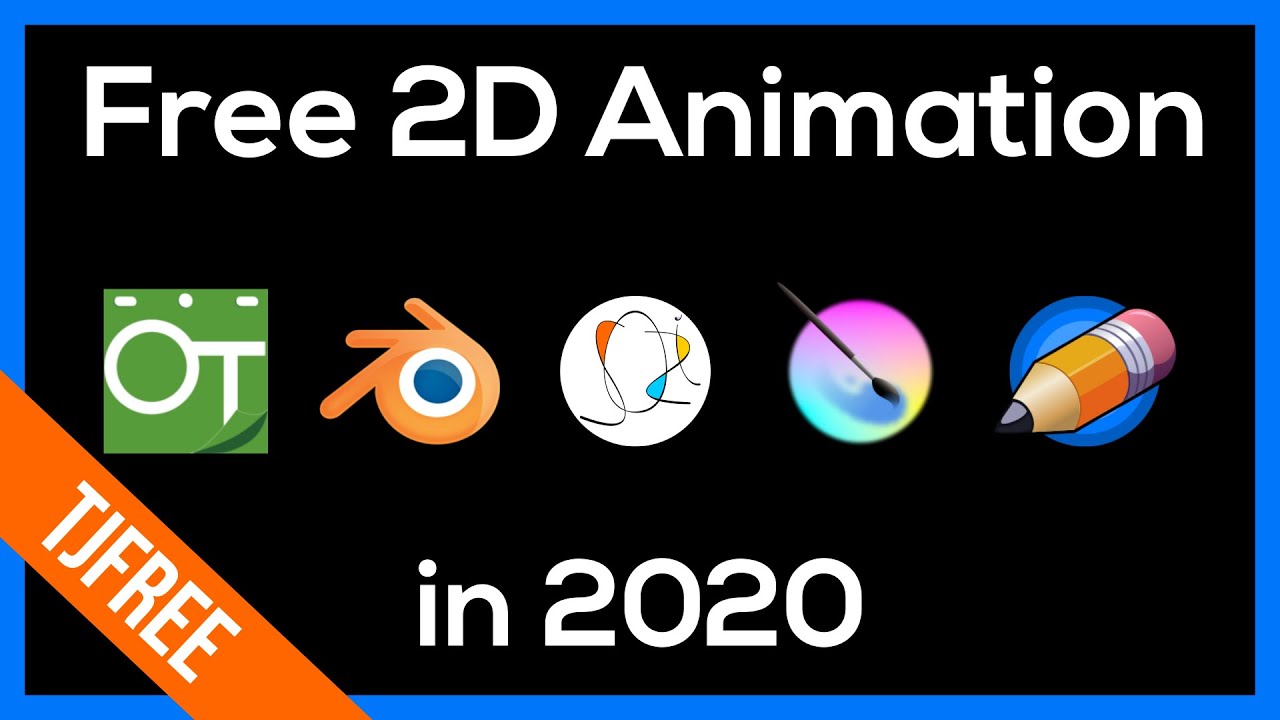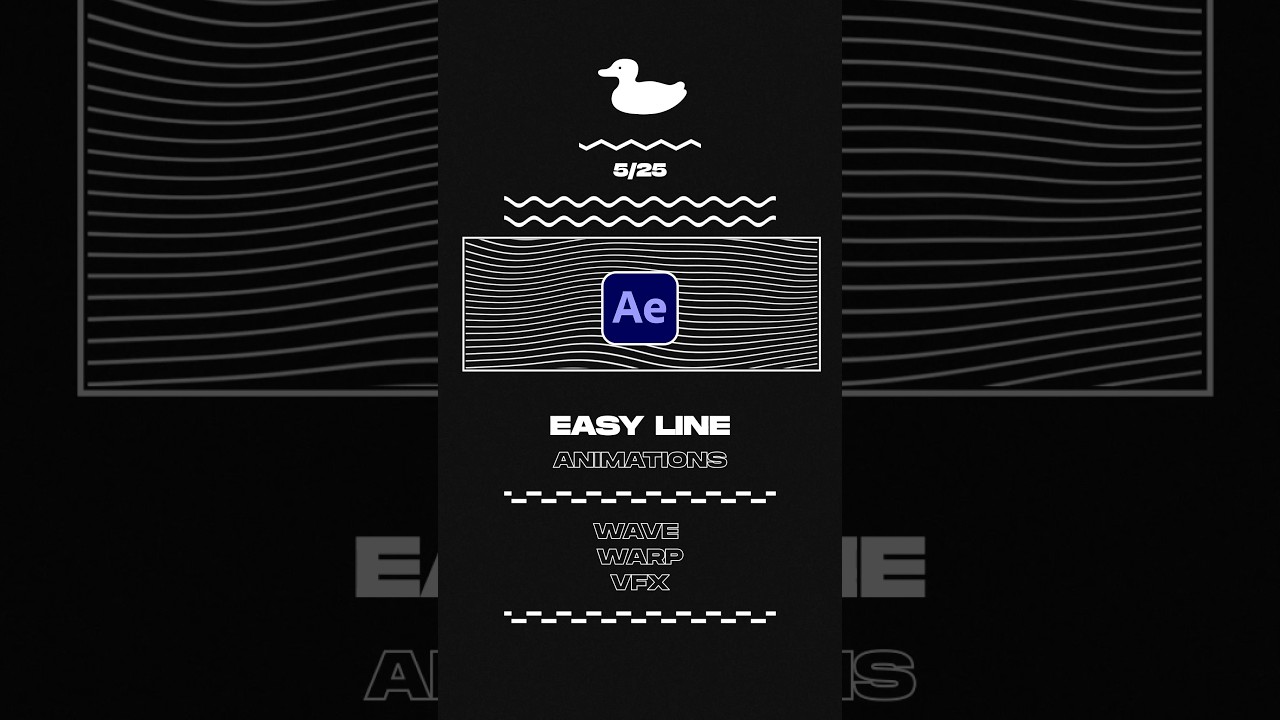Motion Graphics
Sub Category
If you're a graphic designer, you NEED to check out these new tools and resources that are totally 100% FREE! The world of graphic design and art is changing fast, and so you really don't want to be caught left behind. This video shows you 5 different free tools that designers can use on their projects or whatever else, totally for free.
As mentioned in the video, it's probably a great idea to embrace the new change of tools and design workflows, because there is very little anybody can do to change the reality of the situation. So instead, learn how to use these new free tools, and see how you can apply them to your designs and projects as a graphic designer.
If you found todays video on new free graphic design tools enjoyable or useful, let me know in the comments section and drop a like on your way out. Subscribe to stay updated to all of my uploads and until next time, design your future today, peace ✌️
Satori Graphics®
Chat GPT: https://openai.com/blog/chatgpt/
HotPot A.i: https://hotpot.ai/tools
Namelix: https://namelix.com
PfP Maker: https://pfpmaker.com
Midjourney: https://midjourney.com/home/
📌📌📌📌📌📌📌📌📌📌📌📌📌📌📌📌📌📌📌📌
🔥 Take Your Logo Design Process To New Heights here: https://logodesignprocess.com/
or on Gumroad here: satorigraphics.gumroad.com/l/logoguide
😎 Over 55 MILLION Design Resources: https://1.envato.market/c/1360642/298927/4662
🖥️ The tool I use to organise my design projects: https://milanote.com/satorigraphics
😊😊 HAPPIER ME Planner: https://happierme.life/
⤴️ Adobe Illustrator exstension that logo designers NEED https://gumroad.com/a/912110707/igBb
The above links are affiliate links, most of which I personally use on a daily basis 👍
📌📌📌📌📌📌📌📌📌📌📌📌📌📌📌📌📌📌📌📌
⏯️ PLAYLISTS
✅ Here's a FULL series playlist of graphic design tips and hacks: https://youtube.com/playlist?l....ist=PL-c9Rq56P4KnrEI
✅ MOST Popular Satori Videos: https://youtube.com/playlist?l....ist=PL-c9Rq56P4Kly_Y
✅ 1,000’s of FREE Fonts: https://youtube.com/playlist?l....ist=PL-c9Rq56P4Kly_Y
✅ How To Become A Professional Logo Designer: https://youtube.com/playlist?l....ist=PL-c9Rq56P4KlrLD
✅ Adobe Illustrator Tips and Tricks: https://youtube.com/playlist?l....ist=PL-c9Rq56P4KksF0
********************************************************************
❤️ SUBSCRIBE To My Main Channel: https://www.youtube.com/c/SatoriGraphics
🧡 SUBSCRIBE To My Backup Channel (in case this channel becomes compromised): https://www.youtube.com/channe....l/UCnQNh827deb9xToVx
🟣 Join the FREE Discord: https://discord.gg/ejMNDvptA4
🐦 Join Me On Twitter!
https://twitter.com/satorigraphic2k
📸 Here's My Instagram!
https://www.instagram.com/satori_graphics/?hl=en
********************************************************************
©️ Copyright
The work is protected by copyright, produced by Satori Graphics®
This is applied to the video recording of itself as well as all artistic aspects including special protection on the final outcome. Legal steps will have to be taken if copyright is breeched. Music is used from the YouTube audio library and or sourced with permission from the author
https://youtu.be/eTffPm_e1ko
The first 1,000 people to use the link will get a 1 month free trial of Skillshare: https://skl.sh/cogito07221
Watch this video ad-free on Nebula: https://nebula.tv/videos/cogit....o-how-to-make-youtub
I get a lot of comments on how I make my videos so in this video I will tell you exactly what software I use along with free alternatives and how I learned to use them and I’ll tell you exactly what equipment is use.
This video will be split into 5 sections: Research & Writing, Audio, Illustration, Animation, and Editing & Music. They’re in the order I actually make the videos in.
So how do you make Youtube Documentaries, well let’s find out.
MY PATREON https://www.patreon.com/CogitoEdu
Follow our illustrator at https://twitter.com/ChicoDLHistoria
Follow me on twitter
https://twitter.com/CogitoEdu
Or Reddit r/cogitoedu
Or Facebook @CogitoYT
MERCHANDISE
https://cogito-store.creator-spring.com/
Programs and Plugins Used:
Maps: https://aescripts.com/geolayers/
Limbs Animation: https://aescripts.com/limber/
Free Limb Animation: https://rxlaboratory.org/tools/duik/
Convenience:
https://aescripts.com/tiny-tools/
https://www.mtmograph.com/products/motion-3
Writing
https://hemingwayapp.com/
Clippings.io
https://pdf.online/ Xodo Reader
Production:
https://www.adobe.com/creativecloud.html
Free Audio Editing: https://www.audacityteam.org/
Free Storyboarding: https://wonderunit.com/storyboarder/
Free Image Manipulation: https://www.gimp.org/
Free Motion Graphic Software: https://www.blackmagicdesign.c....om/nl/products/davin
Free Video Editing: https://www.blackmagicdesign.c....om/nl/products/davin
Free Video Editing: https://kdenlive.org/en/
Hardware:
Microphone: https://www.shure.com/en-MEA/p....roducts/microphones/
Audio interface: https://focusrite.com/en/usb-a....udio-interface/scarl
Drawing Tablet Current: https://www.wacom.com/en-us/pr....oducts/pen-displays/
Drawing Tablet Previous: https://www.wacom.com/en-us/pr....oducts/pen-tablets/w
Music by Epidemic Sound: https://epidemicsound.com/creator
Video/Images provided by Getty Images and Archive.org
Maps provided by maptiler/Geolayers
Head to https://squarespace.com/smeaf to save 10% off your first purchase of a website or domain using code smeaf
👇Grab the Base files here so you can follow along!👇
https://smeafsculpts.gumroad.c....om/l/KeyboardAnimati
🚨Coaching With Smeaf🚨
https://www.smeafable.com/coaching
✅ Grab your Smeaf Merch!✅
https://www.smeafable.com/store/p/kawaii-smeaf-1
________________________________________________
🔽SUPPORT THE CHANNEL (& Yourself ❤️)🔽
📚Level Up Academii📚
🚨Learn Blender Through My Online School!🚨
https://levelupacademii.com/
💪Join The Patreon!💪
https://patreon.com/smeaf
🎨Try SkillShare FREE For a Month! 🎨
https://skl.sh/3xVnC0o
🎶Get a FREE Month of Epidemic Sound 🎶
https://share.epidemicsound.com/8zgbps
📈DOMINATE YouTube With VidIQ📈
https://vidiq.com/smeaf
🔒Protect Yourself & Your PC🔒
https://www.expressvpn.com/smeaf
____________________________________________
📙Helpful Blender Addons! 📙
✅Ducky 3D Real Time Materials:
https://blendermarket.com/prod....ucts/realtime-materi
✅Clay-Doh Shader:
https://blendermarket.com/products/claydoh?ref=431
✅Physical Starlight & Sky:
https://blendermarket.com/crea....tors/physical-addons
____________________________________________
🧑🏫 Learn Blender FAST! 🧑🏫
👉Cinematic Lighting In Blender:
https://blendermarket.com/prod....ucts/cinematic-light
👉Procedural Texturing Masterclass:
https://blendermarket.com/prod....ucts/procedural-text
👉Ducky 3D's Intro To Motion Graphics:
https://blendermarket.com/prod....ucts/intro-to-motion
____________________________________________
🎥My Essential Gear Setup 👇
▶️ Sony a6400 - https://amzn.to/3pax7pY
▶️ A Cam Lens - https://amzn.to/3HDvKXq
▶️ B Cam Lens - https://amzn.to/3p6YHVk
▶️ Key Light - https://amzn.to/3AU2zLY
▶️ Microphone - https://amzn.to/3nwxYkz
▶️ Keyboard - https://amzn.to/412oc7A
▶️ Mouse - https://amzn.to/414oCdi
▶️ Headphones - https://amzn.to/44v8kNC
🖥️ My PC Specs 🖥️
▶️ CPU - https://amzn.to/3LU05DC
▶️ MotherBoard - https://amzn.to/41YTDAO
▶️ RAM (x4) - https://amzn.to/3LTooSd
▶️ GPU - https://amzn.to/3pbEm1e
▶️ Storage - https://amzn.to/3NULF7R
▶️ External Storage - https://amzn.to/44qQfjS
____________________________________________
💬Socials💬
Instagram 📷 - https://www.instagram.com/smeafsculpts/
TikTok 🎵 - https://www.tiktok.com/@smeafington
___________________________________________
♫ Music Credits:
Lud and Schlatts Musical Emporium:
https://www.youtube.com/channel/UCFbt...
*Some of the links in this description are affiliate links that I get a kickback from 😜
#blender #blendertutorial #smeaf
Watch for another crazy Ai tool for designers (chatGPT): https://youtu.be/CdBYeaF1a5U
For designers to produce their best work efficiently, they need to stay on top of new tools and resources. A.I is already providing new tools to become better designers. In this video, I'm going to share with you 6 A.I tools that you need to pay attention to if you want to stay at the cutting edge, produce the best work and do it most efficiently.
Tools mentioned:
Dall E2: https://labs.openai.com/
Astria: https://www.strmr.com/examples
Jasper: https://beta.jasper.ai/
Luma Ai: https://lumalabs.ai/
Runway ML: https://runwayml.com/
Durable: https://durable.co/ai-website-builder
📽️ CHAPTERS
00:00 - Intro
00:30 - Tool #1 ( Dall.E2)
03:53 - Tool #2 ( Astria)
06:39 - Tool #3 ( Jasper)
09:05 -Tool #4 (Luma Ai)
10:00 -Tool #5 (Runway ML)
10:53 -Tool #6 (Durable)
📱 Find us on SOCIAL MEDIA
Flux Academy's Instagram 👉 https://www.instagram.com/flux.academy/
Ran's Instagram 👉https://www.instagram.com/ransegall/
Thanks for watching our video!
#webdesignerfreelancer #webdesign #freelancerdesigner #freelancewebdesigner
Free animation software has come a long way! Here are 5 of the best free and open source 2D animation programs.
Each is a free, full version, open source program available on Windows, Linux, and Mac.
OpenToonz
https://opentoonz.github.io/
Learn OpenToonz with this tutorial playlist:
https://www.youtube.com/playli....st?list=PLqazFFzUAPc
Blender
https://www.blender.org/
Tutorials Coming Soon...
Sozi
https://sozi.baierouge.fr/
Learn Sozi with this tutorial playlist:
https://www.youtube.com/playli....st?list=PLqazFFzUAPc
Krita
https://krita.org/
Tutorials Coming Soon...
Pencil2D
https://www.pencil2d.org/
Learn Pencil2D with this tutorial playlist:
https://www.youtube.com/playli....st?list=PLqazFFzUAPc
Subscribe to My Channel for more Free Software info:
https://www.youtube.com/tjfree?sub_confirmation=1
I'd love to connect with you on these socials:
https://www.facebook.com/itstjfree
https://www.instagram.com/itstjfree
https://twitter.com/itstjfree
Visit my Website for Free Software Reviews and Tutorials:
https://tjfree.com/
#animations #freesoftware
Tooll 3 is an open source software to create realtime motion graphics.
Get the latest version from: https://github.com/still-scene/t3
Or join us on discord: https://discord.gg/YmSyQdeH3S
Also check the FAQ: https://github.com/still-scene/t3/wiki/FAQ
Get your 2 FREE months of Premium Membership on skillshare.
https://skillshare.eqcm.net/inspirationTuts
you can cancel any time.
There are a lot of motion graphics and design software that can be used to created amazing things in different fields. in today's video, we are going to introduce you to 9 of the Best motion graphics software that you need to work on your projects.
----------------------------------------------
Visit our Website:
https://inspirationtuts.com/
inspirationTuts 2D Channel:
https://www.youtube.com/channe....l/UCm3E7siROF2rZ4jTv
inspirationTuts CAD Channel:
https://www.youtube.com/channe....l/UCOMUcuzNLBgfqK0Ap
RoninBay Channel
https://www.youtube.com/channe....l/UCOeEn7WotYIRJIKs5
Help Us Create More Content:
https://www.patreon.com/Inspirationtuts1
Facebook page
https://www.facebook.com/Inspi....rationTuts-107526324
Please Visit Inspirationtuts 2 for Tutorials:
https://www.youtube.com/channe....l/UC4-zFpG3B6sCRWrvR
-----------------------------------------------------------------
***Check out these amazing Courses***
Science Fiction Asset Production in Blender
https://www.yiihuu.cc/c/8259_3970_942
Blender 2.8 Complete Training
https://www.yiihuu.cc/c/8276_3970_943
use a $5 coupon YHCP5
The Dwarf Warrior 3D Character Creation For Game
https://www.yiihuu.cc/c/8248_3970_719
use a $20 coupon YHCP20
The Dwarf Warrior II from rigging to animation and engine
https://www.yiihuu.cc/c/8268_3970_720
use a $20 coupon YHCP10
Mastering 3D Modeling in Maya
https://www.yiihuu.cc/c/8289_3970_944
use a $10 coupon YHCP10
2D animation is a great way to create intricate, interesting stories that will connect with your audience. Motion graphics are even trendier now more than ever, and there’s no shortage of software that will allow you to create them yourself. But that’s exactly the problem: “abundance”. Which one should you pick? Free or Premium?
We've got your back! If you're looking for the best 2D motion graphics software, we have a collection of the top 7 free and paid options that will be able to suit any needs.
______________________________
00:00 intro
00:32 NATRON
01:44 Adobe Photoshop
02:45 Adobe Illustrator
03:57 MOHO PRO
04:56 Adobe Animate
05:45 Blender
06:52 Adobe After Effects
______________________________
Inspirationtuts 3D Channel:
https://www.youtube.com/c/InspirationTuts
inspirationTuts CAD Channel:
https://www.youtube.com/c/inspirationTutsCAD
Help me Create More Content:
https://www.patreon.com/Inspirationtuts1
Facebook page
https://web.facebook.com/InspirationTuts2D
I'm launching my first animation course! Enroll now to get 40% off while it’s on presale. :)
https://cutt.ly/ErNE0hZ
If that link doesn't work:https://motiondesign.school/pr....oducts/motion-practi
In this after effects tutorial, I show my workflow and process creating this animated youtube intro in Adobe After Effects using a variety of Motion Design skills. This tutorial is suitable for intermediate users. Please leave a comment if you'd like me to explain anything I skimmed over.
Alex's Channel:
https://www.youtube.com/channe....l/UCZlXWfndRF4PWcemo
Maintain scale when parented Expression:
https://bit.ly/2o0sDCY
(sorry youtube won't let me have curly brackets in the description)
It's in that document on row 43
Lots of useful stuff in there too
JR Canest Livestream:
https://www.youtube.com/watch?v=6ZpSewq_EV4
► Download the brush for free here: https://gum.co/wqAfE
► Download my other free project files: https://gumroad.com/benmarriott
►If you used any techniques from this tutorial, please tag me on Instagram @ben_marriott_ so I can see what awesome things you create
►Link to my Instagram: https://www.instagram.com/ben_marriott_/
►Find me elsewhere!
I'm available for hire: https://www.benmarriott.com/
Vimeo: https://vimeo.com/benmarriott
ALL THE LINKS (In order of appearance)
Some of the below links are AFFILIATE LINKS and by making a purchase via these links we will earn a very small percentage of commission, which means that we could keep making tutorials and showing you all the animation fun and tricks. Some of these links do use cookies. Thank you so much for the lovely support.
Adobe After Effects:http://clkuk.tradedoubler.com/click?p=264300&a=3108456&g=22913526
►Music:
I used Epidemic sounds to source my music and sound effects
https://www.epidemicsound.com/?utm_so...
(Affiliate link)
Massive thanks to madmomentsgo for providing that amazing music for my intro! check out his other brilliant work here: https://bit.ly/2ER0bJF
"Le Grand Chase" Kevin MacLeod (incompetech.com)
"Magic Scout - Farm" Kevin MacLeod (incompetech.com)
"Killing Time" Kevin MacLeod (incompetech.com)
Licensed under Creative Commons: By Attribution 3.0 License
~ God bless Kevin ~
Are you a motion designer looking to improve your skills in motion graphics animation? Or maybe you're an animator who wants to speed up your animation process in After Effects.
if you want to learn how to create a twist Animation in after effects for your design don't miss this motion graphics tutorial.
✅ Watch My Course in Motion Graphics in AE:
https://motionguru.net/motion-....design-course/?ref=j
🎓Tutorials related to this video:
Lettering Animation in AE: https://youtu.be/YzeC9lteRMU
Real 3D Shiny Coin Animation: https://youtu.be/MWux0oApDsY
Hand Drawn Animation: https://youtu.be/MPxS8KtdxVQ
🚶 Follow me online:
Linkedin: https://www.linkedin.com/in/jafarfazel
FacebookGroup: https://www.facebook.com/groups/MotionGuru
Instagram: https://www.instagram.com/motionguru_net
Behance: behance.net/jafarfazel
📁 Project Files:
https://motionguru.net/twist_a....nimation/?ref=jafarf
00:00 - Intro
00:40 - Making the Twisting Effect
01:38 - Making a Map for the "Time Displacement" effect
02:10 - Setting the Effect
03:08 - Optimizing the Project
#motiongraphicstutorial #aftereffectstutorials #motiongraphics
This After Effects tutorial teach how to create basic, beginner level motion graphics in under 20 minutes. Whenever you have very little experience or never opened up After Effects before, this motion graphics tutorial will help you learn everything you need to know about animation.
► Check out our 1400+ Motion Graphics Pro Pack: https://bit.ly/1400MotionPack
Over 1400+ elements for After Effects from titles, backgrounds, motion graphics, promos, effects, and transitions! Save time on every project and produce professional work!
► Social Media:
Drop a like on Facebook: https://www.facebook.com/sonduckfilm
Hit me up on Instagram: http://instagram.com/sonduckfilm
Follow me on Twitter: https://twitter.com/SonduckFilm
Connect with me on Linkedin: https://www.linkedin.com/in/joshnoel
Create Liquid Transitions Motion Graphics in After Effects
► 600 Seamless Transitions for Premiere Pro and After Effects:
https://bit.ly/600SeamlessTransitionsPR
#aftereffects #animation #motiongraphics
In this, After Effects tutorial, we will create a Minimal Line Motion Graphics Text Animation without using any plugins. We will create a smooth line and a circle following the path to create the reveal animation.
⚡ Love my content? Please support on Patreon and get exclusive rewards: http://bit.ly/adMotionsPatreon
📂 Download Tutorial Project File on Patreon: https://www.patreon.com/posts/84154803
⭐ My Courses:
▸ Skillshare Classes: https://www.skillshare.com/user/abhishekdubey
▸ Online Courses: https://bit.ly/CoursesMN
▸ FREE Ae Course:https://bit.ly/AeBasicsCourse
❤ Show Love on Instagram:
Motion Nations: https://www.instagram.com/motion_nations
AD Motions: https://www.instagram.com/ad.motions
⚡ Best Templates:
- Get Unlimited Video Templates: https://bit.ly/3syuLQk
- 1000+ YouTube Templates: https://1.envato.market/YoutubeTemplates
- Online Intro Maker: https://1.envato.market/VideoIntroMaker
🎵 Music we use:
Uppbeat (Free Music for Creators): https://uppbeat.io/?ps=admotions
Artlist (2 Months for Free): http://bit.ly/MusicBTC
📩 Business Enquiries: [email protected]
🌐 Website: https://motionnations.com/
---
If you enjoy content on my channel feel free to Subscribe
Motion Nations
#textanimation #aftereffectstext #aftereffects
Alrighty, the first motion graphics tutorial for DaVinci resolve. DaVinci Resolve used to be known for it's post color capabilities, but now it's a free one-stop shop for all your post-production needs. In this motion graphics tutorial, we'll go through 4 techniques for beginners and learn how to easily create a title intro.
► Download Unlimited Project Files With Envato Elements and get the first month 70% off by signing up through our link here: http://bit.ly/UnlimitedElements70
► Check out the Best DaVinci Resolve Templates here
https://bit.ly/3jYaVuH
► 1200+ Templates For DaVinci Resolve in one Pack:
https://bit.ly/3r0NLp1
► Follow Me For More Tutorials Here on Instagram:
http://instagram.com/sonduckfilm
#SonduckFilm #DaVinciResolve #MotionGraphics
Timecode:
0:00 Intro – Smash The Like Button :)
0:48 Save Time Editing - Link in Description
1:29 Technique 1 – Title & Background Layout
3:30 Technique 2 - Adding Shapes
5:24 Technique 3 - Using Matte Animations
5:42 Bonus Technique - Multiple Titles
7:48 Technique 4 - Line Animation
9:37 Outro - Please Subscribe :)
Fake 3D Isometric Motion Graphics in After Effects #tutorial
► 1,400+ Templates For After Effects:
https://bit.ly/1400MotionGraphicsAE
#aftereffects #animation #motiongraphics
Create any shape you want using the shape tools.
Once you have your shape open it. Duplicate the shape within the shape layer.
Then go to add and select repeater. Place the repeated into the bottom shape.
Increase the copies to about 30.
And open transform repeater.
Set the scale to 99%. You may want to adjust the anchor point to position your fake 3D look.
Now you can select either shape and change the color.
Feel free to add a trim path to animate your lined shape and that’s it!
12,000+ AE & PR Templates: https://bit.ly/UnlimitedAETemplates - Here are 5 skills you should have as a motion designer.
1. A Way to Create a simple, but elegant background
2. A graphic designer mindset when it comes to typography.
3. A way to add beautiful motion graphics shapes or design elements to your work.
4. A subtle way to animate typography
5. And creative effects that will take your work to the next level
► 12,000+ Templates For After Effects and Premiere Pro: https://bit.ly/UnlimitedAETemplates
Save time and produce amazing work with our Extension Window that allows you to preview templates in After Effects and Premiere. Then quickly change your template within seconds to fit your needs!
► Check out all of SonduckFilm's Individual packs here:
https://www.sonduckfilm.com/
► Down This Tutorial's Project File & Follow Along:
https://www.sonduckfilm.com/tutorials/5-skill-motion-design
Download Free Template Packs from us for AE & Premiere here:
► 42 Template After Effects Free Pack: https://bit.ly/FreeAE42Pack
► 50 Template Premiere Pro Free Pack: https://bit.ly/Free50PremiereProPack
► Follow Us For More Tutorials Here on Instagram:
http://instagram.com/sonduckfilm
#SonduckFilm #AfterEffects #MotionGraphics
Timecode:
0:00 Intro - Smash that like button please!
0:30 Importance of Color
0:53 Skill 1 - Simple Backgrounds
2:12 Skill 2 - Graphic Design Typography Mindset
3:54 12,000+ Templates
4:20 Skill 3 - Unique Object Design
6:44 Skill 4 - Typography Animation
8:24 Skill 5 - Toolkit of Effects
9:43 Outro - Please Subscribe for More!
In this, After Effects tutorial we will Create Professional Product Motion Graphics Animation of a Coffee brand in After Effects without using any plugins. We will use product mockups and cutouts to create this motion graphics animation with different elements.
⚡ Love my content? Please support on Patreon and get exclusive rewards: http://bit.ly/adMotionsPatreon
📂 Download Tutorial Project File on Patreon: https://www.patreon.com/posts/80191240
⭐ My Courses:
▸ Skillshare Classes: https://www.skillshare.com/user/abhishekdubey
▸ Online Courses: https://bit.ly/CoursesMN
▸ FREE Ae Course:https://bit.ly/AeBasicsCourse
Mockups From:
https://www.freepik.com/free-p....sd/coffee-bags-mocku
https://www.freepik.com/free-p....sd/floating-paper-cu
❤ Show Love on Instagram:
Motion Nations: https://www.instagram.com/motion_nations
AD Motions: https://www.instagram.com/ad.motions
⚡ Best Templates:
- Get Unlimited Video Templates: https://bit.ly/3syuLQk
- 1000+ YouTube Templates: https://1.envato.market/YoutubeTemplates
- Online Intro Maker: https://1.envato.market/VideoIntroMaker
🎵 Music we use:
Uppbeat (Free Music for Creators): https://uppbeat.io/?ps=admotions
Artlist (2 Months for Free): http://bit.ly/MusicBTC
📩 Business Enquiries: [email protected]
🌐 Website: https://motionnations.com/
---
If you enjoy content on my channel feel free to Subscribe
Motion Nations
#textanimation #aftereffectstext #aftereffects
Add Visual Line Motion Graphics in After Effects
► Visual Elements Pack Templates:
https://bit.ly/100VisualPack1
► Free 100 Template Pack from us for AE & Premiere here:
https://bit.ly/Free100Templates
First, create a line with the pen tool. I’m using a stroke width of 11.
Once your line is ready, go to effect – distort – and select wave warp!
And that’s pretty much it! The main setting to check out is the Wave Type.
My favorite wave types are sine, triangle, and square.
But check them all out for yourself.
And feel free to duplicate your lines to add more details to your project in After Effects.
#aftereffects #animation #motiongraphics
⭐️ FREE COURSE TO GET YOUR NEXT MOTION DESIGN CLIENT ⭐️
Get your next client in 5 days | https://motionhatch.com/nextclient
Hayley has been in the motion design industry for over 15 years, working with companies such as Google, the United Nations and the Bill and Melinda Gates Foundation.
In this video, Hayley shares her 7 principles for learning motion design which she would implement if she could start over.
Hayley shares:
✅ How to stay productive
✅ What software should you learn?
✅ Extra skills you need as a motion designer
✅ How to market yourself and your clients
✅ The importance of community
✅ What is 'Just in Time' learning?
Join Client Quest | https://motionhatch.com/clientcourse
Balanced Business Bootcamp | https://motionhatch.com/ytbbb
Hayley Akins Linkedin | https://www.linkedin.com/in/hayleyakins
🎥 Submit your videos below for a chance to be featured on our channel!
Video Submission | https://linktr.ee/motionhatchyt
🔔 SUBSCRIBE TO THE CHANNEL | Weekly videos to help you to grow your motion design career and build a successful freelance business.
https://youtube.com/c/motionha....tch?sub_confirmation
💻 COURSES AND PROGRAMS TO GROW YOUR CAREER
Client Quest | https://motionhatch.com/clientcourse
Balanced Business Bootcamp | https://motionhatch.com/balancedbusinessbootcamp
FOLLOW US FOR MORE 👇
Website | https://motionhatch.com
Podcast | https://motionhatch.com/motionpodcast
Instagram | https://motionhatch.com/mhinstagram
Twitter | https://motionhatch.com/mhtwitter
Clubhouse | https://motionhatch.com/mhclubhouse
Facebook | https://motionhatch.com/mhfacebook
TikTok | https://www.tiktok.com/@motionhatch
#mograph #motiondesign #motiondesigner
Chapters
00:00 - Intro
00:23 - Don't get distracted
01:11 - Should you learn Cinema 4D?
01:44 - Extra skills you need as a motion designer
02:37 - Learn skills for personal projects
03:52 - Creating a learning plan
04:38 - 3 ways to get around other professionals
06:42 - Be a life-long learner
07:09 - What is 'just in time' learning?