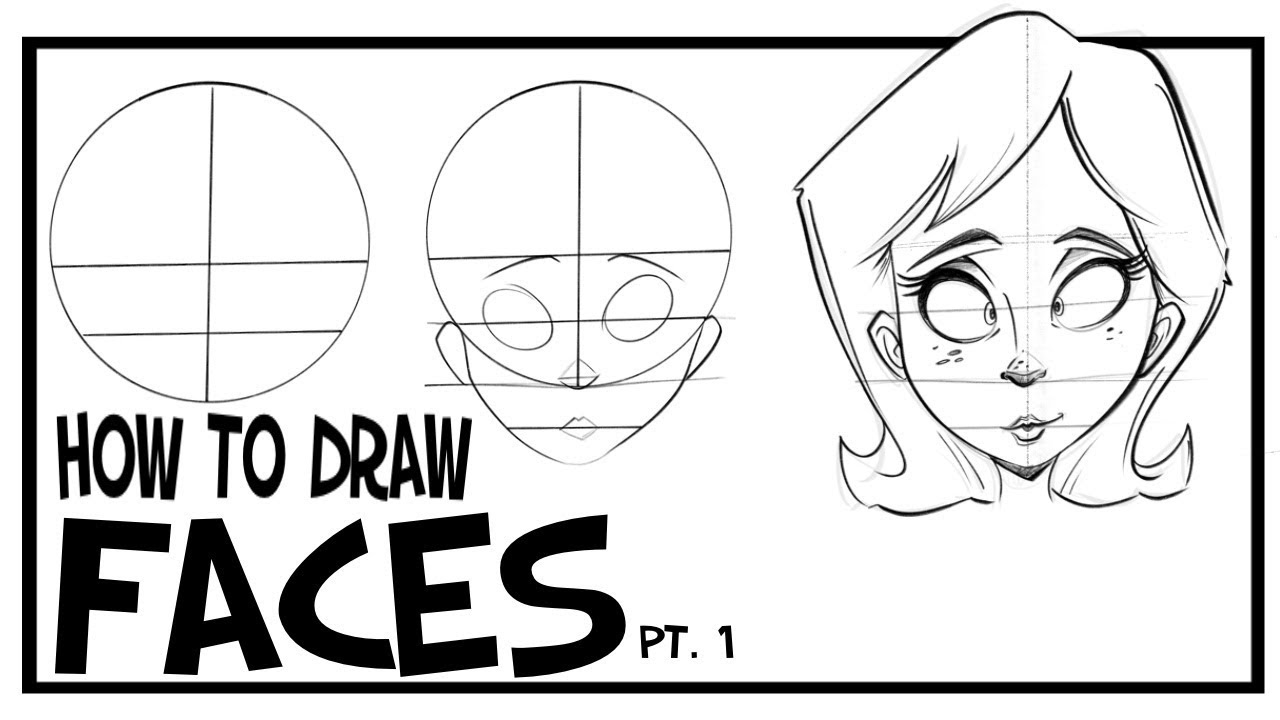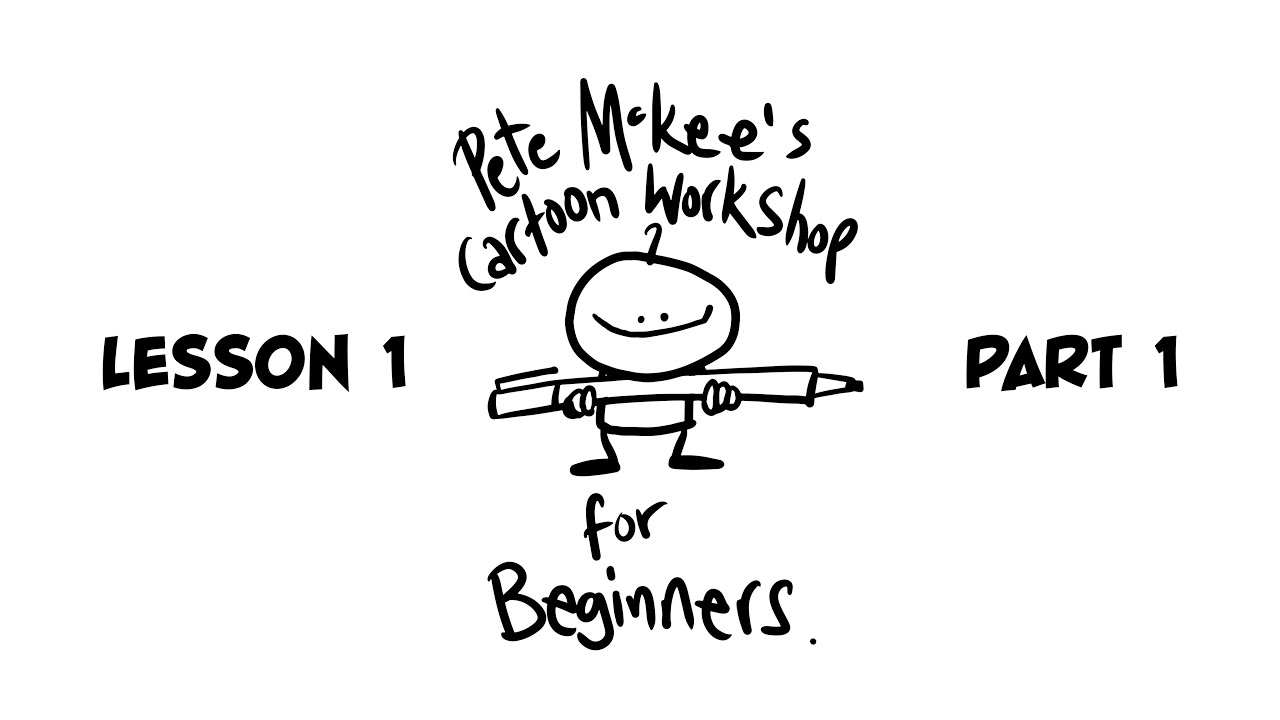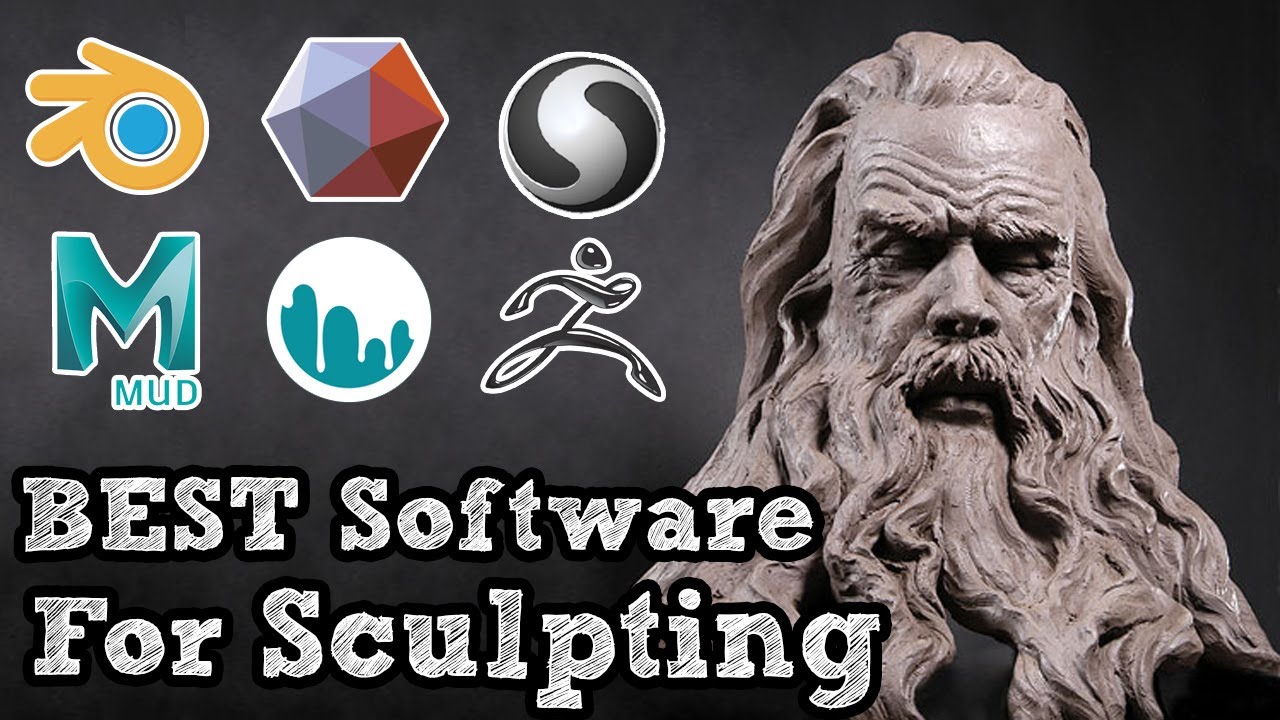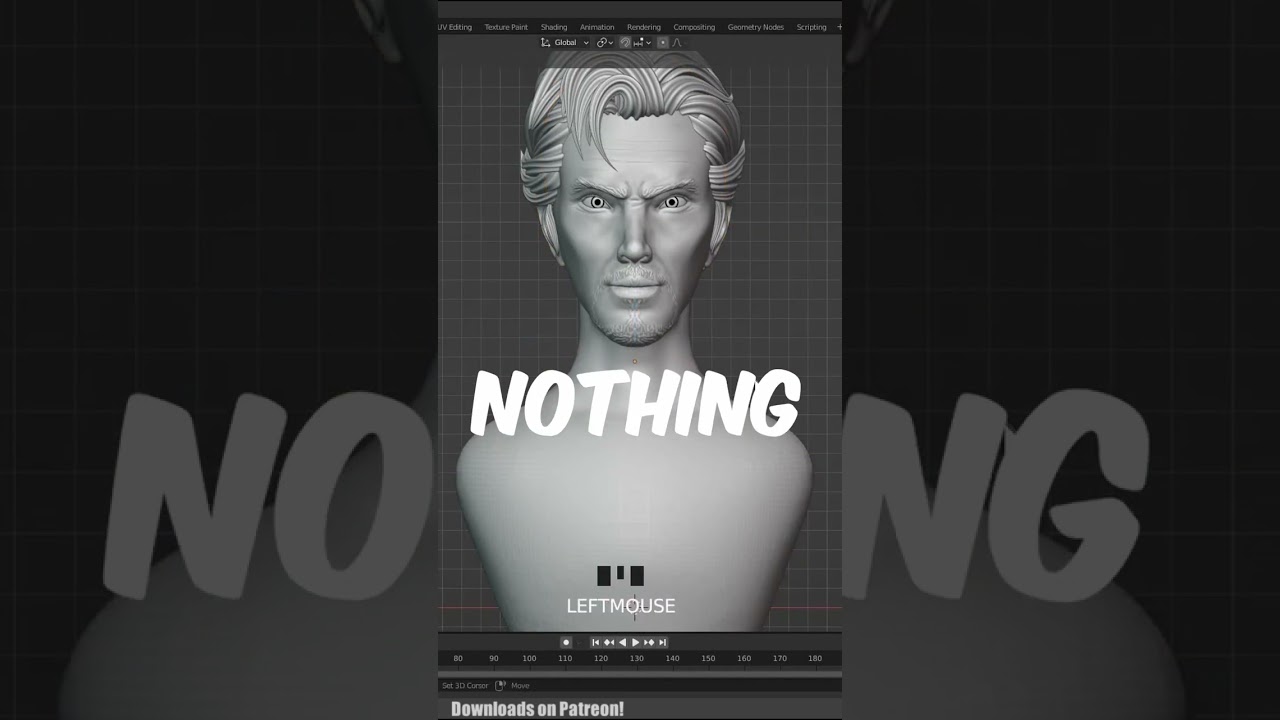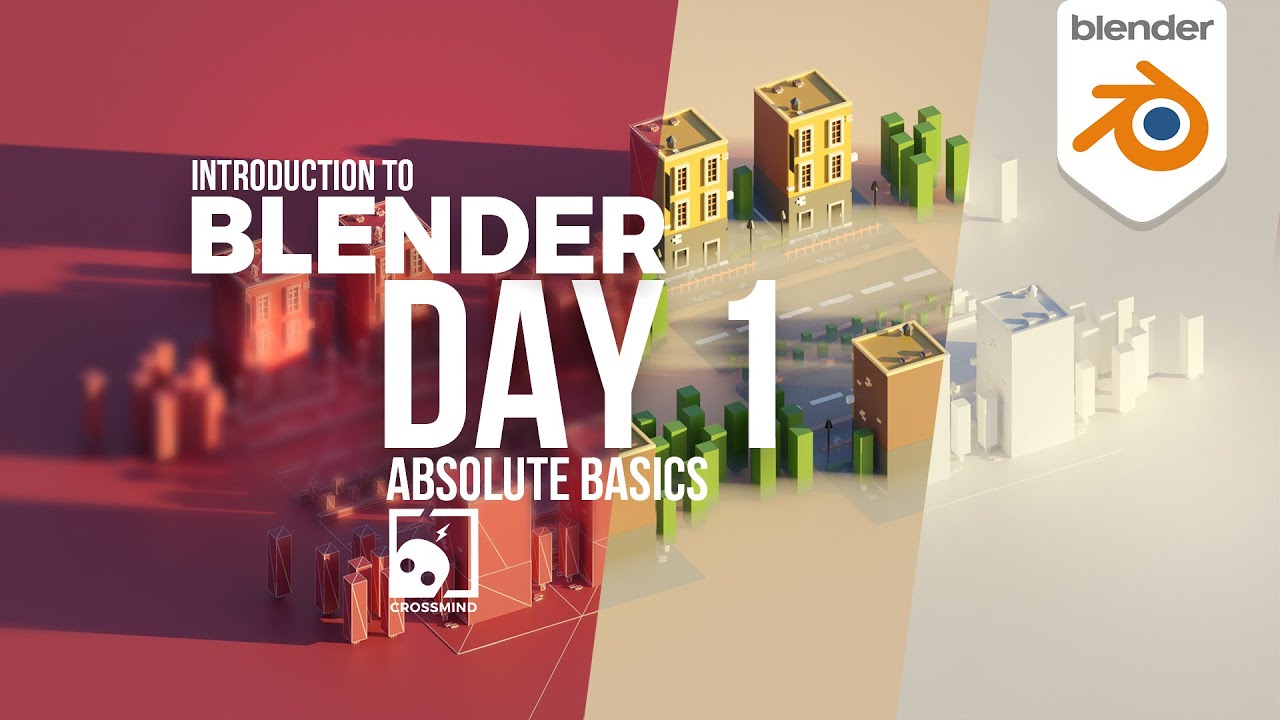Education & Tutorials
Sub Category
My Digital Art for Beginners Course: http://bradsartschool.com
What do you need to start drawing and learn art and illustration? Just paper and pencil. We're not going to get to fancy in this first class. We will start with the very basics about how everything we are going to draw is made up of simple shapes. 2D shapes like squares, circles and triangles and also 3d shapes like spheres, cylinders, cubes and cones.
00:00 Intro
00:56 How This Class Works
01:35 What You Need
02:08 Looking At The World Like An Artist
02:50 Drawing Lines
03:25 Drawing Shapes
05:19 Everything Is Made of Shapes
06:18 Cubes, Spheres and Cones
07:01 Drawing A Cube
07:40 Drawing Spheres
08:18 Drawing Cones
08:37 Drawing Cylinders
08:54 Homework
✏️ Are you an iPad artist looking for a more comfortable solution for your Apple Pencil®? Get my new pro-draw™ Grip for Apple Pencil®! Ergonomic. Comfortable. Better Control. Now available on Amazon: https://amzn.to/3mM9Bie
The first in a new series of videos...Cartooning 101! In this first episode, I walk you through how to use basic shapes and proportions to draw different types of cartoon heads!
➡️Visit my Amazon page to pick up the Keep Creating Sketchbook, buy a shirt, see what accessories I use with my iPad, or to check out what products I use to film these videos!
https://www.amazon.com/shop/letsdrawwithbeejaydel
✌️ Follow me:
Instagram: https://www.instagram.com/beejaydel
Twitter: https://www.twitter.com/beejaydel
Facebook: https://www.facebook.com/beejaydelart
Website: https://www.beejaydel.com
👉Join the FB group at:
https://www.facebook.com/groups/keepcreatingart/
■■■■■■■■■■■■■■■■■■■■■■■■■■■■■■■■■■■■■■■■■■■■■■■■■■■■■■■■■■■■■■■■■■■■■■■■■■■■■
The first in a new series of videos...Cartooning 101! In this first episode, I walk you through how to use basic shapes and proportions to draw different types of cartoon heads!
Want to see your art featured in an upcoming video? Just want to meet some cool new people? Make sure to join the new FaceBook I started just for that!
https://www.facebook.com/groups/keepcreatingart/
Let me know in the comments what you would like to see covered in upcoming episodes...you might see your idea come to life!
Buy 'Eric in Space'! https://shop.petemckee.com/pro....ducts/eric-in-space- Filled with drawing activities and puzzles this book is a wonderful way to keep young minds active. 100% of the profits from every activity book sold go to Artfelt; who use art to provide child friendly settings at Sheffield Children’s Hospital and help young patients feel more comfortable.
Artist Pete McKee will guide you through the basics of character development starting with how to draw simple faces and expressions. So grab a pen, pencil or whatever you can find and join in on the fun!
Please visit: www.petemckee.com
🎉 Register for my Free 'Character Pose Workshop' Here: https://keshart.in/character-pose-workshop/
(Happening on August 14th, 2023) 🎨 Sign up here for Drawing Camp: https://www.keshart.in/drawing-camp
💬 Read the Testimonies at: https://www.keshart.in/testimonials
——————————————————————————
🎙️ My Podcast: https://linktr.ee/skeshbook
💌 Sign up for my Newsletter - https://www.keshart.in/newsletter
—————————————————————————
My Social:
📸 Instagram: https://www.instagram.com/keshrt/
👍 Facebook: https://www.facebook.com/keshrtl
🐦 Twitter: https://twitter.com/KeshRT
📌 Pinterest: https://pinterest.com/keshrt
💼 LinkedIn: https://www.linkedin.com/in/keshavrathnavel/
🌍 Website: https://www.keshart.in/
———————————————————————————
Other links:
🎨 Drawing camp: https://www.instagram.com/drawingcamp/
💯 100 Days Of Sketching: https://www.instagram.com/100d....aysofsketchingoffici
The first 1000 people who click the link will get 2 free months of Skillshare Premium: https://skl.sh/inspirationtuts08202
Sculpting is a very important part of creating 3d models in computer graphics today. if you want to learn how to sculpt characters, creatures, or hard surface models there are many 3D sculpting software to do just that. in this video, we are going to go over 7 3D sculpting software that have different tools and features and can help you as a beginner artist.
7_SculptGL
SculptGL is a digital sculpting web app, meaning that will be able to use it online on the web browser.
6_Mesh mixer
MeshMixer an Autodesk software that can be considered a good software for sculpting in addition to fixing and enhancing meshes for 3D printing.
5_Sculptris
Sculptris is a simple and easy to use sculpting software that was developed by Tomas Pettersson and then was further developed by Pixologic the creators of ZBrush.
4_3Dcoat
3D Coat is an interesting 3D program that can be used for sculpting but it is kind of different compared to the others.
3_Mudbox
Mudbox is a software for 3d sculpting and painting developed by Autodesk.
2_Blender
Blender is an open-source 3d package that can do many things in a production pipeline. It can do basically anything that the other industry-standard applications can in addition to having the ability to sculpt.
1_Zbrush
ZBrush is a sculpting software that combines 3D/2.5D modeling, texturing, and painting. right now Zbrush is the most advanced and probably the hardest to learn on this list.
------------------------------------
Visit our Website:
https://inspirationtuts.com/
inspirationTuts 2D Channel:
https://www.youtube.com/channe....l/UCm3E7siROF2rZ4jTv
inspirationTuts CAD Channel:
https://www.youtube.com/channe....l/UCOMUcuzNLBgfqK0Ap
RoninBay Channel
https://www.youtube.com/channe....l/UCOeEn7WotYIRJIKs5
Help Us Create More Content:
https://www.patreon.com/Inspirationtuts1
Facebook page
https://www.facebook.com/Inspi....rationTuts-107526324
Please Visit Inspirationtuts 2 for Tutorials:
https://www.youtube.com/channe....l/UC4-zFpG3B6sCRWrvR
-----------------------------------------------------------------
***Check out these amazing Courses***
Science Fiction Asset Production in Blender
https://www.yiihuu.cc/c/8259_3970_942
Blender 2.8 Complete Training
https://www.yiihuu.cc/c/8276_3970_943
use a $5 coupon YHCP5
The Dwarf Warrior 3D Character Creation For Game
https://www.yiihuu.cc/c/8248_3970_719
use a $20 coupon YHCP20
The Dwarf Warrior II from rigging to animation and engine
https://www.yiihuu.cc/c/8268_3970_720
use a $20 coupon YHCP10
Mastering 3D Modeling in Maya
https://www.yiihuu.cc/c/8289_3970_944
use a $10 coupon YHCP10
This video was sponsored by Skillshare" in the video description.
I'm gonna stop using Blender I'm a loser!!
should I keep watching blender character creation videos? that bothered me for a long time😥
If you like what you see here subscribe to the channel to get all new..
see you in the next one
#shorts
#Blender
#blender_sculpting
Blender Tutorial - For Absolute Beginners:
https://youtu.be/bx953Hl6Eu8
To get the best out of 3D printing, it helps if you can design your own parts. In this tutorial series, we will learn to use a free 3D CAD program to do just that.
Following a poll testing the waters for this series, and after carefully reading the feedback in the comments of that poll, I have selected Onshape. It’s impossible to please everyone but I think this choice will please the vast majority and allow them to achieve their goals.
This video was a little longer than anticipated, and future instalments will be concise and focussed on learning specific features to design a specific part.
0:00 Introduction
0:52 The best option is the one that works for you
2:06 Categories of CAD software
TinkerCAD tutorial video: https://youtu.be/QdvSzXByi_g
4:17 What is parametric solid modelling?
5:59 Narrowing down parametric 3D CAD options
7:38 Why I use Onshape
CFD tutorial video: https://youtu.be/Wun9EuVTV0w
12:10 Free* CAD
Fusion 360 license changes: https://knowledge.autodesk.com..../support/fusion-360/
13:30 Creating a free Onshape account
Direct link to create a free account: https://www.onshape.com/en/products/free
13:53 Account settings: selecting units
Buy quality and affordable filament from X3D. Buy 3, get 1 free and a free sample pack with every order: www.x3d.com.au
Get Quality Resins from 3D Printers Online. 5% off storewide for Teaching Tech subscribers [Code: tech5]
https://3dprintersonline.com.au/
Take a look around and if you like what you see, please subscribe.
Support me on Patreon: http://www.patreon.com/teachingtech
Complete course on Udemy: https://www.udemy.com/course/b....lender-course-in-hin
Follow me on Instagram: https://www.instagram.com/nafay3d/
Also sub to my channel and like the video!
➡️ Overwhelmed with 3d modeling & Topology? Start creating Professional 3d models with my FREE guide:
https://www.clkmg.com/jlmussi/topology-guide-01
In this 3d modeling tutorial, I will explain why most 3d artists struggle to learn topology and give you my top 5 tips on how to quickly improve. The 3d modeling topology principles can be applied to most 3d modeling software like Maya, Blender, and 3d Studio Max.
▶️ Radial Symmetry
https://www.youtube.com/watch?v=Mu9Ice4g2Tk
▶️ Destroy and Rebuild
https://youtu.be/IdYNs03RF7o
▶️ Radial Symmetry Video:
https://youtu.be/IdYNs03RF7o
▶️ Booleans & Clean:
https://youtu.be/ercSV_U66gU?t=1682
➡️Mechanic Concept By
https://www.artstation.com/artwork/LwZw0
In this 3d modeling tutorial, I will explain why most 3d artists struggle to learn topology and give you my top 5 tips on how to quickly improve. The 3d modeling topology principles can be applied to most 3d modeling software like Maya, Blender, and 3d Studio Max.
On Social Media, Let's Connect!
https://www.instagram.com/jlmussi
https://www.facebook.com/jlmussi/
https://www.artstation.com/jlmussi
👉Overwhelmed with 3d modeling & Topology? Start creating Professional 3d models with my FREE guide:
https://www.clkmg.com/jlmussi/3d-modeling-guide
In this short video, I will explain the 3d modeling employment opportunities within 3d product design available to 3d artists. I will also break down some 3d portfolio tips to quickly fix your 3d portfolio presentation.
➡️Check out Hector's Portfolio:
https://chromeshock.artstation.com
➡️3d Modeling Beasts Facebook Group:
https://www.facebook.com/groups/705710056658253
➡️3D Ace
https://3d-ace.com
In this short video, I will explain the 3d modeling employment opportunities within 3d product design available to 3d artists. I will also break down some 3d portfolio tips to quickly fix your 3d portfolio presentation.
On Social Media, Let's Connect!
https://www.instagram.com/jlmussi
https://www.facebook.com/jlmussi/
https://www.artstation.com/jlmussi
The Dwarf Warrior: 3D Character Creation For Games( $30 coupon YHMS30, get it for $69)
https://www.yiihuu.cc/c/8248_3970_719
The Dwarf Warrior II: from rigging to animation(use a $15 coupon YHMS15, get it for $64)
https://www.yiihuu.cc/c/8268_3970_720
Today we are going to talk about 6 secrets or successful methods of approaching the process of learning 3D modeling and animation.
----------------------------
check out the Blog post:
https://inspirationtuts.com/20....20/06/28/how-to-lear
----------------------------------------------------------------------------
***Check out these amazing Blender Addons***
⍟Modeling:
Kit Ops 2 Pro
https://blendermarket.com/prod....ucts/kit-ops-pro-ass
Hard Ops
https://blendermarket.com/prod....ucts/hardopsofficial
Fluent
https://blendermarket.com/products/fluent?ref=247
Box cutter
https://blendermarket.com/prod....ucts/boxcutter?ref=2
Mesh Machine
https://blendermarket.com/prod....ucts/MESHmachine?ref
Cablerator
https://blendermarket.com/products/cbl?ref=247
shipwright
https://blendermarket.com/prod....ucts/shipwright?ref=
⍟Architecture/Rendering
CityBuilder 3D
https://blendermarket.com/prod....ucts/citybuilder-3d?
scatter
https://blendermarket.com/products/scatter?ref=247
Botaniq Tree Addon
https://blendermarket.com/prod....ucts/botaniq-trees?r
Sketch Style
https://blendermarket.com/prod....ucts/sketch-style-ad
E-Cycles
https://blendermarket.com/prod....ucts/e-cycles?ref=24
K-cycles
https://blendermarket.com/prod....ucts/k-cycles?ref=24
Grasswald
https://blendermarket.com/prod....ucts/graswald?ref=24
Photographer
https://blendermarket.com/prod....ucts/photographer?re
⍟VFX, Simulations & Dynamics
Flip fluids
https://blendermarket.com/prod....ucts/flipfluids?ref=
Khaos
https://blendermarket.com/prod....ucts/khaos-ultimate-
Carl's Physics
https://blendermarket.com/prod....ucts/carls-physics-a
RBDLab Addon
https://blendermarket.com/products/rbdlab?ref=247
Spyderfy
https://blendermarket.com/prod....ucts/spyderfy-bug-sy
⍟Materials/Texturing
Extreme Pbr
https://blendermarket.com/prod....ucts/extreme-pbr-add
Bpainter
https://blendermarket.com/prod....ucts/bpainter?ref=24
⍟ Cloth Simulation:
Simply Cloth
https://blendermarket.com/prod....ucts/simply-cloth?re
⍟UV unwrapping
Zen Uv
https://blendermarket.com/products/zen-uv?ref=247
Uv Toolkit
https://blendermarket.com/prod....ucts/uv-toolkit?ref=
Uvpackmaster
https://blendermarket.com/prod....ucts/uvpackmaster2?r
⍟Rigging&Animation:
Human Generator
https://blendermarket.com/prod....ucts/humgen3d?ref=24
Auto-Rig Pro
https://blendermarket.com/prod....ucts/auto-rig-pro?re
Animax
https://blendermarket.com/prod....ucts/animax---proced
voxel heat diffuse skinning
https://blendermarket.com/prod....ucts/voxel-heat-diff
⍟Retopology
Retopoflow
https://blendermarket.com/prod....ucts/retopoflow?ref=
----------------------------
Check out the Blogpost:Visit our Website:
https://inspirationtuts.com/
inspirationTuts 2D Channel:
https://www.youtube.com/channe....l/UCm3E7siROF2rZ4jTv
inspirationTuts CAD Channel:
https://www.youtube.com/channe....l/UCOMUcuzNLBgfqK0Ap
Help Us Create More Content:
https://www.patreon.com/Inspirationtuts1
Facebook page
https://www.facebook.com/Inspi....rationTuts-107526324
-----------------------------------------------------------------
***Check out these amazing Courses***
A-Z Environment Design using Trim Sheets:
https://gumroad.com/a/1058010227/IfmVI
SciFi Weapon Design in Blender - REMASTERED:
https://gumroad.com/a/1058010227/JHSLH
SciFi Mech Design in Blender:
https://gumroad.com/a/1058010227/VbKpb
The ULTIMATE Guide to Hard Ops and Boxcutter:
https://gumroad.com/a/1058010227/GnHrV
The BlenderBros Hard Surface Game Asset Course:
https://gumroad.com/a/1058010227/SbhQG
Essential Techniques for UV Unwrapping in Blender:
https://gumroad.com/a/1058010227/YsUhB
NITROX3D Full Course: https://gumroad.com/a/645461107/gVKvV
Disclaimer: Some links here are affiliate links that help us create more content. Thanks in advance for using our links
Car Design Courses by me: https://www.berkkaplan.com
If you want to improve yourself further:
Free Car Design Sketching Course: https://www.berkkaplan.com/courses/freesketching
Full Car Design Sketching Course: https://www.berkkaplan.com/courses/cardesign101
Free Photoshop Brushes: https://www.berkkaplan.com/courses/psbrushes
Photoshop for Car Design Course: https://www.berkkaplan.com/courses/photoshop
Blender 3D for Car Design (for beginners) Course: https://www.berkkaplan.com/courses/blenderbeginners
Live Private Call With Me: https://www.berkkaplan.com/courses/liveclass
My Instagram ; https://www.instagram.com/berk.kaplan.designer
See you in the next video :)
Shapr3D is the world's first professional 3D CAD to run on an iPad Pro and the only truly mobile CAD app. It offers you a quick but precise way to create 3D models. It is mostly used by engineers, industrial designers, jewelry designers, 3D hobbyists and architects.
-----
Subscribe to our channel to never miss out on the updates and new video tutorials!
-----
Download Shapr3D from iTunes: https://itunes.apple.com/us/ap....p/shapr3d/id10916756
Website: https://shapr3d.com
Facebook: https://facebook.com/shapr3D
Twitter: https://twitter.com/shapr3d
Instagram: https://www.instagram.com/shapr3dapp/
-----
Learn more about Shapr3D tools in our Manual: https://support.shapr3d.com/hc/en-us
Need help? We are here: https://discourse.shapr3d.com/
#shorts
In this video, I have shared the 5 best free 3D modelling software for students. These softwares are:
1. Fusion 360
2. Blender
3. Solidedge
4. Free CAD
5. TinkerCAD
#Tutorial #Blender #Beginner #3d #Basic #Introduction
Download project files
https://crossmindstudio.gumroad.com/l/lZHjb
https://www.patreon.com/CROSSMIND
Links to download Tutorial Files, Textures, and Other Resources:
https://www.crossmind.com/introduction-to-blender/
Intro: (00:00)
Interface to Blender Interface: (00:15)
how to Move/Rotate/Scale/Basic Commands of Blender 3D : (05:18)
Unit Setup: (08:17)
Creating Objects in Blender, 3D Cursor: (09:54)
How to Nevigate viewport in Blender : (12:06)
Editing Primitives: (15:09)
Object Selections / Active Objects : (17:13)
3D Cursor Menu: (19:40)
Global/Local Coordinates: (20:00)
Transform Pivot Point: (22:49)
Snapping Options: (26:17)
Viewport Display Options : (30:51)
Pivot Point: (35:24)
Assignment 1
Creating a Basic Table in Blender: (39:23)
Assignment 2
Creating Building with Basic Primitives in Blender ( Lowpoly) : (46:41)
Rendering your scene : (1:09:28)
Conclusion: (1:20:59)
About - " introduction to Blender - For Absolute Beginners."
This tutorial series is more about an introduction to Blender and 3D in general. We will discuss the absolute basics of Blender and learn how to build objects, Understand Concepts of 3D Modeling, Lighting, Materials, Rendering, etc and prepare renders out of it. Then we apply all the knowledge we have learned from basic tutorials and create a very simple model of aircraft and then animate a scene with it. It's vital to apply all the learnings into some practical context to get a realistic sense of it.
The content of the tutorial is pretty simple in itself. None of the models are complicated. The focus here is to get comfortable in 3D for the first time.
I have divided the tutorial into 7 days.
Day 1.
On the first day we will discuss the absolute basics of Blender, and work our way around the interface, getting comfortable with the interface, creating basic objects, transformation tools, what is 3d cursor, origin, local and global axis, snapping options, etc. and make a very simple scene with just the basic primitives so that you get used to initial important commands and develop some muscle memory with Blender.
Link - https://www.youtube.com/watch?v=At9qW8ivJ4Q&list=PLgO2ChD7acqH5S3fCO1GbAJC55NeVaCCp&index=3&t=0s
Day 2
On the second day we will learn how to edit mesh objects, selection methods and we will create a few very basic objects and try to understand how to bring out different shapes in object editing mode.
Link - https://www.youtube.com/channe....l/UCHihootMqyGz175gq
Day 3
Thir chapter will be about modifiers, What are modifiers and vertex weights, and their use and discuss different use case scenarios. It also will create few objects in combination with multiple modifiers.
Link - https://www.youtube.com/channe....l/UCHihootMqyGz175gq
Day 4
On Fourth Day we will discuss the materials. How do the basic materials work and the meaning of terms used in shaders, How to mix shaders, set up basic PBR shader, textures, etc? We will also talk about UV a bit and will shade all the models we created in modifier chapters.
Link : https://www.youtube.com/watch?v=qsXlL1WXEQA&list=PLgO2ChD7acqH5S3fCO1GbAJC55NeVaCCp&index=6&t=1665s
Day 5 - will be about basic tools of lighting, what are the different categories of lights, and how they work, such as HDR Lighting, Making Lamp Objects, Emission Shaders etc. We will also discuss and make few light setups with different sources and render them out.
Link: https://www.youtube.com/watch?v=3QqPY78cK1k&list=PLgO2ChD7acqH5S3fCO1GbAJC55NeVaCCp&index=7&t=1796s
Day 6
This is where everything will start making sense as we make a really fun looking animated aircraft model which will also be the part of an animated scene. In this chapter we will work with blueprints and make a 3d model, solve all the basics modeling related problems on a beginner level and use all the tools of object editing in a practical context. Then we will set up the final asset and shade it for a still render with Eevee.
Link:https://www.youtube.com/channe....l/UCHihootMqyGz175gq
Day 7
The last chapter will be all about animation. We will begin with how to prepare a model for animation.
Talk about the basic tools of animations in 3D and make a bouncing ball to understand how keyframes work. We will also discuss how to set up keys for different parameters and what are the possibilities of keying parameters available on object and modifier levels. We will also talk about curve editor, f curves, animation f-curve modifiers and lot more.
Link: https://www.youtube.com/watch?v=ZnWsCD1Ir2s&list=PLgO2ChD7acqH5S3fCO1GbAJC55NeVaCCp&index=10&t=62s
SYSTEM CONFIGURATION:
Windows 10
Dual Xeon silver 4114 2.2 GHz ( 2 processors 20 cores)
Quadro P 4000 GPU - 8GB
64 GB 2400 Mhz DDR 4
SSD NVME
https://www.instagram.com/instacrossmind/
https://vimeo.com/instacrossmind
https://gumroad.com/crossmindstudio
http://www.crossmind.com/
In today’s video, I’m going to share with you some techniques and concepts that, I hope, can help you become at least a better 3D modeler.
Animate A Rocket Launch: Smoke & Fire Simulation In Blender
https://www.wingfox.com/c/8657_3970_15853
use a 15% coupon: WFF15
Thumbnail Credit:
https://www.artstation.com/owen_q
---------------------------
Visit our Website:
https://inspirationtuts.com/
inspirationTuts 2D Channel:
https://www.youtube.com/c/InspirationTuts2D
inspirationTuts CAD Channel:
https://www.youtube.com/c/inspirationTutsCAD
Help Us Create More Content:
https://www.patreon.com/Inspirationtuts1
Facebook page:
https://web.facebook.com/InspirationTuts
The first 1,000 people to use the link will get a 1 month free trial of Skillshare: https://skl.sh/3xVnC0o
✅ Grab your Smeaf Merch!✅
https://www.smeafable.com/store/p/kawaii-smeaf-1
🚨Coaching With Smeaf🚨
https://www.smeafable.com/coaching
________________________________________________
🔽SUPPORT THE CHANNEL (& Yourself ❤️)🔽
📚Level Up Academii📚
🚨Learn Blender Through My Online School!🚨
https://levelupacademii.com/
💪Join The Patreon!💪
https://patreon.com/smeaf
🎨Try SkillShare FREE For a Month! 🎨
https://skl.sh/3xVnC0o
🎶Get a FREE Month of Epidemic Sound 🎶
https://share.epidemicsound.com/8zgbps
📈DOMINATE YouTube With VidIQ📈
https://vidiq.com/smeaf
🔒Protect Yourself & Your PC🔒
https://www.expressvpn.com/smeaf
____________________________________________
📙Helpful Blender Addons! 📙
✅Ducky 3D Real Time Materials:
https://blendermarket.com/prod....ucts/realtime-materi
✅Clay-Doh Shader:
https://blendermarket.com/products/claydoh?ref=431
✅Physical Starlight & Sky:
https://blendermarket.com/crea....tors/physical-addons
____________________________________________
🧑🏫 Learn Blender FAST! 🧑🏫
👉Cinematic Lighting In Blender:
https://blendermarket.com/prod....ucts/cinematic-light
👉Procedural Texturing Masterclass:
https://blendermarket.com/prod....ucts/procedural-text
👉Ducky 3D's Intro To Motion Graphics:
https://blendermarket.com/prod....ucts/intro-to-motion
____________________________________________
🎥My Essential Gear Setup 👇
▶️ Sony a6400 - https://amzn.to/3pax7pY
▶️ A Cam Lens - https://amzn.to/3HDvKXq
▶️ B Cam Lens - https://amzn.to/3p6YHVk
▶️ Key Light - https://amzn.to/3AU2zLY
▶️ Microphone - https://amzn.to/3nwxYkz
▶️ Keyboard - https://amzn.to/412oc7A
▶️ Mouse - https://amzn.to/414oCdi
▶️ Headphones - https://amzn.to/44v8kNC
🖥️ My PC Specs 🖥️
▶️ CPU - https://amzn.to/3LU05DC
▶️ MotherBoard - https://amzn.to/41YTDAO
▶️ RAM (x4) - https://amzn.to/3LTooSd
▶️ GPU - https://amzn.to/3pbEm1e
▶️ Storage - https://amzn.to/3NULF7R
▶️ External Storage - https://amzn.to/44qQfjS
____________________________________________
💬Socials💬
Instagram 📷 - https://www.instagram.com/smeafsculpts/
TikTok 🎵 - https://www.tiktok.com/@smeafington
___________________________________________
♫ Music Credits:
Lud and Schlatts Musical Emporium:
https://www.youtube.com/channel/UCFbt...
*Some of the links in this description are affiliate links that I get a kickback from 😜
#blender #blendertutorial #smeaf