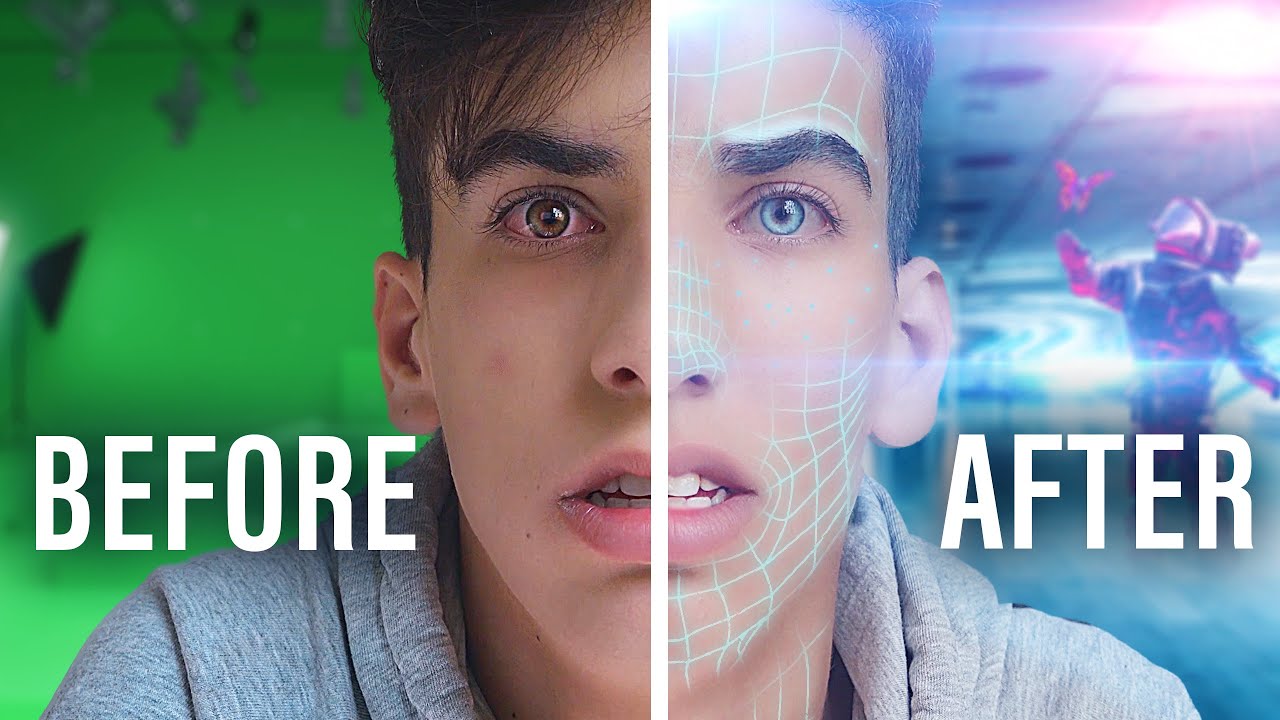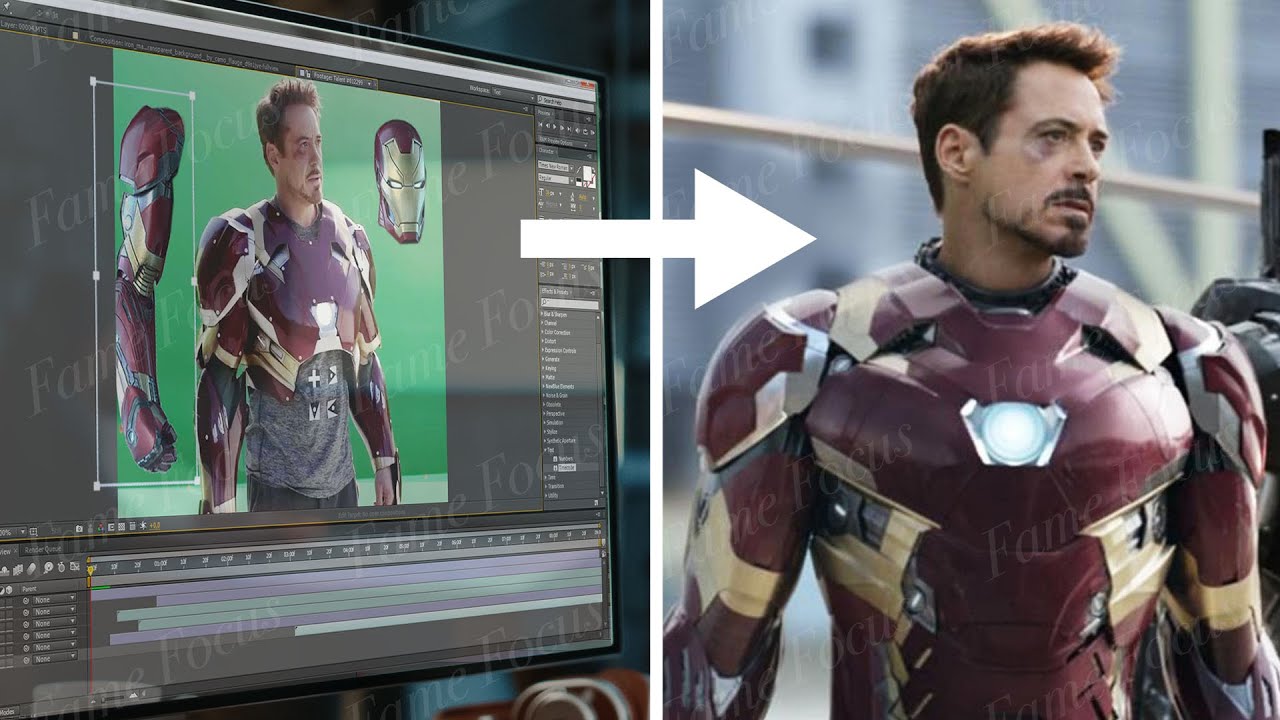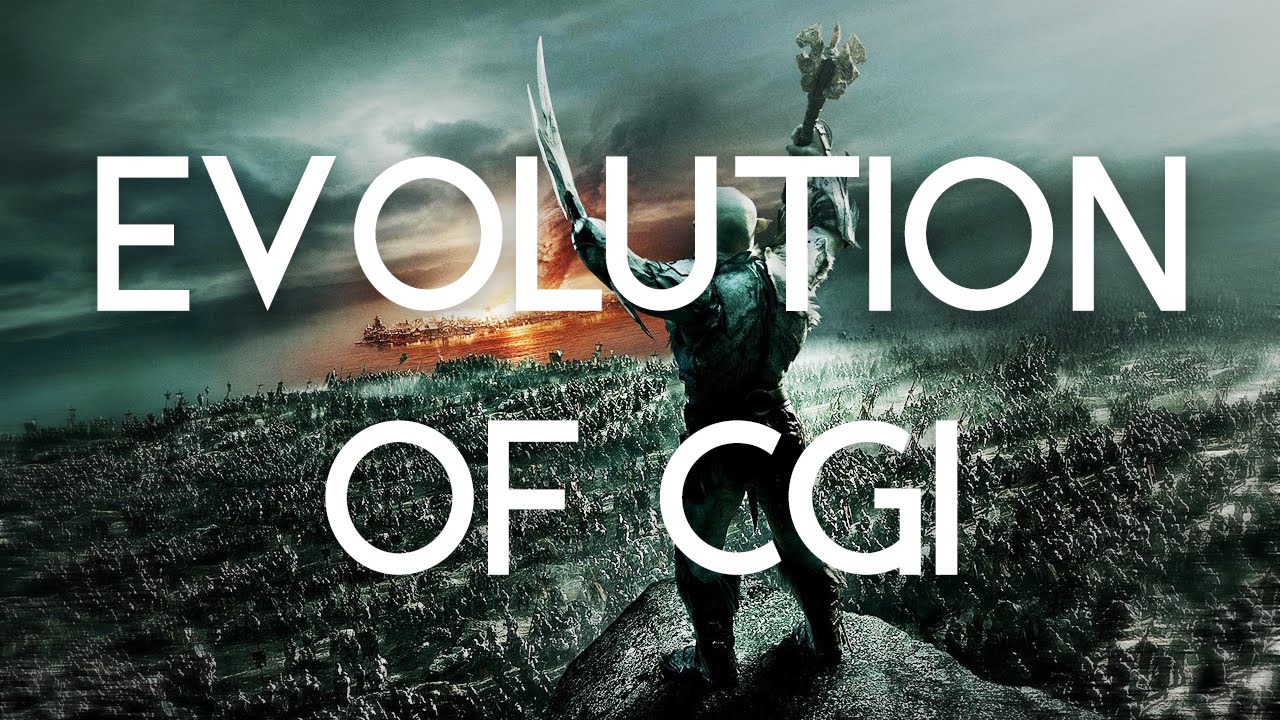Top videos
Fight sequences often forms the most visually attractive part of any film, and the really well-directed ones tend to stand out amongst the crowd! And when we add the power of visual effects to these fight scenes, they often become the ones to remember!
In this video, we will see some of the favorite fight scenes in movies and how they actually look like, before and after VFX.
Subscribe to FactoFusion: http://bit.ly/FactoFusion
Our Social Media:
Follow us on Instagram: https://www.instagram.com/FactoFusion
Like us on Facebook: https://www.facebook.com/FactoFusion
Below is the list of Most Famous Fight Scenes In Movies Before and After VFX :
At number 10: Hobbs & Shaw – Action Scenes
At number 9: Avengers – Cap vs Cap
At number 8: Far from Home – London Battle Scene
At number 7: Captain Marvel – Train Chase Sequence
At number 6: Superman vs Justice League
At number 5: Avengers – Cap vs Thanos
At number 4: John Wick – Bike Fight Scene
At number 3: Age of Ultron – Motorcycle Chase
At number 2: Spiderman vs Doctor Octopus
At number 1: Aquaman – Underwater Fight Scenes
Credit goes to the following VFX Companies List and the work put in by these amazing VFX teams/studios:
Industrial Light & Magic (http://www.ilm.com)
Weta Digital (https://www.wetafx.co.nz/)
Sony Pictures Imageworks (https://www.imageworks.com/)
Framestore (https://www.framestore.com/)
DNEG (https://www.dneg.com/)
Luma Pictures (http://www.lumapictures.com)
PIXOMONDO (https://www.pixomondo.com/)
Trixter (https://www.trixter.de/)
Scanline VFX (https://www.scanlinevfx.com/)
Digital Domain (https://www.digitaldomain.com/)
Rise (https://www.risefx.com/)
Cinesite (https://www.cinesite.com/)
and many more VFX studios...
Behind the scenes:
Marvel Studios
Flashback FilmMaking
Sony Pictures
animation boss (http://animation-boss.com)
And thanks to big productions studios like Warner Bros. Pictures, Marvel Entertainment, DC Entertainment, Disney Pictures, Sony Pictures, 20th Century Fox, Universal Pictures, and many more, without whom these movies wouldn't have been possible.
So guys, what do you think of these fight scenes? And which one of the VFX scenes is your favourite?
Let us know in the comments below.
Thanks for watching!
How effects are made? Watch this Video Editing Before and After to know! I use Adobe After Effects to create VFX & CGI, and in this behind the scenes visual effects breakdown I reveal how I do it...
Final edited video: https://youtu.be/dPdfvWeGJwQ
SUBSCRIBE for creative, motivational videos full of visual effects by Roy Adin: http://bit.ly/SubscribeRoyAdin
Wanna see how I create these videos and my personal life as an independent creator? Follow me:
INSTAGRAM: https://www.instagram.com/royadin/
FACEBOOK: https://www.facebook.com/roy.adin.movies
Thank you Warriyo and NCS for the incredible music: https://youtu.be/yJg-Y5byMMw
100% Roy Adin is a series of creative inspirational videos about the things that matter: personal growth, society, education and mental health. All presented in an entertaining way inspired by Hollywood's blockbusters.
I believe that by being 100% honest I can inspire others to be 100% themselves, and make a change that goes way beyond the screen!
About the video:
Take a look behind the scenes of Roy Adin's creative short film: "How I Achieve SUCCESS by Fighting STRESS". Through this visual effects side by side comparison you'll understand better how CGI works. Learning how to make Hollywood effects has never been easier! With endless VFX editing tutorials on YouTube, anyone can learn how to make cinematic videos.
About Roy Adin:
Surprising. That’s me.
I surprised myself at age 12 when a YouTube video that I created hit 9,000,000 views, bringing SpongeBob into the real world with the power of visual effects!
The problem was that no one believed that a kid could actually master the pro editing softwares all by himself: Adobe After Effects, Premiere and Photoshop. Especially when they heard that I’m self-taught. But my huge passion for storytelling and film-making was there to prove them wrong! And I kept creating more videos, bringing my crazy ideas and inventions to life in the form of creative viral videos.
Dropping out of high school at age 15 shocked my teachers, I was their "straight-A student". Although for me it felt pretty natural, after getting my first job in a big advertising agency a year earlier, at age 14.
When I dropped out I knew it was time to go even bigger, so I said yes when the CEO of a big startup company asked me to work as the company's video director. All of a sudden I found myself leading the video department at an international high-tech company with over 150 employees, working with people from London, New York, São Paulo, Tel Aviv and LA.
To their surprise even making videos for investors from Disney wasn’t satisfying enough for me, so I quit.
Nothing compared to the feeling of doing something meaningful. The feeling that I had while making voluntary videos for children with cancer, for TEDx events, or creating an educational series for elementary schools.
That's when I created the project - 100% Roy Adin.
Together, I know we can make the world a better place!
MPC Film was proud to lead the visual-effects work on 1917, with approximately 600 artists contributing to the film, which was shot almost entirely outdoors on locations around the United Kingdom. To execute Mendes’ groundbreaking, innovative vision required intensive planning and collaboration across multiple departments, in particular camera, production design, sound, special effects and visual effects.
Here is the VFX Breakdown of "Baahubali: The Beginning" created by Makuta VFX using software tools from iToo! This breakdown video shows of the key scenes in the film, featuring the use of Forest Pack Pro in the production. See the complete article in http://www.itoosoft.com/storie....s/makuta_baahubali.p
About iToo
------------------
Itoo Software, founded in 1999 in Spain, is a 3D software developing company, and creators of Forest Pack and Rail Clone, plugins for Autodesk® 3DS Max® and 3DS Max Design®. Our main objective is customers´ satisfaction with our product, providing a high quality software and personalized support.
http://www.itoosoft.com/
About Makuta
------------------------
Baahubali is touted as the most expensive film in Indian history, but with a budget reported at $40 million it"s still a
fraction of a Hollywood production"s.
Social Media:
Facebook: facebook.com/makutavfx
Twitter: twitter.com/makutavfx
LinkedIn: linkedin.com/company/1794537
TheCGBros
-------------------
SUBSCRIBE - to TheCGBros for more inspiring content!
http://www.youtube.com/user/th....ecgbro?sub_confirmat
Official TheCGBros http://www.thecgbros.com
YouTube https://www.youtube.com/user/TheCGBro
Facebook https://www.facebook.com/TheCGBro
Twitter https://twitter.com/TheCGBros
Google+ https://plus.google.com/104301021746334584641
Pinterest https://www.pinterest.com/TheCGBros/
Tumblr http://thecgbros.tumblr.com/
►► Watch my FREE WEBINAR here: My Top 10 Tips for making your passion project on a budget https://www.diymoviemaking.com/pl/2147593183
►► Check out my courses and learn how to make your best film on a budget at https://www.diymoviemaking.com/
🔥 Instagram: @diy_moviemaking
🔥 Facebook: @diymoviemaking
Steve Ramsden here with DIY Moviemaking and today we are looking at the difference between Special and Visual Effects and I share my top 6 tips on how to decide which to use in your own films!
A lot of people seem to think Special and Visual Effects are the same thing or get them mixed up, especially as they are both of course technically ‘visual’ and they’re seen all the time in films and TV.
Special Effects (which are sometimes called SFX or practical effects) usually refers to on-set techniques that were done in real time, in camera on the day – and this would be things like pyrotechnics, rain machines, animatronics or puppets, miniatures, or perhaps stage blood and prosthetic makeup.
Visual Effects (which gets referred to as VFX or sometimes Video Effects) normally refer to things that weren’t there on the day but are digitally added later –now this might be things that were filmed separately such as weather or action elements, or shots done with green screen where you are removing a background and adding another one which is often called a ‘plate’, or maybe it’s full computer generated imagery or CGI which will get added in to a finished shot.
On big film and TV productions that use a lot of effects, there will be a discussion during pre-production about which approach to use for each shot, and many films use a combination of both.
But most importantly, both SFX and VFX are methods of enabling you to enhance the narrative of your story. I regularly do experiments with both practical and digital effects as you might have seen on my YouTube channel, and I’m always trying to get great results with very little budget.
But when I try these effects, even as individual experiments, I’m always trying to root them in storytelling - they are still little sequences with a beginning, a middle and an end – there’s usually a setup and a pay-off. So if people ask me what kind of effects they should use in their short films, I usually start by saying it will be a better film if the effects support the story and not the other way round.
And using both these kinds of effects in your films can really up your production value if they are done well. But if done badly they can look incredibly distracting. But let’s say you do want to use some effects to add to your story - well how do you choose the right type of effect for your script, and how do you execute it properly? Well, check out the video for my top 6 tips to choose between SFX and VFX.
Get some cool drag & drop VFX here! ► https://[a]www.famefocus.com%2Fgo%2Fgetvfx%2F[/a] ◄
A factory is generally made up of different departments, all working together to produce the final product. The VFX industry is similar, with many different departments, each with its own area of expertise, all working together to produce the final product. As you'd find in a factory, each department requires a different set of tools and machinery to complete their task. In the VFX industry, each department requires a different set of software tools to complete theirs!
Like the music in this video?
Get it on itunes: ► https://apple.co/2ENGfu9 ◄
Listen on Spotify: ► https://spoti.fi/3boTfCl ◄
Buy it on Amazon: ► https://amzn.to/2QVJZfk ◄
Rotoscoping.
This skill is when the VFX artist basically traces around an object to create a mask that can then be used to remove the object from the shot to use on a different background. This process is quicker and easier when the background is a green or blue screen because you can then create this mask using color hues or Chroma range, a process known as Chroma Keying.
The majority of Big VFX houses outsource their "Grunt work" (Matchmoving and Rotoscoping) to India or Asia but when they do do it, they tend to use either, Silhouette or Mochapro, and some rotoscoping will be done in Nuke by Foundry.
Matchmoving.
Matchmoving uses a variety of different techniques to track the movement of that camera that is filming a certain shot, this enables them to create a virtual camera that mimics these movements so that when they composite any 3D elements they've created back into the original plate, the scale, orientation, are perspective are perfectly matched. This process (much like rotoscoping) is laborious and time-consuming and is generally "Outsourced" but the most popular software in use is 3D Equalizer, SynthEyes, and PFTrack. 3D Equalizer is the most popular and has been in use since 1996.
FX.
This department is mainly responsible for creating natural effects, water, wind, fire, smoke, magical effects, and explosions. Unlike CG objects, characters, and animals, these effects are all too big, and too complicated to be animated by hand, so VFX Artists simulate them using Procedural Simulation Software. The two that are most widely used are Houdini by SideFX and Maya by Autodesk. Houdini is however very much the most widely used, so much so, that it has become the industry's standard.
Modeling.
Modeling artists create 3D models of characters, animals, plants and objects. Working from concept artwork, photographs, and other reference material, they begin by creating a wireframe, commonly referred to as a "Mesh" and then use digital tools to "sculpt" it. When ready, the 3D models can then be passed on to be animated, textured, and lit. There are a lot of software options out there but the main ones used are, Maya by Autodesk, 3D Studio Max by Autodesk, ZBrush by Pixologic, Mudbox by Autodesk, and MODO by Foundry.
Animation.
Animators use CG rigs to animate the objects previously created by the modelers. These rigs can be set up to control where the joints or pivot points of an object are, or how far an object can move or rotate. The animators must then use these controls not only to control movement but to convey emotion. whereas a puppet may just drop its head, an animated character will make you feel its sadness.
Texture and Shading.
The Texture artist is responsible for creating photorealistic textures to be placed on the gray 3D models that were made by the modeling department. Maya by Autodesk and 3D Studio Max by Autodesk are generally used for shading because both feature a Node-based shading system. Textures, however, are usually created with either Mari by Foundry, Substance Painter by Adobe, or Photoshop, also by Adobe.
Rendering.
This is the engine that is responsible for the final 3D image generation and is generally connected to the modeling and shading software. The most widely used are Renderman by Pixar, Arnold by Autodesk, and V-ray by Chaos.
Compositing.
Compositors take all the CG components from each department and combine them with matte paintings and live-action footage to create the final shot.
Nuke by Foundry is the most popular and the most widely used, a similar software is Fusion by Black Magic Design but it is far less popular.
Please give us a like if you enjoyed this video, don't forget the links to the music in this video are in the video description and be sure to let us know, in the comments, which movie VFX you'd like to see behind next!
This video contains affiliate product placement.
Read more here: www.famefocus.com
Follow us on Twitter: https://twitter.com/focusfame
Documentary for my college assignment named 'Specialist Subject Study'. I chose to base it on The History of VFX (visual effects).
Sourced, put together and edited by Adam Ioannou.
Last time we talked about VFX, we covered everything up to the turn of the century, where bullet time and CGI were just starting to change the game. But movies today are enhanced (or perhaps overloaded) with a amazing technologies that can bring almost anything to life. Here’s how we got here. Subscribe: http://goo.gl/9AGRm
What did you think of the list? Did you agree or disagree with our choices? Do you have a pick for a so-so movie that’s elevated by amazing effects? Or a good movie ruined by bad VFX? What’s your favorite effects-laden film? What do you think we’ll see next? More 3D? 4D? Smell-o-vision? What topics would you like to see us cover on future Movie Lists?
Let us know in the comments!
THE LIST
O Brother, Where Art Thou? (2000)
Directors: Coen Brothers
This musical’s visual effects are all in the color-correction. And the result is every bit as eye-popping as any monster movie, we think.
The Perfect Storm (2000)
Director: Wolfgang Petersen
Before The Perfect Storm, water was either droplets, or it was a mass of liquid. Computers couldn’t parse the two motion patterns… until The Perfect Storm charted a new course in effects.
The Lord of the Rings (Trilogy, 2001-2003)
Director: Peter Jackson
Peter Jackson and WETA Digital built some amazing AI, so that all those orcs, goblins, and Urok-hai could move independently, and realistically, in MASSIVE battle scenes.
Final Fantasy: The Spirits Within (2001)
Directors: Hirunobu Sakaguchi, Motonori Sakakibara
Not a successful movie - but a successful use of motion capture technology… and we wouldn’t have Andy Serkis as Golum or Avatar without the early, pioneering work of this film.
The Matrix Reloaded (2003)
Directors: The Wachowskis’ movies are perhaps most iconic for the bullet time technique from the first Matrix movie, but Universal Capture, which debuted in the second film, is probably the most notable contribution to movie technology to come out to the trilogy.
The Polar Express (2004)
Director: Robert Zemeckis
The first film to use all existing motion capture technology to create fully CGI performances out of actual movements from actual actors (mostly Tom Hanks) to create all the movements in the film.
Sky Captain and the World of Tomorrow (2004)
Director: Kerry Conran
The advent of the digital backlot - shooting live actors on mostly green- or blue-screen sets, is a fairly common occurrence today (Sin City, 300, and the Hobbit are recent examples), Sky Captain was the first film to create digital landscapes for their characters to inhabit.
Pirates of the Caribbean: Dead Man’s Chest (2006)
Director: Gore Verbinski
CGI characters may have been a common occurrence by this point, but until the crew of Davy Jones’ ship walked (scuttled?) onto the screen, CGI performances and live actors had to be filmed separately. No more, thanks to ILM’s Imocap technology!
Avatar (2009)
Director: James Cameron
Of course Avatar had to make our list (James Cameron does love innovating!). It’s the culmination of pretty much every technique we’ve described so far, plus some 3D thrown in to boot! Most notably, Avatar pioneered the use of live rendering, and facial capture as large-scale set pieces were being filmed.
Gravity (2013)
Director: Alfonso Cuaròn
Even with all the advancements in creating digital objects, creating convincing light on said objects remained a challenge. Until Alfonso Cuaròn’s Gravity debuted a system where lighting was digitally calculated, and then actually projected onto actors faces.
A brief look into a history of CGI in the movies.
MUSIC: Sauniks - Daemon
LINK: https://www.youtube.com/watch?v=jd2hg2ZdLuc
General thoughts and tips to consider when learning the art of storyboarding and for those preparing storyboard portfolios, who are looking to be hired by an animation studio.
📢Wanna learn Storyboarding for TV with Travis? Buy tickets to our Master Class:
https://sketchtoanimate.com/sh....op/storyboarding-for
Sketchtoanimate: https://sketchtoanimate.com/
Facebook: https://www.facebook.com/travis.blaise.1
Instagram: https://www.instagram.com/sketchtoanimate/
Twitch: https://www.twitch.tv/sketchtoanimate
Twitter: https://twitter.com/SketchtoAnimate
Linkedin: https://www.linkedin.com/in/travisblaise
Category: Preproduction - storyboarding
Level: Beginners
Learn how to take a brief or request from a client and turn it into a storyboard in minutes. Harness your inner shreditor!
My Stop Motion Tutorial: https://www.youtube.com/watch?v=GYBxRMBzG-o
Download FREE Storyboard templates from StudioBinder: https://www.studiobinder.com/b....log/downloads/storyb
Video Equipment Used to Make This Tutorial:
http://PremiereGal.com/gear
Canon M3 + EF Lens Mount Adaptor: https://goo.gl/PXSmtw
Canon 28-135 mm EF Lens: https://goo.gl/fuUIu2
Canon XF 100 Camcorder: https://goo.gl/G6XKff
Sennheiser eW 100 g3 kit: https://goo.gl/oCX1ff
Lowel SlimLight Rifa Pro 1 Kit (softbox): https://goo.gl/tMVw7n
Zoom H4N Recorder: https://goo.gl/uOECYI
Manfrotto MK290XTA3-2WUS 290 Xtra Fluid Video Head Kit (Black): https://goo.gl/R36oBb
Premiere Pro CC: https://goo.gl/Liz4Dc
Quicktime Player Screen Recorder (Mac only): https://support.apple.com/kb/dl923?locale=en_US
Donate, become a monthly Patron: http://patreon.com/PremiereGal
Read my blog: http://premieregal.com/blog
Get some swag: http://premieregal.com/store
Follow me on Social:
http://twitter.com/Premiere_Gal
http://facebook.com/PremiereGal
http://instagram.com/Premiere_Gal
Tag posts with #PremiereGal
#storyboard #storyboardtemplate
Try StudioBinder’s Storyboard Software for FREE ►► http://bit.ly/2VH9x4A
Introducing StudioBinder’s storyboard feature. StudioBinder knows that to bring you a truly A-to-Z production planning experience, you need to have the best storyboard software that helps you visualize your story with perfect detail and clarity.
Your storyboards are a great tool for collaborating on a vision, and we couldn’t agree more. That’s why we built the most collaborative storyboarding software available. Leave helpful comments, work on boards together, and access your storyboards from any device.
Build professional storyboards in minutes. Set your preferred specifications and layouts to and add reference images, sketches, or any other form of story visualization.
StudioBinder’s storyboarding software allows you to set the aspect ratio, add shot descriptions, camera setups, estimated times, frame counts and more.
Our cloud-based storyboarding software allows you to send share links to clients so that they can access boards at your discretion. No more mixed messages.
StudioBinder’s storyboard software also has a presentation mode which allows you to see how your visual plan will play out, allowing you to perfect your project beforehand.
Try out StudioBinder’s cloud-based storyboard software and turn your ideas into reality.
#filmmaking #storyboard #storyboardsoftware #storyboardcreator #storyboardapp
--
SUBSCRIBE to StudioBinder’s YouTube channel! ►► http://bit.ly/2hksYO0
Looking for a project management platform for your filmmaking? StudioBinder is an intuitive project management solution for video creatives; create shooting schedules, breakdowns, production calendars, shot lists, storyboards, call sheets and more.
Try StudioBinder for FREE today and see the difference: https://studiobinder.com/pricing
––– Join us on Social Media! –––
Instagram ►► https://www.instagram.com/studiobinder
Facebook ►► https://www.facebook.com/studiobinderapp
Twitter ►► https://www.twitter.com/studiobinder
Learn how to use Storyboarder with these free tutorials:
https://www.youtube.com/playli....st?list=PLqazFFzUAPc
Download Storyboarder for free here:
https://wonderunit.com/storyboarder/
Storyboarder is a free, professional, and easy to use storyboard creation program that runs on Windows, Linux, and Mac. It can be used to create storyboards for movies, plays, cartoons, 2D & 3D animations, childrens books, comic books, and much more.
Find more great free software at http://tjfree.com/
Welcome to our latest YouTube video, where we introduce you to our revolutionary new tool - Storyboard AI. Try now: http://krock.io/?refer=youtubeai
Storyboard AI is an innovative new tool integrated into Krock.io, that enables you to generate high-quality storyboards for video production using just a text description. Whether you are a seasoned filmmaker, an aspiring content creator, or a business owner looking to create engaging video content, Storyboard AI can help you bring your ideas to life quickly and easily.
With Storyboard AI, you no longer need to spend hours manually creating storyboards or hiring expensive professionals to do it for you. All you need to do is input your text description into the platform, and it will generate a detailed and accurate storyboard for you, complete with scene descriptions, camera angles, and more.
Whether you're working on a short film, a promotional video, or a corporate presentation, Storyboard AI can help you visualize your ideas and streamline your video production process. With its intuitive interface, easy-to-use tools, and high-quality output, Storyboard AI is the ultimate solution for anyone looking to create compelling video content quickly and easily.
So, if you're ready to take your video production to the next level, be sure to check out Storyboard AI today and see how it can transform your creative process.
https://krock.io/storyboard-ai/
#storyboardai #midjourney #chatgpt #aiart #storyboard
follow for more 3D/AR/AI tools, tips and tricks at Instagram.com/TheDavidTurk
Creating great videos isn’t as easy as turning up and hitting records. Thankfully storyboards provide a visual outline for a narrative capturing the most important moments. Allowing you to test out and trial specific shooting styles and story options beforehand. Canva’s element and template library has millions of images to choose from, from high-quality stock photos to illustrations, making your storyboard process easier than ever. Add in the collaboration and sharing tools and you have the ultimate storyboard maker, free to use.
💡 WHAT YOU'LL LEARN:
► What a storyboard is, why they are important and what should be included
► How to start inspired and customize a template
► Where to search in the elements tab and find the perfect images
► How to upload your own images
► How to add dialogue into storyboards
► Labeling scenes and why you should do it
► How to collaborate in real time with others
► How to share, download and print
⏳ TIMESTAMPS
00:00 Intro
01:06 What you will learn today
01:52 Storyboard for Real Estate
02:36 What should each panel represent in a storyboard?
05:26 How to share a storyboard with others
06:01 Storyboard for a Coffee Advertisement
07:14 How to use a storyboard for other purposes
08:19 Wrapping up
💻 Try it out today: https://canva.me/e/storyboards
👍 Enjoyed this video? Hit the "Like" button to see more in your feed.
🔔 Subscribe so you never miss our new videos: https://bit.ly/YTCanvaDirectSub
_
⛏ PLAYLISTS FOR YOU TO DIG DEEPER:
► Try our "Canva for Beginners" Free Course:
https://bit.ly/37KAvvT
► Dive into more tips from the team
https://bit.ly/3XeHe8M
► Learn direct from professional designers:
https://bit.ly/3DXraBD
► Check out our Canva step-by-step tutorials for freelancers and small businesses:
https://bit.ly/3i6rUu3
► Discover short Canva Tips & Tricks:
https://bit.ly/3BekZFu
_
About Canva:
Canva is the world’s most inclusive design platform that lets anyone design anything and publish anywhere. Canva can help you express ideas, unleash your creativity and achieve your goals. Available in 100 languages and on any device, start with one of Canva’s 615,000 templates and see where your creativity takes you.
❤️ Try Canva now for free: https://canva.me/design-on-canva