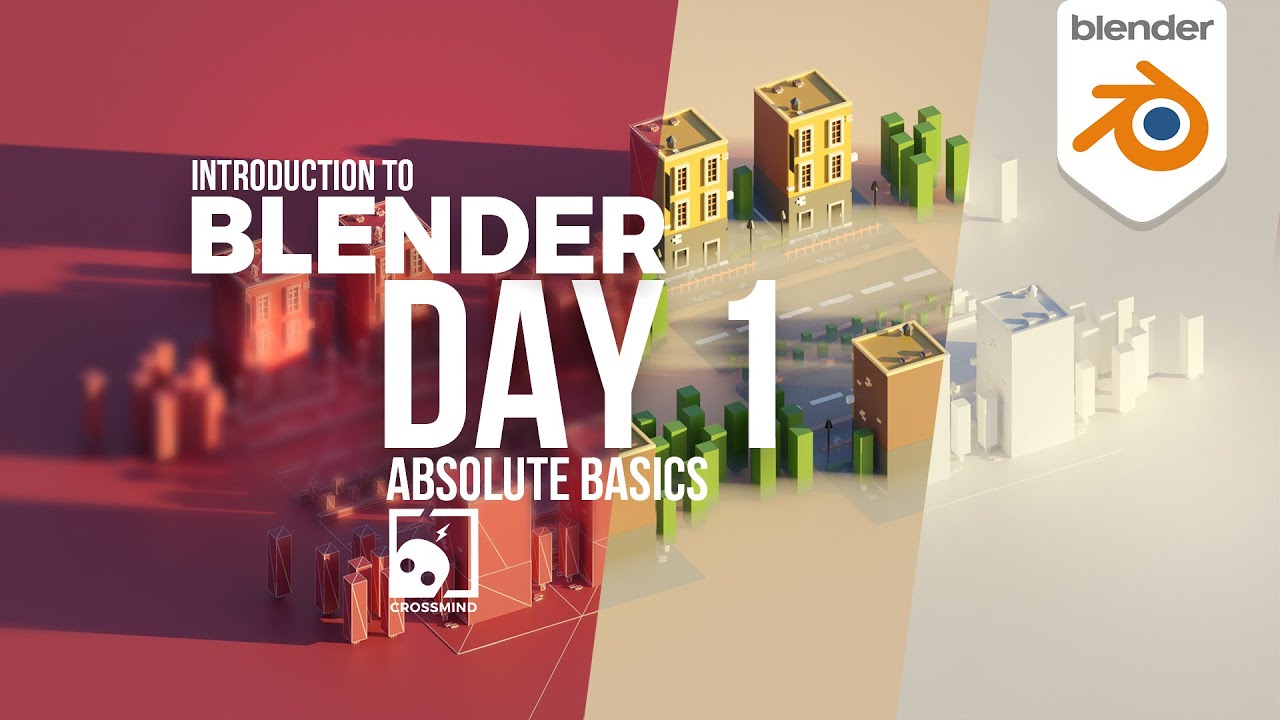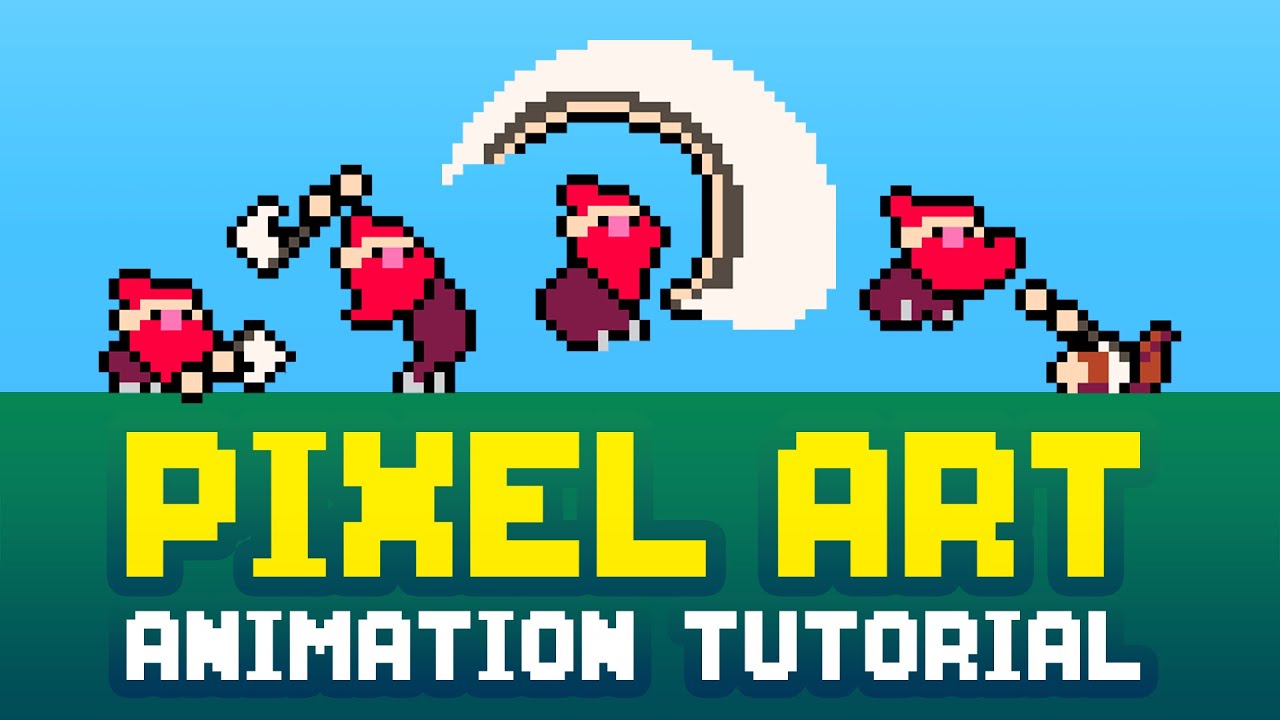Top videos
It's Finally done! Any questions? Ask me in the comments!
USB Microphones:
Samson CO1U: http://goo.gl/Rvv0JE (they increased the price of this version the day I released this video) or the cheaper and more cost efficient version! http://goo.gl/UtZEDG
Blue Yeti: http://goo.gl/juVaml
Budget XLR Setups:
AT2020: http://goo.gl/UqoW8Z
Line 6 POD Studio UX2: http://goo.gl/8rYW3m
Software links:
Audacity: http://audacityteam.org/
Adobe Audition: https://creative.adobe.com/products/audition
Avid Pro Tool 11: https://www.avid.com/US/produc....ts/pro-tools-softwar
Good Voice Acting Websites:
Behind The Voice
Actors:http://www.behindthevoiceactors.com/casting-call/
Voice Acting Alliance:
http://voiceactingalliance.com..../board/forumdisplay.
Casting Call Club:
https://castingcall.club/
Voice Acting ProBoards:
http://voiceacting.proboards.com/
Facebook Group:
https://www.facebook.com/group....s/OnlineVoiceActorsA
Now things I forgot to mention in the video or stuff I might have said wrong. For example, on Voices.com and Voice123 it is easy to make your money back, this is being you spend all day everyday on it. And you will not get that much profit.
Wave pad editor has a free version I know but it is basically Audacity.
And another great USB mic is MXL studio 24 mic.
▻▻Check out the Lenovo Slim 7 Pro X here: https://bit.ly/C2CBrizzyVoices
A comprehensive guide to what gear you need as a voice actor at all levels! Microphones, Audio Interfaces, Sound treatment, and more!
Crispin Freeman’s Website: https://www.voiceactingmastery.com/toolbox
PRODUCTS RECOMMENDED (amzn links are affiliate):
MICS:
▻Blue Snowball: https://amzn.to/3FzGdRN
▻Blue Snowball iCE: https://amzn.to/3V9u2AN
▻Blue Yeti: http://shorturl.at/oJNR2
▻Rode NT1: https://amzn.to/3BHCjoL
▻AKG C214: https://amzn.to/3HHHo4b
▻Neumann TLM 103: https://amzn.to/3HHHo4b
▻Neumann U87: https://amzn.to/3PFVWn1
▻Shure MV88: https://amzn.to/3hys7rO
▻Shure MV51: https://amzn.to/3VjJ5s5
POP FILTERS:
▻Aeokeo: https://amzn.to/3YvWbVS
▻Steadman Proscreen XL: https://amzn.to/3PCklKm
MIC STANDS:
▻Standing On-Stage MS7201B: https://amzn.to/3Yrrscq
▻Sitting Gator Frameworks Deluxe: https://amzn.to/3j8Onci
▻Blue Compass Boom Arm: https://amzn.to/3Whca8s
CABLES:
▻XLR Cables from wherever: https://amzn.to/3Whca8s
AUDIO INTERFACES:
▻Focusrite Scarlett Solo 1st Gen: https://amzn.to/3FYlDMe
▻Focusrite Scarlett Solo 3rd Gen: https://amzn.to/3hykbac
▻Apollo Twin X DUO: https://amzn.to/3uZQMsB
▻Apollo Twin Mark II DUO: https://amzn.to/3V35BFs
▻There's also apparently a USB-3 version but this is my first time hearing about it...: https://amzn.to/3V8aFbo
HEADPHONES:
▻Sennheiser HD 202 on eBay: http://shorturl.at/aCMN6
▻AKG K240: https://amzn.to/3jendB2
▻Beyerdynamic DT 770 Pro (32 ohm is fine): https://amzn.to/3BEaD4o
▻Sony MDR7506: https://amzn.to/3Fun4Rg
RECORDING SOFTWARE:
▻Audacity: https://www.audacityteam.org/download/
▻Reaper: https://www.reaper.fm/index.php
▻Logic Pro (mac): https://www.apple.com/logic-pro/
▻Pro Tools: https://www.avid.com/pro-tools
▻Garage Band comes on all Macs!
▻Source Connect Now (free): https://now.source-elements.com/
▻Source Connect Standard: https://store.source-elements.....com/subscription-opt
SOUND TREATMENT:
▻Moving Blankets: https://amzn.to/3BF9ZmU
▻Auralex 2 Inch Foam: https://amzn.to/3VjVWKR
▻WhisperRoom.com: https://whisperroom.com/
▻VocalBooth.com: https://www.vocalbooth.com/
0:00 - Intro
1:03 - Microphones
6:41 - Popfilters
7:40 - Mic Stands
9:20 - Cables
9:48 - Audio Interfaces
11:24 - Headphones
14:25 - Computer!
14:50 - Sponsored by AMD! :)
16:41 - Internet
17:00 - Recording Software
19:03 - Sound Treatment
22:40 - The SECRET 🤫
FOLLOW ME ON THE THINGS!
twitter: http://www.twitter.com/brizzyvoices
facebook: http://www.facebook.com/brizzyvoices
vlogs: http://www.youtube.com/brizzyvlogs
instagram: http://www.instagram.com/brizzyvoices
twitch: http://www.twitch.tv/brizzyvoices
#voiceacting #voiceover #voiceactor #audio #audioequipment
In Part Three of our Voice Acting Training we'll cover Voice Acting Software and you can download our FREE Voice Acting Checklist (Link in Description)
If you already use voice acting software that you're used to using then there's no need to learn some new software from scratch but if you're just getting started or looking for some new voice acting software then watch this video Voice Acting Software: https://youtu.be/YyWd5XwVecw
Whether you have a Mac or PC you can find free voice acting software but they tend to have very limited functionality for voice actors because you can't edit your recordings.
The very best voice acting software you can use is Adobe Audition and we have a complete course on how to use it here: https://www.voiceovermastercla....ss.com/adobe-auditio
REMEMBER: Without implementing what you learn nothing will change.
You can't improve your voice by just watching videos, you need to take action and practice and you'll soon see results.
📋 You can download our Free Voice Acting Training Pdf here: https://www.voiceovermastercla....ss.com/voice-acting-
🛠️ Find all of my own voice recording, editing and production equipment recommendations here: https://www.voiceovermasterclass.com/equipment/
🆓 FREE Course: Voice Training and Voice Over Essentials to Work from Home. Essential Voice Exercises and Training Tips to Transform Your Voice and Work from Home as a Voice Over or Voice Actor: https://www.voiceovermasterclass.com/free-course/
✅ VOICE ACTING MASTERCLASS FOR AUDIOBOOKS AND NARRATIONS
Develop New Voice Acting Skills FAST & Enjoy Creating Your Own Online Business Working from Home as a Voice Actor! https://www.voiceovermastercla....ss.com/voice-acting-
✅ Voice Acting & Character Voices for Video Games & Animations
Develop New Character Voices and Discover the Voice Acting Secrets of 10 Successful Voice Actors from Around The World! https://www.voiceovermastercla....ss.com/voice-acting-
✅ Get More Voice Over Jobs in Less Time - Voice-Over Marketing Strategies YOU Can Use to Sell More Voice Overs and Build and Grow a Six-Figure Voiceover Business https://www.voiceovermastercla....ss.com/voiceover-mar
✴️ Access ALL of our courses when you become a member at https://www.voiceovermasterclass.com
📝 Read my latest Blog Posts
https://www.voiceovermasterclass.com/blog
✅ Remember to hit the subscribe button now and don’t forget to click the 🔔 bell icon and choose to receive all notifications, so that you don’t miss out on our latest videos that we upload weekly. https://www.youtube.com/voiceovermasterclass
🤗 Connect with me on Facebook
https://www.facebook.com/voiceovermasterclass
#voiceactingtraining #voiceacting #voiceactors
#Tutorial #Blender #Beginner #3d #Basic #Introduction
Download project files
https://crossmindstudio.gumroad.com/l/lZHjb
https://www.patreon.com/CROSSMIND
Links to download Tutorial Files, Textures, and Other Resources:
https://www.crossmind.com/introduction-to-blender/
Intro: (00:00)
Interface to Blender Interface: (00:15)
how to Move/Rotate/Scale/Basic Commands of Blender 3D : (05:18)
Unit Setup: (08:17)
Creating Objects in Blender, 3D Cursor: (09:54)
How to Nevigate viewport in Blender : (12:06)
Editing Primitives: (15:09)
Object Selections / Active Objects : (17:13)
3D Cursor Menu: (19:40)
Global/Local Coordinates: (20:00)
Transform Pivot Point: (22:49)
Snapping Options: (26:17)
Viewport Display Options : (30:51)
Pivot Point: (35:24)
Assignment 1
Creating a Basic Table in Blender: (39:23)
Assignment 2
Creating Building with Basic Primitives in Blender ( Lowpoly) : (46:41)
Rendering your scene : (1:09:28)
Conclusion: (1:20:59)
About - " introduction to Blender - For Absolute Beginners."
This tutorial series is more about an introduction to Blender and 3D in general. We will discuss the absolute basics of Blender and learn how to build objects, Understand Concepts of 3D Modeling, Lighting, Materials, Rendering, etc and prepare renders out of it. Then we apply all the knowledge we have learned from basic tutorials and create a very simple model of aircraft and then animate a scene with it. It's vital to apply all the learnings into some practical context to get a realistic sense of it.
The content of the tutorial is pretty simple in itself. None of the models are complicated. The focus here is to get comfortable in 3D for the first time.
I have divided the tutorial into 7 days.
Day 1.
On the first day we will discuss the absolute basics of Blender, and work our way around the interface, getting comfortable with the interface, creating basic objects, transformation tools, what is 3d cursor, origin, local and global axis, snapping options, etc. and make a very simple scene with just the basic primitives so that you get used to initial important commands and develop some muscle memory with Blender.
Link - https://www.youtube.com/watch?v=At9qW8ivJ4Q&list=PLgO2ChD7acqH5S3fCO1GbAJC55NeVaCCp&index=3&t=0s
Day 2
On the second day we will learn how to edit mesh objects, selection methods and we will create a few very basic objects and try to understand how to bring out different shapes in object editing mode.
Link - https://www.youtube.com/channe....l/UCHihootMqyGz175gq
Day 3
Thir chapter will be about modifiers, What are modifiers and vertex weights, and their use and discuss different use case scenarios. It also will create few objects in combination with multiple modifiers.
Link - https://www.youtube.com/channe....l/UCHihootMqyGz175gq
Day 4
On Fourth Day we will discuss the materials. How do the basic materials work and the meaning of terms used in shaders, How to mix shaders, set up basic PBR shader, textures, etc? We will also talk about UV a bit and will shade all the models we created in modifier chapters.
Link : https://www.youtube.com/watch?v=qsXlL1WXEQA&list=PLgO2ChD7acqH5S3fCO1GbAJC55NeVaCCp&index=6&t=1665s
Day 5 - will be about basic tools of lighting, what are the different categories of lights, and how they work, such as HDR Lighting, Making Lamp Objects, Emission Shaders etc. We will also discuss and make few light setups with different sources and render them out.
Link: https://www.youtube.com/watch?v=3QqPY78cK1k&list=PLgO2ChD7acqH5S3fCO1GbAJC55NeVaCCp&index=7&t=1796s
Day 6
This is where everything will start making sense as we make a really fun looking animated aircraft model which will also be the part of an animated scene. In this chapter we will work with blueprints and make a 3d model, solve all the basics modeling related problems on a beginner level and use all the tools of object editing in a practical context. Then we will set up the final asset and shade it for a still render with Eevee.
Link:https://www.youtube.com/channe....l/UCHihootMqyGz175gq
Day 7
The last chapter will be all about animation. We will begin with how to prepare a model for animation.
Talk about the basic tools of animations in 3D and make a bouncing ball to understand how keyframes work. We will also discuss how to set up keys for different parameters and what are the possibilities of keying parameters available on object and modifier levels. We will also talk about curve editor, f curves, animation f-curve modifiers and lot more.
Link: https://www.youtube.com/watch?v=ZnWsCD1Ir2s&list=PLgO2ChD7acqH5S3fCO1GbAJC55NeVaCCp&index=10&t=62s
SYSTEM CONFIGURATION:
Windows 10
Dual Xeon silver 4114 2.2 GHz ( 2 processors 20 cores)
Quadro P 4000 GPU - 8GB
64 GB 2400 Mhz DDR 4
SSD NVME
https://www.instagram.com/instacrossmind/
https://vimeo.com/instacrossmind
https://gumroad.com/crossmindstudio
http://www.crossmind.com/
Why is it that so many people think they can’t draw? Where did we learn to believe that? Graham Shaw will shatter this illusion – quite literally - in a very practical way. He’ll demonstrate how the simple act of drawing has the power to make a positive difference in the world.
Graham specialises in the art of communication and has helped thousands of people to make important presentations. He is perhaps best known for his use of fast cartoon drawings to communicate ideas and is the author of ‘The Art of Business Communication’.
This talk was given at a TEDx event using the TED conference format but independently organized by a local community. Learn more at http://ted.com/tedx
✏️ https://keshart.in/cartooning-people-from-life/
#cartoon #characterdesign
Sell your old phone at 60sec for cash
Play Store :https://play.google.com/store/....apps/details?id=com.
App store:https://apps.apple.com/us/app/dofy/id1620126058
Website india: https://www.dofy.in
Website dubai:https://www.dofy.ae
For more details contact:7676320000(india)
contact:+971506340430(dubai)
In this 2014 GDC session, Epic Games' Jay Hosfelt discusses tools and techniques for creating quick "gray box" animation assets for the designers that allow for quick iteration cycles, and allow animators to participate in the early prototyping process of game development.
Register for GDC: http://ubm.io/2gk5KTU
Join the GDC mailing list: http://www.gdconf.com/subscribe
Follow GDC on Twitter: https://twitter.com/Official_GDC
GDC talks cover a range of developmental topics including game design, programming, audio, visual arts, business management, production, online games, and much more. We post a fresh GDC video every day. Subscribe to the channel to stay on top of regular updates, and check out GDC Vault for thousands of more in-depth talks from our archives.
The first 1,000 people to use this link will get a 1 month free trial of Skillshare: https://skl.sh/inspirationtuts07211
As you might know, the Game Development Industry is huge, and Game studios use multiple software for different tasks, Most of the time Game Studios do not mention their tools and they prefer to keep them secret but in this (article/Video) we did some research for you. So let us see how some of the best Game Studios out there use Blender in Their pipeline to help them create video games.
----------------------------------------------
Visit our Website:
https://inspirationtuts.com/
Help us Create more content:
https://www.patreon.com/Inspirationtuts1
inspirationTuts 2D Channel:
https://www.youtube.com/channe....l/UCm3E7siROF2rZ4jTv
inspirationTuts CAD Channel:
https://www.youtube.com/channe....l/UCOMUcuzNLBgfqK0Ap
Facebook page
https://www.facebook.com/Inspi....rationTuts-107526324
Please Visit Inspirationtuts 2 for Tutorials:
https://www.youtube.com/channe....l/UC4-zFpG3B6sCRWrvR
-----------------------------------------------------------------
***Check out these amazing Courses***
A-Z Environment Design using Trim Sheets:
https://gumroad.com/a/1058010227/IfmVI
SciFi Weapon Design in Blender - REMASTERED:
https://gumroad.com/a/1058010227/JHSLH
SciFi Mech Design in Blender:
https://gumroad.com/a/1058010227/VbKpb
The ULTIMATE Guide to Hard Ops and Boxcutter:
https://gumroad.com/a/1058010227/GnHrV
The BlenderBros Hard Surface Game Asset Course:
https://gumroad.com/a/1058010227/SbhQG
Essential Techniques for UV Unwrapping in Blender:
https://gumroad.com/a/1058010227/YsUhB
NITROX3D Full Course: https://gumroad.com/a/645461107/gVKvV
How to Assembly & Make Animation Lifting Mechanism using Archimed Spiral Gear
https://youtu.be/xUecN9Zux4A
🔜Please SUBSCRIBE to update more new videos: https://www.youtube.com/c/CADC....AMLearning?sub_confi
👉 Mechanical Mechanism Animation playlist:
https://youtube.com/playlist?l....ist=PLy-PExh5GkDp5nT
FOR CAD/CAM TUTORIALS
🔸 Mechanical Mechanism Assembly & Animation in Solid Edge: https://www.youtube.com/playli....st?list=PLy-PExh5GkD
------------------------------------------------------------
🔸 Siemens Solid Edge Design Tutorials:
https://www.youtube.com/playli....st?list=PLy-PExh5GkD
🔸 Siemens Solid Edge Assembly Tutorials:
https://youtube.com/playlist?l....ist=PLy-PExh5GkDqlZT
🔸 Siemens Solid Edge Sheet Metal Tutorials:
https://www.youtube.com/playli....st?list=PLy-PExh5GkD
🔸 Siemens Solid Edge Drafting Tutorials:
https://youtube.com/playlist?l....ist=PLy-PExh5GkDrQyu
-------------------------------------------------------------
🔸 Siemens NX CAM Tutorials playlist:
https://youtube.com/playlist?l....ist=PLy-PExh5GkDp5Wk
🔸 Siemens NX Modeling Tutorials playlist:
https://youtube.com/playlist?l....ist=PLy-PExh5GkDr7Ft
🔸 Siemens NX Drafting Tutorials playlist:
https://youtube.com/playlist?l....ist=PLy-PExh5GkDp6F8
-------------------------------------------------------------------------------------------
🏠 4CTECH VIET NAM TECHNOLOGY COMPANY LIMITED
🏗 Consulting and Providing CAD CAM software solutions in Vietnam
☎ Contact us: Phone: + 84 968 023 855 | Email: [email protected]
📡 Website: www.4ctech.vn * www.4ctech.com.vn
-------------------------------------------------------------------------------------------
#MechanicalMechanism #LiftingMechanism #ArchimedSpiralGear #Shorts
Our team consists of industrial designers and mechanical engineers, and your satisfaction is our pride. Specialized training in industrial software
SolidWorks, AutoCAD and Catia
Mechanical device animation
Please subscribe for us:
https://www.youtube.com/channe....l/UCj6qkOeU1XNzL0P1J
สอบถามข้อมูลเพิ่มเติมได้ที่ :
หรือ https://www.kalloctech.com
CONTACT :
WEBSITE : https://synergysoft.co.th
FACEBOOK :
Tel : 02-692-2575, 085-323-5453
Line@ id : @synergysoft
#Fuzor, #VDC, #AEC, #construction, #constructionsequencesimulation, #aecsoftware, #4D, #4Dsimulation, #constructionsequenceanimation, #virtualdesignconstruction, #4Dworkflow, #construction, #promotion, #newtechnology #vdcsoftware
Let's have some fun with modeling and lighting the full isometric coffee shop scene in Blender.
Interested in making illustrations like this? I made a course with a detailed explanation of my workflow and all the tricks. And you can use the SUSHIMASTER code at the checkout to get a discount. Get yours here: https://polygonrunway.com
Join our Discord 🚀https://discord.gg/GxcJHmxdJU
Download the scene for free on Gumroad:
https://gum.co/3d-coffeeshop
Download the Blender scene file on Patreon:
https://www.patreon.com/posts/77898505
Tutorials playlist: https://www.youtube.com/playli....st?list=PLndvTk6JOzU
Follow me on Instagram: https://www.instagram.com/polygonrunway/ for more 3D modeling and rendering process videos and low poly 3d illustration tutorials in Blender.
250+ scenes on my Patreon: https://www.patreon.com/polygonrunway
Isocam Addon: https://www.dropbox.com/s/m642....luyqwnnkl6t/isocam.z
To install the Isocam addon, open Blender preferences, go to Addons and click the Install button on the top side to navigate to this zip file. After that just activate the addon with a checkbox.
#blender #animation #tutorial
We're in a brand new era for special cartoons like Amphibia, Infinity Train, and more. While these kinds of shows are really fun, there's still a problem surrounding them that's important to discuss: will they ever find more appreciation in mainstream audiences?
Welcome to Vailskibum94!
Cartoon News ✧ Reviews ✧ Discussions
Subscribe to keep up with my videos → http://bit.ly/18ZdpzY
New to the channel? Check this out → https://bit.ly/2LfZv0t
✭ SOCIAL MEDIA ✭
TWITTER → https://twitter.com/Vailskibum94
INSTAGRAM→ https://www.instagram.com/therealvailskibum94
BUSINESS E-MAIL → [email protected]
My videos are produced with the editor Camtasia Studio 2020 and I use a Blue Yeti Microphone to record. All scripts are written by me. Any footage used is from various TV shows, movies, and games to illustrate my personal thoughts on these pieces of media. All stock photos and images are either created by me or are sourced from publicly viewable image websites. This critcism, comment, or news reporting falls under Fair Use (The Copyright Act of 1976, Section 107). If you are interested in viewing full cartoon episodes/movies or playing entire video games, please buy the DVDs and games from the media companies providing them. Also, the intro song featured in my videos is Finding Hope - Wonder.
#shorts #bluelock #mangavsanime #animeedit #bluelockedit #anime #manga #cristianoronaldo #lionelmessi #neymar #isagiyoichi
#shorts #attackontitan #mangavsanime #animeedit #attackontitanedit #anime #manga #shingekinokyojin #erenyeager #mikasaackerman
In this video I share with you how to animate pixel art characters and take you step by step on my pixel art animation process in Aseprite. Hopefully this pixel art animation tutorial will help you bring your own ideas to life! :o)
#pixelart #animation #pixelartanimation #tutorial #aseprite
SOCIAL LINKS --------
Support Me On Patreon - https://www.patreon.com/saultoons
Subscribe - http://bit.ly/1UcUSkL
Instagram - https://bit.ly/2UIwRxX
Twitter - https://bit.ly/2IgrCyL
Twitch channel - https://bit.ly/2FNS8MQ
Discord - https://discord.gg/haNyETs
Facebook - https://bit.ly/2UqWcgw
MERCH - https://teespring.com/stores/saultoons
What is this?
Pixel art is super cool, quick, and easily accessible! If you're new to art or looking for new ways to create art in game development, definitely try making your own Pixel Art!
TIMESTAMPS:
00:00 Introduction
00:22 Step 1: Reference
00:49 Step 2: Break It Down
01:06 Step 3: Key Poses
01:24 Smear Frames
01:45 Step 4: Timing
02:54 Step 5: Secondary Animation
03:14 Final Animation
03:18 RECAP!
04:10 Bonus - Full Process!
14:01 Conclusion
12 Principles of Animation Graphic by Lachina Creative - https://www.pinterest.co.uk/pi....n/434175220326164925
In Game Art & 3D Animation wird neues digitales Leben erschaffen. Es werden Welten kreiert, Grenzen gesprengt und Limits überschritten. Der Kreativität wird Freiheit gegeben und mit dem technischen Handwerk immer der nächste Schritt Richtung Zukunft gegangen. In diesem Studiengang wird Kunst nicht nur gemacht, sie wird durchdacht und zu dreidimensionalem Leben erweckt.
00:00 Studium & Inhalte
00:41 SAE-Diploma
01:45 Das Besondere am Studium
02:11 Jobchancen nach dem Studium
03:10 Leben als SAE-Studentin
03:44 Warum SAE?
Raphael Hamacher ist Bachelor-Absolvent der SAE-Wien im Bereich Game Art und 3D-Animation. Als Freelance Artist hat er sich auf Digital Sculpting und Concept Art spezialisiert und arbeitet seit 2019 als Dozent für Creature Design und Digital Sculpting.
👉 Jetzt kostenloses Info-Paket holen.
https://www.sae.edu/aut/infomaterial/
👉 Gleich unverbindlich beraten lassen.
https://www.sae.edu/aut/termin-vereinbaren/
💪 UNSERE FACHBEREICHE:
↪︎ Audio Engineering ► https://www.sae.edu/aut/audio-....engineering-ausbildu
↪︎ Content Creation & Online-Marketing ► https://www.sae.edu/aut/conten....t-creation-online-ma
↪︎ Film Production ► https://www.sae.edu/aut/film-p....roduction-ausbildung
↪︎ Game Art & 3D Animation ► https://www.sae.edu/aut/game-a....rt-3d-animation-ausb
↪︎ Games Programming ► https://www.sae.edu/aut/games-....programming-ausbildu
↪︎ Music Business ► https://www.sae.edu/aut/music-....business-ausbildung-
↪︎ Software Engineering ► https://www.sae.edu/aut/softwa....re-engineering-ausbi
↪︎ Visual FX & 3D Animation ► https://www.sae.edu/aut/visual....-effects-vfx-3d-anim
↪︎ Webdesign & Development ► https://www.sae.edu/aut/webdes....ign-development-ausb
💪 UNSERE ZERTIFIKATSKURSE:
↪︎ Music Producer ► https://www.sae.edu/aut/music-producer/
↪︎ Video Producer ► https://www.sae.edu/aut/video-producer/
↪︎ Content Creator ► https://www.sae.edu/aut/content-creator/
🌐 WEITERE INFORMATIONEN:
👍 Werde Fan auf Facebook
↪︎ https://www.facebook.com/SAEwien
📸 Folge uns auf Instagram für mehr Infos zu deinem Traumstudium
↪︎ https://www.instagram.com/sae.institute.wien/
♪ Schau auf unserem TikTok Channel vorbei
↪︎ https://www.tiktok.com/@sae.institute.wien
#games #gameart #studium