4 FREE Tools to Improve Your Next Presentation!
Think Outside the Box (fully playlist) 👉🏻 https://www.youtube.com/playli....st?list=PLo-kPya_Ww2
🪧 Here are 4 Free Tools to Improve Your Presentations: SlidesCarnival, ColorHunt, Unsplash, and Flaticons. You're welcome 😉
Websites like Slides Carnival, Google Slides Template Gallery, and SlidesGo have beautiful Google Slide Themes and PowerPoint templates that you can download and use immediately
Then, you can use online color palette tools like ColorHunt and ColorSpace to come up with a color scheme and truly make the template your own by giving it a bit more personality
To help convey your message a bit better, use stock photo websites like Unsplash, Pexels, and Pixaybay to find royalty-free images, illustrations, vector graphics, and even music you can use with your PowerPoint or Google Slide presentations
Last but not least, stop using the stock icons that come with PowerPoint and Google Slides and instead use the beautifully designed icons over at Flaticons or TheNounProject
Let me know how your next presentation goes! 😁
TIMESTAMPS
00:00 How NOT to Create Presentations
00:38 Think Outside the Box #1
00:52 Download Existing Presentation Templates
02:10 Use Your Own Color Palettes
04:14 Use High Quality Stock Photos
05:23 Free and Beautiful Icons
06:22 Bonus Tip - Typewolf
06:57 Pro Tips
RESOURCES I MENTION IN THE VIDEO (NOT sponsored, NOT affiliate links)
Slides Carnival - https://www.slidescarnival.com/
Google Slides Template Gallery - https://docs.google.com/presentation/u/0/?ftv=1
SlidesGo - https://slidesgo.com/
ColorHunt - https://colorhunt.co/
ColorSpace - https://mycolor.space/
Unsplash - https://unsplash.com/
Pexels - https://www.pexels.com/
Pixabay - https://pixabay.com/
Flaticon - http://flaticon.com/
TheNounProject - https://thenounproject.com/
TypeWolf - https://www.typewolf.com/
MY FAVORITE GEAR
🎥 My YouTube Gear - https://geni.us/youtube-gear
🎒 What's In My Bag - https://geni.us/mybag
*MY TOP 3 FAVORITE SOFTWARE*
❎ CleanShot X - https://geni.us/cleanshotx
✍️ Skillshare - https://geni.us/skillshare-jeff
📖 Readwise - https://readwise.io/jeffsu/
BE MY FRIEND:
📧 Subscribe to my Productivity newsletter - https://www.jeffsu.org/productivity-ping/
📸 Instagram - https://instagram.com/j.sushie
🤝 LinkedIn - https://www.linkedin.com/in/jsu05/
👨🏻💻 WHO AM I:
I'm Jeff, a full time Product Marketer. In my spare time I like to tinker with tools and create systems that help me get things done faster - or as one of my friends puts it: "Get better at being lazy" 😏
If you'd like to talk, I'd love to hear from you. Messaging me on Instagram (@j.sushie) directly will be the quickest way to get a response!
PS: Some of the links in this description are affiliate links I get a kickback from 😇
Disclaimer: My opinions are my own and may not reflect that of my employer
#powerpoint #googleslides #design #thinkoutsidethebox




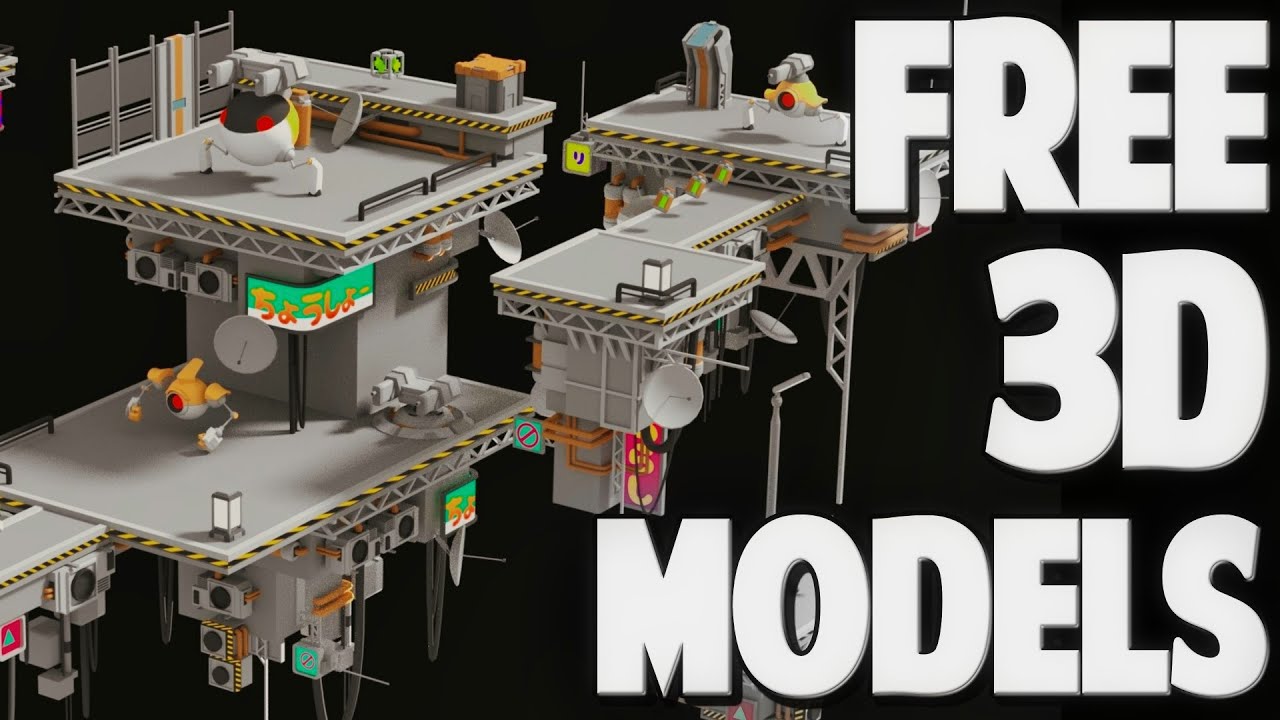











![TESTING EVERY ANIMATIC PROGRAM [from free to $$$]](https://i.ytimg.com/vi/5Ad6y6nHYd0/maxresdefault.jpg)



