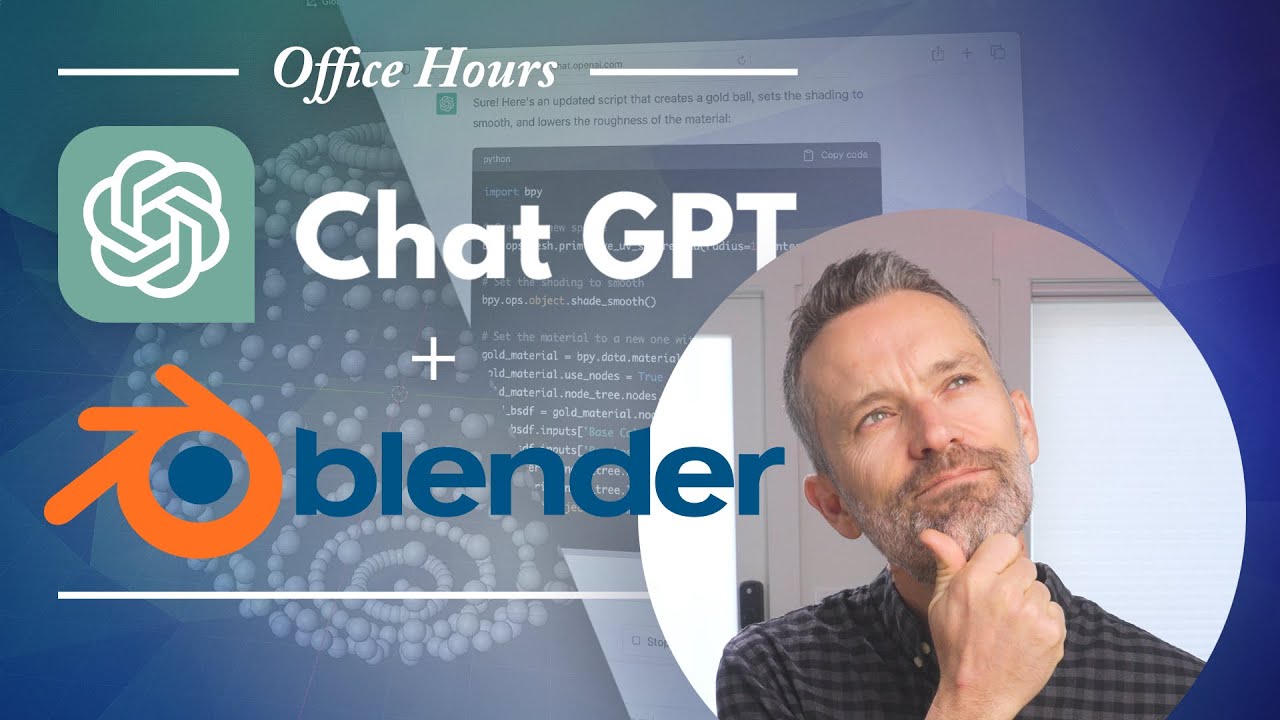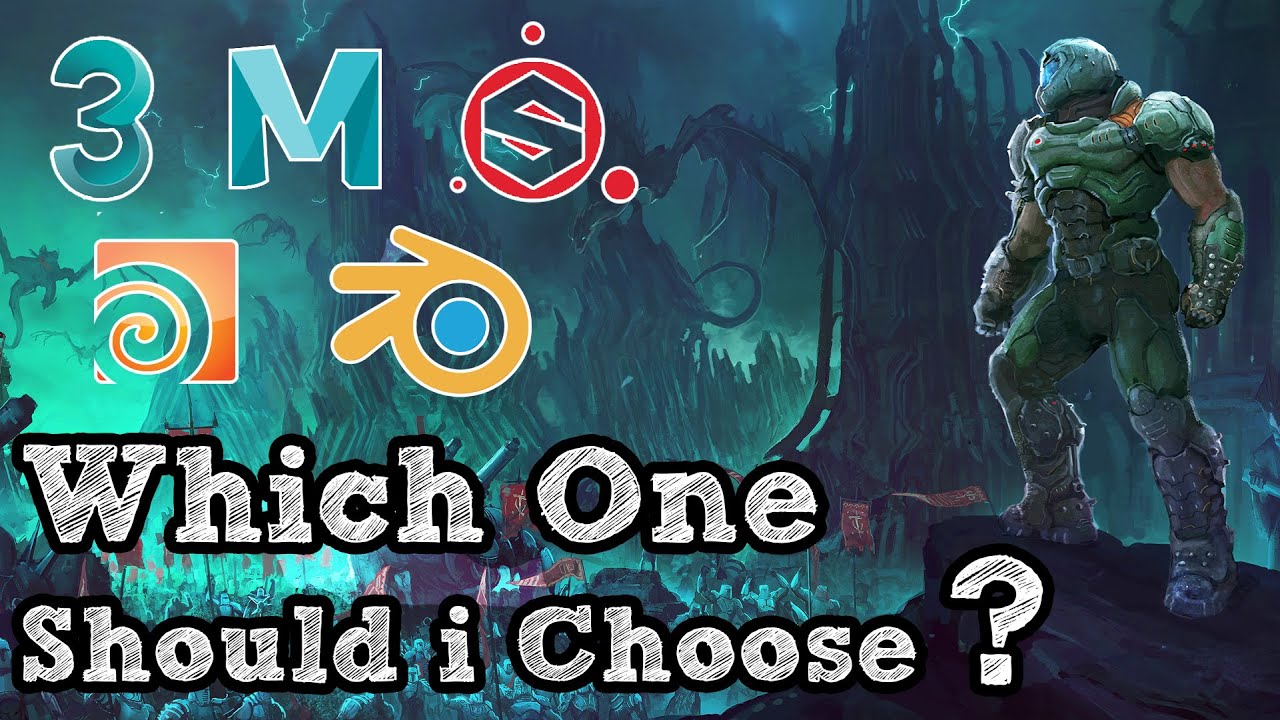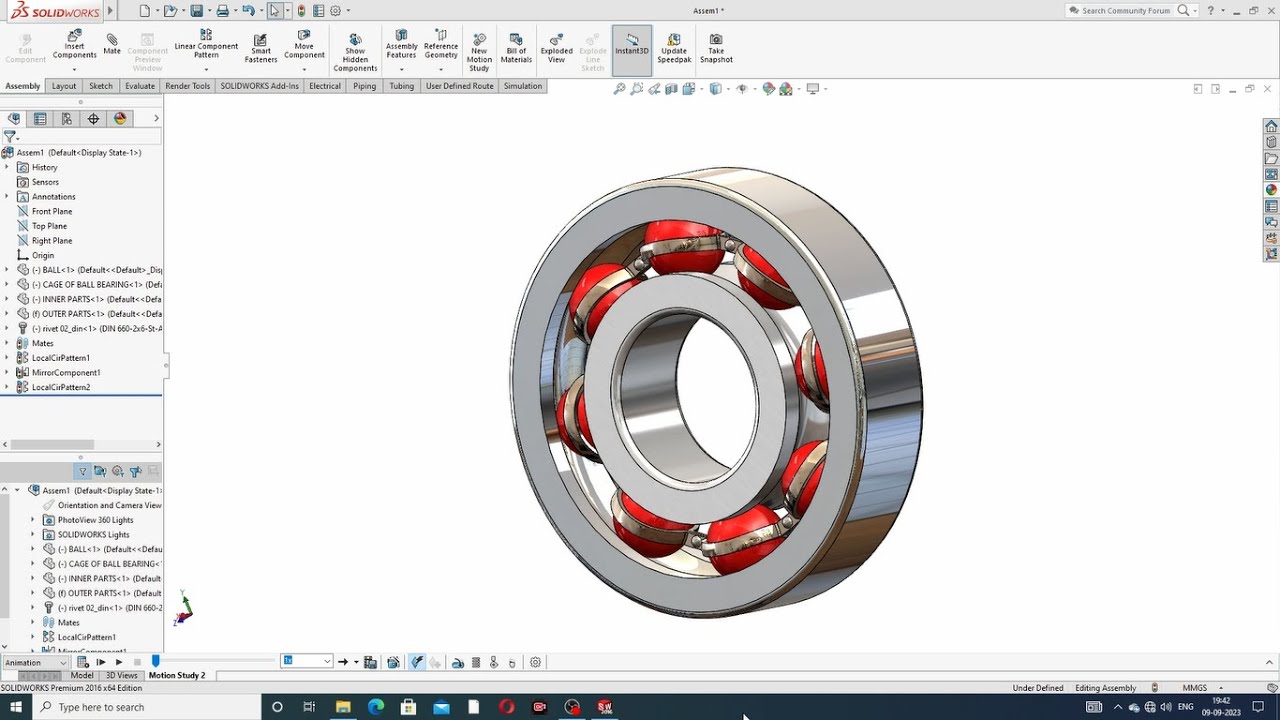3D Modeling
Sub Category
https://bit.ly/skfbstore-apply
https://bit.ly/SKFB_insptuts
there are a lot of different 3D modeling and design software to create models for 3D printing . in this video we going to break these 3D printing software into 3 categories, first for beginners with no experience, high-end professional software, and then free professional software.
----------------------------------------------------------------------------
***Check out these amazing Blender Addons***
⍟Modeling:
Kit Ops 2 Pro
https://blendermarket.com/prod....ucts/kit-ops-pro-ass
Hard Ops
https://blendermarket.com/prod....ucts/hardopsofficial
Fluent
https://blendermarket.com/products/fluent?ref=247
Box cutter
https://blendermarket.com/prod....ucts/boxcutter?ref=2
Mesh Machine
https://blendermarket.com/prod....ucts/MESHmachine?ref
Cablerator
https://blendermarket.com/products/cbl?ref=247
shipwright
https://blendermarket.com/prod....ucts/shipwright?ref=
⍟Architecture/Rendering
CityBuilder 3D
https://blendermarket.com/prod....ucts/citybuilder-3d?
scatter
https://blendermarket.com/products/scatter?ref=247
Botaniq Tree Addon
https://blendermarket.com/prod....ucts/botaniq-trees?r
Sketch Style
https://blendermarket.com/prod....ucts/sketch-style-ad
E-Cycles
https://blendermarket.com/prod....ucts/e-cycles?ref=24
K-cycles
https://blendermarket.com/prod....ucts/k-cycles?ref=24
Grasswald
https://blendermarket.com/prod....ucts/graswald?ref=24
Photographer
https://blendermarket.com/prod....ucts/photographer?re
⍟VFX, Simulations & Dynamics
Flip fluids
https://blendermarket.com/prod....ucts/flipfluids?ref=
Khaos
https://blendermarket.com/prod....ucts/khaos-ultimate-
Carl's Physics
https://blendermarket.com/prod....ucts/carls-physics-a
RBDLab Addon
https://blendermarket.com/products/rbdlab?ref=247
Spyderfy
https://blendermarket.com/prod....ucts/spyderfy-bug-sy
⍟Materials/Texturing
Extreme Pbr
https://blendermarket.com/prod....ucts/extreme-pbr-add
Bpainter
https://blendermarket.com/prod....ucts/bpainter?ref=24
⍟ Cloth Simulation:
Simply Cloth
https://blendermarket.com/prod....ucts/simply-cloth?re
⍟UV unwrapping
Zen Uv
https://blendermarket.com/products/zen-uv?ref=247
Uv Toolkit
https://blendermarket.com/prod....ucts/uv-toolkit?ref=
Uvpackmaster
https://blendermarket.com/prod....ucts/uvpackmaster2?r
⍟Rigging&Animation:
Human Generator
https://blendermarket.com/prod....ucts/humgen3d?ref=24
Auto-Rig Pro
https://blendermarket.com/prod....ucts/auto-rig-pro?re
Animax
https://blendermarket.com/prod....ucts/animax---proced
voxel heat diffuse skinning
https://blendermarket.com/prod....ucts/voxel-heat-diff
⍟Retopology
Retopoflow
https://blendermarket.com/prod....ucts/retopoflow?ref=
----------------------------
Check out the Blogpost:Visit our Website:
https://inspirationtuts.com/
inspirationTuts 2D Channel:
https://www.youtube.com/channe....l/UCm3E7siROF2rZ4jTv
inspirationTuts CAD Channel:
https://www.youtube.com/channe....l/UCOMUcuzNLBgfqK0Ap
Help Us Create More Content:
https://www.patreon.com/Inspirationtuts1
Facebook page
https://www.facebook.com/Inspi....rationTuts-107526324
-----------------------------------------------------------------
***Check out these amazing Courses***
A-Z Environment Design using Trim Sheets:
https://gumroad.com/a/1058010227/IfmVI
SciFi Weapon Design in Blender - REMASTERED:
https://gumroad.com/a/1058010227/JHSLH
SciFi Mech Design in Blender:
https://gumroad.com/a/1058010227/VbKpb
The ULTIMATE Guide to Hard Ops and Boxcutter:
https://gumroad.com/a/1058010227/GnHrV
The BlenderBros Hard Surface Game Asset Course:
https://gumroad.com/a/1058010227/SbhQG
Essential Techniques for UV Unwrapping in Blender:
https://gumroad.com/a/1058010227/YsUhB
NITROX3D Full Course: https://gumroad.com/a/645461107/gVKvV
Disclaimer: Some links here are affiliate links that help us create more content. Thanks in advance for using our links
Have you heard that people are using AI to create 3D models?!? In this Blender tutorial, we’ll show you how to use ChatGPT to create 3D models in Blender. We’ll cover what’s possible, what’s practical, and what the future may hold.
Intro (00:00)
Getting Setup with the Right Tools (00:52)
How to Get Up and Running in Blender (01:08)
How to Get Started with ChatGPT (02:10)
How to Use ChatGPT and Blender Together (03:19)
GPT-4 and Beyond (07:07)
Links mentioned in the video:
- Download Blender → https://www.blender.org/download/
- Blender's Linux reference docs → https://docs.blender.org/manua....l/en/latest/getting_
- ChatGPT → https://chat.openai.com/
- Our Getting Started with Blender tutorial → https://youtu.be/TG_vamse41c
Thanks for watching!
Make sure to 👍 and subscribe.
=========================
“I was terrified to learn Blender but after this, I am now addicted, thank you for the awesome tutorial.” Bright tendai Muvirimi 😃
=========================
What next?
Try out your own prompts and ideas, and leave us a comment about the cool things you create and discover!
And, me sure to check out one of the videos on this playlist → https://www.youtube.com/watch?v=Dnqd9lQc2rg&list=PLmOmCl3Ryy58XK8H-pwTBUeaLHmODy-np
=========================
“That was the most amazing video I have seen about Blender.” Richard Glady 😃
=========================
The following works were shown in this video:
“Midjourney as it Imagines Itself” by Chikorita (https://commons.wikimedia.org/....wiki/File:Midjourney licensed under CC BY-SA 4.0 (https://creativecommons.org/li....censes/by-sa/4.0/dee
“Futuristic City Left in Destruction” by Benlisquare (https://commons.wikimedia.org/....wiki/File:Algorithmi licensed under CC BY-SA 4.0 (https://creativecommons.org/li....censes/by-sa/4.0/dee
“Cyberpunk Cityscape” by Benlisquare (https://commons.wikimedia.org/....wiki/File:Algorithmi licensed under CC BY-SA 4.0 (https://creativecommons.org/li....censes/by-sa/4.0/dee
“Lunte Walkcycle in Environment” by Blender Studio (https://studio.blender.org/fil....ms/settlers/5ea989ba licensed under CC BY 4.0 (https://creativecommons.org/licenses/by/4.0/)
“Coffee Run” by Blender Studio (https://studio.blender.org/films/coffee-run/) licensed under CC BY 4.0 (https://creativecommons.org/licenses/by/4.0/)
“Agent 327: Operation Barbershop - Original Video File” by Blender Institute, based on original character by Martin Lodewijk licensed under CC BY-ND 4.0 (https://creativecommons.org/licenses/by-nd/4.0/)
"Timelapse: Sculpting Rain's Head" by Blender Studio (https://studio.blender.org/tra....ining/stylized-chara licensed under CC BY 4.0 (https://creativecommons.org/licenses/by/4.0/)
The following artists’ works were also shown in this video with their permission:
Artur Szóstakowski - https://www.behance.net/megatecture
Sabino Leerentveld - https://www.behance.net/sabaman
____________________________
ABOUT BLENDER ACADEMY
Blender Academy is the place where professionals go when they’re serious about learning Blender (https://www.blenderacademy.com).
#blendertutorial #chatgpt
For content removal, contact me at [email protected]!
Super excited to announce my new Blender & Unreal Engine course for beginners! Learn how to create your own beautiful worlds using Unreal Engine. Fluffy trees, flowing grass and sweeping landscapes. Only $49. Forever.
Join here: https://bit.ly/3k5xCNH
Join my Ultimate Substance Painter course, and learn how to master Ghibli-Style textures, as well as a ton of other cool stylized textures as well! Start your journey to becoming a texture artist today. Join here: https://bit.ly/2PyWaRY
Let's talk about Blender Vs Maya, and the benefits and negatives of each.
Thumbnail art by Ayu:
https://www.artstation.com/nancunyu
--------------------------------------------
Follow me:
🌎 Website: https://stylizedstation.com
🎥 YouTube: https://youtube.com/c/stylizedstation
🐣 Twitter: https://twitter.com/StylizedStation
📸 Instagram: https://www.instagram.com/stylizedstation
👑 Patreon: https://www.patreon.com/StylizedStation
🎨 Discord: https://discord.gg/tbP6b6z
creating a good video game in this time is not an easy feat to achieve, it takes a lot of effort and time also often a ton of money but most importantly it takes good tools that artists and studios can use and rely on to bring their vision to life. if you are someone who plays video games but doesn't have a clue what kind of 3D software are used to create them then in this video well will give you a quick overview that will help you to know more about the 3D software that are commonly used to work on video games.
----------------------------
Check out the Blog post:
https://inspirationtuts.com/20....20/04/21/3d-modeling
------------------------------------------------
----------------------------------------------------------------------------
***Check out these amazing Blender Addons***
⍟Modeling:
Kit Ops 2 Pro
https://blendermarket.com/prod....ucts/kit-ops-pro-ass
Hard Ops
https://blendermarket.com/prod....ucts/hardopsofficial
Fluent
https://blendermarket.com/products/fluent?ref=247
Box cutter
https://blendermarket.com/prod....ucts/boxcutter?ref=2
Mesh Machine
https://blendermarket.com/prod....ucts/MESHmachine?ref
Cablerator
https://blendermarket.com/products/cbl?ref=247
shipwright
https://blendermarket.com/prod....ucts/shipwright?ref=
⍟Architecture/Rendering
CityBuilder 3D
https://blendermarket.com/prod....ucts/citybuilder-3d?
scatter
https://blendermarket.com/products/scatter?ref=247
Botaniq Tree Addon
https://blendermarket.com/prod....ucts/botaniq-trees?r
Sketch Style
https://blendermarket.com/prod....ucts/sketch-style-ad
E-Cycles
https://blendermarket.com/prod....ucts/e-cycles?ref=24
K-cycles
https://blendermarket.com/prod....ucts/k-cycles?ref=24
Grasswald
https://blendermarket.com/prod....ucts/graswald?ref=24
Photographer
https://blendermarket.com/prod....ucts/photographer?re
⍟VFX, Simulations & Dynamics
Flip fluids
https://blendermarket.com/prod....ucts/flipfluids?ref=
Khaos
https://blendermarket.com/prod....ucts/khaos-ultimate-
Carl's Physics
https://blendermarket.com/prod....ucts/carls-physics-a
RBDLab Addon
https://blendermarket.com/products/rbdlab?ref=247
Spyderfy
https://blendermarket.com/prod....ucts/spyderfy-bug-sy
⍟Materials/Texturing
Extreme Pbr
https://blendermarket.com/prod....ucts/extreme-pbr-add
Bpainter
https://blendermarket.com/prod....ucts/bpainter?ref=24
⍟ Cloth Simulation:
Simply Cloth
https://blendermarket.com/prod....ucts/simply-cloth?re
⍟UV unwrapping
Zen Uv
https://blendermarket.com/products/zen-uv?ref=247
Uv Toolkit
https://blendermarket.com/prod....ucts/uv-toolkit?ref=
Uvpackmaster
https://blendermarket.com/prod....ucts/uvpackmaster2?r
⍟Rigging&Animation:
Human Generator
https://blendermarket.com/prod....ucts/humgen3d?ref=24
Auto-Rig Pro
https://blendermarket.com/prod....ucts/auto-rig-pro?re
Animax
https://blendermarket.com/prod....ucts/animax---proced
voxel heat diffuse skinning
https://blendermarket.com/prod....ucts/voxel-heat-diff
⍟Retopology
Retopoflow
https://blendermarket.com/prod....ucts/retopoflow?ref=
----------------------------
Check out the Blogpost:Visit our Website:
https://inspirationtuts.com/
inspirationTuts 2D Channel:
https://www.youtube.com/channe....l/UCm3E7siROF2rZ4jTv
inspirationTuts CAD Channel:
https://www.youtube.com/channe....l/UCOMUcuzNLBgfqK0Ap
Help Us Create More Content:
https://www.patreon.com/Inspirationtuts1
Facebook page
https://www.facebook.com/Inspi....rationTuts-107526324
-----------------------------------------------------------------
***Check out these amazing Courses***
A-Z Environment Design using Trim Sheets:
https://gumroad.com/a/1058010227/IfmVI
SciFi Weapon Design in Blender - REMASTERED:
https://gumroad.com/a/1058010227/JHSLH
SciFi Mech Design in Blender:
https://gumroad.com/a/1058010227/VbKpb
The ULTIMATE Guide to Hard Ops and Boxcutter:
https://gumroad.com/a/1058010227/GnHrV
The BlenderBros Hard Surface Game Asset Course:
https://gumroad.com/a/1058010227/SbhQG
Essential Techniques for UV Unwrapping in Blender:
https://gumroad.com/a/1058010227/YsUhB
NITROX3D Full Course: https://gumroad.com/a/645461107/gVKvV
Disclaimer: Some links here are affiliate links that help us create more content. Thanks in advance for using our links
nature essentials course playlist: https://www.youtube.com/playli....st?list=PLYe7s2QnU54
download the nature pack https://www.cgtrader.com/3d-mo....dels/plant/grass/ble
download project files from https://patreon.com/topchannel1on1
visit blender1on1.com for setup
free texturing courese
https://www.youtube.com/watch?v=9bdWo4HiHG4&list=PLYe7s2QnU541Qr0zHc5eAxCCDBgTQcs_x
visit my store for inexpensive great models to use in your blender projects
https://cgtrader.com/esmilesvfx
blender advanced training hard surface modeling
https://www.youtube.com/watch?v=aKK2E-pxg4A&list=PLYKnBP50d35KMOrH1kdptqWyM-nOzWwtz
intermediate to advanced blender free training course
https://www.youtube.com/watch?v=tF6BiHTataI&list=PLYKnBP50d35LX8JKABYRAdzyJnIruOL9b
blender advanced hard surface free modeling training series,
https://www.youtube.com/watch?v=pgTg1X1Xcbo&list=PLYKnBP50d35IdzQniqf1cRRBpzTNs7Nag
blender 2.8 advanced animation free training series
https://www.youtube.com/watch?v=zm-qr-ZNwTs&list=PLYKnBP50d35JZG7l54sPC3ruo5bY_Wfy4
My setup
Graphics card https://amzn.to/3a6OxYX
2 monitor setup https://amzn.to/2tO5hmW
processor : https://amzn.to/30fanoA
motherboard: https://amzn.to/2sgVrtj
micro phone: https://amzn.to/35MIt4h
You can now take an image and have AI generate a 3D Model from it! Lets test out 3DMaker.AI and see how it all works!
Thanks to Elegoo for Sponsoring today's video!
Elegoo New Product Launch - https://bit.ly/ElegooJuneProductLaunch
Neptune 4 Pro $299 ➜ https://bit.ly/Neptune4Pro
Neptune 4 $259 ➜ https://bit.ly/Neptune4
NOW ON AMAZON ➜ https://amzn.to/44kLsiJ
Neptune 3 Max ➜ https://amzn.to/3YRKE3F
Elegoo Rapid PLA ➜ https://amzn.to/3QPJ942
Mars 4 Ultra $309 ➜ https://bit.ly/Mars4Ultra
Mars 4 $259 ➜ https://bit.ly/ElegooMars4
Saturn 3 Ultra 12K $499 ➜ https://bit.ly/Saturn3Ultra
Saturn 3 12K $399 ➜ https://bit.ly/ElegooSaturn3
Mars 4 Max $300 ➜ https://bit.ly/Mars4Max
Mars 4 DLP $500 ➜ https://bit.ly/Mars4DLP
🤖 🤖 Want to try AI 3D Modeling for yourself? Use code UJ to save 20% on any order https://3dmaker.ai/ 🤖 🤖
MY PATREON / My Resin 3D Printer Settings ➜ https://patreon.com/unclejessy
Make your own Resin 3D Printing Timelapses with Resinlapse ➜
https://linktr.ee/resinlapse
Some links on this page are affiliate links that help out the channel.
________________________________________________
My PATREON ➜ https://patreon.com/unclejessy
Buy Me a Coffee ➜ https://www.buymeacoffee.com/UncleJessy
_______________________________________________
Gear I'm Using ➜ https://www.amazon.com/shop/unclejessy
________________________________________________
Twitter ➜ http://twitter.com/UncleJessy4Real
Instagram ➜ https://www.instagram.com/unclejessy4real/
Facebook ➜ http://www.facebook.com/UncleJessy4Real
YouTube ➜ http://www.youtube.com/unclejessy
________________________________________________
Thanks for watching!
#3DPrinting #3dmodeling #AI
SOLIDWORKS Cloud offer ▶ https://www.solidworks.com/cloud
Watch my webinar ▶ https://bit.ly/SCPNewSeries
I tried to narrow your options by giving you segments based on which to sort your needs.
What CAD software should I learn?
Also, here are my mini-series if you want to learn SolidWorks.
Mini-Series:
Episode No1: https://youtu.be/VMVytWUt5S0
Episode No2: https://youtu.be/4wlEKAwpUX4
Episode No3: https://youtu.be/1ePHOdaOMfw
Episode No4: https://youtu.be/i4xJoJMqfX0
FreeCad can be a very intimidating 3d modeling cad software but with these few basic step, you should be able to overcome the hurdle and use freecad
○○○ LINKS ○○○
PCBWay ► Pcbway.com
nylon hex screws ► https://amzn.to/3Pvs2nE
freecad ► https://www.freecad.org/
○○○ Timecode ○○○
0:00 intro
0:24 PCBway
1:06 Freecad
1:44 Installing Freecad
2:27 Project Idea
3:06 Using Freecad
3:25 Create Sketch
4:59 Setting Constrains
6:07 Completing First Sketch
6:39 Padding
7:12 External Geometry
10:00 adding hole
12:14 adding screw holes
14:49 Fillet edges
15:53 Saving model
16:29 3d Printing
17:11 conclusion
○○○ SHOP ○○○
Novaspirit Shop ► https://teespring.com/stores/novaspirit-tech
Amazon Store ► http://amzn.to/2AYs3dI
○○○ SUPPORT ○○○
💗 Patreon ► https://goo.gl/xpgbzB
○○○ SOCIAL ○○○
🎮 Twitch ► https://twitch.tv/novaspirit
🎮 Pandemic Playground ► https://www.youtube.com/channe....l/UCuplGze2Zq63gu2Ax
▶️ novaspirit tv ► https://goo.gl/uokXYr
🎮 Novaspirit Gaming ► https://www.youtube.com/channe....l/UCKPqnB9itH7to4923
🐤 Twitter ► https://twitter.com/novaspirittech
👾 Discord chat ► https://discord.gg/v8dAnFV
FB Group Novaspirit ► https://www.facebook.com/groups/novasspirittech
○○○ Send Me Stuff ○○○
Don Hui
PO BOX 765
Farmingville, NY 11738
○○○ Music ○○○
From Epidemic Sounds
patreon @ https://patreon.com/novaspirittech
Tweet me: @ http://twitter.com/novaspirittech
facebook: @ http://facebook.com/novaspirittech
Instagram @ https://instagram.com/novaspirittech
DISCLAIMER: This video and description contains affiliate links, which means that if you click on one of the product links, I’ll receive a small commission.
#freecad #3dmodeling #3dprinting
Get ready to elevate your design skills with the ultimate FREE CAD software! In this Siemens Solid Edge 2023 introduction video, I'll be showing you the powerful Community Edition, perfect for makers, hobbyists, and anyone eager to learn Solid Edge without spending a dime.
FREE Download of the Solid Edge 2023 Community Edition (for makers):
https://www.plm.automation.sie....mens.com/plmapp/educ
Solid Edge 2023 subscription plans for your business:
https://www.dex.siemens.com/plm/solid-edge/
(USE DISCOUNT CODE: STOLZ3D)
📖 Chapters:
00:00 Introduction
00:38 Download
01:06 First Start in Solid Edge 2023
01:38 Start your first part
01:50 Synchronous vs. Ordered Mode
03:24 Customize your themes
03:57 Your first sketch
06:39 Sketch options
08:18 Extrude
10:43 Sketch a cutout
12:24 Add more geometric features
17:30 Make easy changes to the parametric model
Support me and my YouTube journey to bring you the best CAD content available:
PayPal Tip: https://paypal.me/flowwiescorner
Membership (German channel): https://youtube.com/flowwiescorner/join
🌟 Solid Edge 2023 Community Edition is a game-changer, offering robust and professional-grade CAD tools that were once only available to industry professionals. Now, you too can create stunning 3D designs, bring your innovative ideas to life, and step up your maker game!
💡 In this video, we'll explore:
- The features and capabilities of Solid Edge 2023 Community Edition
- How to get started with this free version of Solid Edge, no strings attached
- Tips and tricks to help you make the most of your CAD journey
📚 Whether you're a seasoned maker, an ambitious hobbyist, or just curious about diving into the world of CAD, the Solid Edge 2023 Community Edition is your ticket to unlocking endless possibilities. Don't miss this chance to learn, create, and grow with this fantastic free software!
🔔 Subscribe to my channel and hit the bell icon to stay updated on the latest Solid Edge tutorials, tips, and tricks. Let's embark on this exciting CAD adventure together!
#SolidEdge2023 #FreeCAD #CommunityEdition #Makers #Hobbyists #LearnCAD #SiemensSolidEdge
BALL BEARING PROJECT ANIMATION AND ROTATION IN SOLIDWORKS
Hi Guys Welcome in // CAD,CAE,TUTORIAL //
This channel learn and complete AUTOCAD, SOLIDWORKS, CATIA V5, ANSYS workbench, GD&T Free.
These Tutorials are suitable for Beginners, Intermediate, & Advance Design Learn free.
All Mechanical Design Engineers are very useful and helpful. and for this Channel //CAD , CAE, TUTORIAL // Create Education Purpose.
Main Topics:
1. AUTOCAD Tutorial for Beginners & Advance.( 2D sketching Drawing, 3D Modeling Design and Isometric Design, Industrial Projects Design All Easily Learn in AutoCAD Software).
2. SOLIDWORKS Tutorial for Beginners & Advance.( 2D Sketching Drawing, 3D Modeling Design, Surface Modeling Design, Sheet Metal Design, Weldments design, Assembly Process, Drafting Process, Simulation Process, Industrial Projects Design All Easily Learn in SOLIDWORKS Software).
3. CATIA V5 Tutorial for Beginners & Advance.(2D sketching Drawing, 3D Modeling Design, Wireframe and Surface Design, Generative Sheet Metal Design, Assembly Process, Drafting Process, Simulation Process, Industrial Projects Design All Easily Learn in CATIA V5 Software).
4. ANSYS workbench Tutorial for Beginners & Advance.(2D Sketching Drawing, 3D Parts Design & Analysis, Surface Parts Design & Analysis, Sheet Metal Parts Design & Analysis, Industrial Projects Design & Analysis All Easily Learn in ANSYS Workbench Software).
5. GD&T Tutorial for Beginners & Advance.( GD&T AutoCAD Software, GD&T SOLIDWORKS Software, GD&T CATIA V5 Software, Industrial GD&T All GD&T Learn Easily).
6. NEW Update COMPUTER Knowledge.(New update computer parts, New update software knowledge, New update any notifications related to computer knowledge).
We upload main videos and short videos ,To get new videos notifications
at first you, please subscribes this channel and press bell icon and like and share, Daily Videos upload MORNING Time 7:15 AM and AFTERNOON Time 2:15 PM and EVENING Time 7:15 PM
For ONLINE & OFFLINE TRAINING Contact WhatsApp Number: +91- 6376125221
Facebook: https://www.facebook.com
Instagram: https://www.instagram.com
LinkedIn: https://www.linkedin.com
Previous lectures Link:
1. https://youtu.be/Zt6ntMe0bBA
2. https://youtu.be/cBWyKbCIhKQ
3. https://youtu.be/EdvwBM2-s8E
4. https://youtu.be/oWl2CVhf0h8
5. https://youtu.be/3rMlcb3fkoE
6. https://youtu.be/ZUm0ODd8OqM
7. https://youtu.be/AXKreHSkvUs,
8. https://youtu.be/ulZ48WZFWrA
9. https://youtu.be/6wU11kn5vbE
10. https://youtu.be/LXu1AedFJ5Q
11.https://youtu.be/oramvlw9iFM
12.https://youtu.be/T5SYOFVKO7k
Check out my 2nd channel, TT Racing: https://www.youtube.com/@ttracingYT
The best option is always the one that works best for you. When it comes to 3D CAD, there are multiple approaches and some just don’t click for some users. So in this video, we showcase Plasticity, a new design software intended for artists with a freer workflow.
Plasticity is new and there will no doubt be plenty of development and new features to come. It’s also worth noting that there are always multiple ways to create the same geometry, so what you see in this video is not exhaustive of everything on offer.
https://www.plasticity.xyz/
0:00 Introduction
1:02 What is Plasticity?
2:15 Scope of this video
Learn Everything about Design playlist: https://www.youtube.com/playli....st?list=PLBDfGh8A8kX
Nikita Kapustin playlist: https://www.youtube.com/playli....st?list=PLvK4Eudxj5B
Pixel Fondue playlist: https://www.youtube.com/playli....st?list=PLv8HciXoFYX
2:48 Getting acquainted with Plasticity
4:23 Object: Tool rack
4:31 Main twin rectangular prism body
6:40 Adding holes
8:12 Adding fillets
9:56 Editing features
11:47 CAD for artists
12:08 Alternate application: Editing others’ source CAD
Cable organizer by DFV Tech: https://www.printables.com/mod....el/289859-charger-ca
12:43 Alternative application: Parametric CAD to Plasticity
14:36 Conclusion
Buy quality and affordable filament from X3D. Buy 3, get 1 free and a free sample pack with every order: www.x3d.com.au
Get Quality Resins from 3D Printers Online. 5% off storewide for Teaching Tech subscribers [Code: tech5]
https://3dprintersonline.com.au/
Take a look around and if you like what you see, please subscribe.
Support me on Patreon: http://www.patreon.com/teachingtech
There is a lot of different 3D modeling and design software to create models for 3D printing. In this video, I give you my 2 cents of the world of 3D modeling in the hopes of helping you make a decision in the direction you want to start your 3D journey in.
MAKER TALES ACADEMY
- - Learn Blender Fast Through 3D Print Design Paid Course - - -
https://academy.makertales.com..../p/how-to-use-blende
Other Links:
FreeCAD Problems: https://youtu.be/QSsVFu929jo
FreeCAD Crash Course: https://youtube.com/playlist?l....ist=PL6Fiih6ItYsWCE2
Plasticity Beta Crash Course: https://youtube.com/playlist?l....ist=PL6Fiih6ItYsUphP
Free Course | Learn Blender 2.9+/3.0 through precision modelling playlist:
https://www.youtube.com/playli....st?list=PL6Fiih6ItYs
If you have any questions please leave them in the comments below and I'll do my best to get back to them as soon as I can or even better join the discord and I'll be sure to see it.
💬 Maker Tales Discord Server
https://discord.gg/Ezx9hUD
🛠 Subscribe To Keep Making:
https://bit.ly/sub2MT
📨 Share with a friend:
https://youtu.be/gGE5WlHt9ns
📺 Watch My Most Recent Upload:
https://bit.ly/recentMT
Other Places Where you can find me:
Patreon: https://www.patreon.com/MakerTales
Instagram: https://www.instagram.com/makertales/
Twitter: https://twitter.com/themakertales
Facebook: https://www.facebook.com/MakerTales
Which 3D Modeling Software is right for you? There are so many out there, this video hopes to help you find a place to start.
TinkerCAD:
tinkercad.com
Fusion 360:
Free Version: https://www.autodesk.com/produ....cts/fusion-360/perso
Startup Version: https://www.autodesk.com/produ....cts/fusion-360/start
ZBrush:
ZBrush Core Mini: https://zbrushcore.com/mini/getmini.php
ZBrush Pricing: https://store.pixologic.com/zbrush-2021/
Blender:
blender.org
==============================================
OTHER THINGS WE RECOMMEND ON AMAZON (aff):
https://www.amazon.com/shop/influencer20170928475
Follow us on socials:
Twitter: twitter.com/chaoscoretech
IG: instagram.com/chaoscoretech
TikTok: tiktok.com/chaoscoretech
FTC Disclaimer: A percentage of sales is made through Affiliate links
In this video, I share with you what I think is the best 3D design software for 3D printing. This video is brought to you by Onshape. Check them out at https://onshape.pro/nextlayer
You've probably heard 3D printing content creators like myself say it before, and it's worth saying again: If you're not designing your own custom parts to solve your unique problems, then you're only getting a fraction of the benefit out of your 3D printer. But where to begin?
In this video I'm going to compare and contrast two of the major free options available to makers, share which one I use for what, and explain why you might want to do the same.
Whether you're just starting out with 3d design and cad modeling, or you already know how to use a parametric design software and design your own STLs for 3d printing, this video will explain which program I use for what, and why you, too, might want to consider checking those apps out.
💬 JOIN MY DISCORD: https://jle.vi/tnl-discord
🎁 EXCLUSIVE CONTENT ON PATREON: https://patreon.com/thenextlayer
🎥 IN THIS VIDEO: 🎥
00:00 Introduction to 3D design software
01:35 Mesh Modeling: Blender
03:45 Parametric CAD software: Onshape
08:29 Which One Should You Use for 3D Printing?
11:07 Conclusion
🛒 RECOMMENDED GEAR: 🛒
📍 Complete list of 3D Printing accessories: https://kit.co/jlevi/3d-printing
📍 Complete list of my videography gear: https://kit.co/jlevi/content-creation
📍 My favorite 3d printing filament: https://jle.vi/overture and https://jle.vi/polymaker
📍 My favorite 3d printers right now: https://jle.vi/bambu | https://jle.vi/voron
📍 My favorite BUDGET 3d printer right now: https://jle.vi/sovol
📍 CONSIDER SUPPORTING THE CHANNEL BY SHOPPING AT: https://jle.vi/creality | https://jle.vi/matterhackers | https://jle.vi/slice | https://jle.vi/elegoo | https://jle.vi/anycubic | https://jle.vi/gloop | https://jle.vi/pcbway | https://jle.vi/protomaker | https://jle.vi/ankermake | https://jle.vi/flashforge
🔗 OTHER LINKS 🔗
👉 Blender: https://www.blender.org/
👉 Check out the Onshape tutorials by Michael Laws of Teaching Tech: https://www.youtube.com/watch?v=XHzOzxCQ7MU&list=PLGqRUdq5ULsONnjEEPeBxxStEsobDKAtV
❤️ LOVED THIS VIDEO? ❤️
▶️ Subscribe to the channel
▶️ Watch my other videos: https://youtube.com/@thenextlayer
🔔 Turn on Notifications
🎁 Support me on Patreon: https://patreon.com/thenextlayer
🎁 Send a “Super Thanks” (Tip)
🛒 Use my affiliate links for your 3D printing or videography needs: https://kit.co/jlevi
💬 Join My Discord: https://jle.vi/tnl-discord
✍️ Write a comment below!
👍🏿 Like this video
#3dprinting #3dprinted #3dprinter
Are you new to 3D printing? If so, you need to learn how to use various software if you want to build unique items. In this video, you'll learn of the best 3d modeling software for beginners for 3D printing.
This software is insane... but what exactly can it do that Blender can't? Let's find out.
►► Fix your crazy shading with our FREE Topology Guide: https://www.blenderbros.com/topologyguide
►► Get Plasticity: https://www.plasticity.xyz/
---------------------------------------------------------------------------------------------------------------------------------------------
MY FAVORITE BLENDER ADDONS:
⚙️ Hard Ops/Boxcutter: https://gumroad.com/a/811037811
🔨 Decal/Mesh Machine/Machin3 Tools: https://www.blendermarket.com/....creators/machin3/?re
SOCIALS:
💻 Website - https://www.blenderbros.com/
☎️ Discord - https://discord.gg/cBMF9X5
🖼️ Instagram - https://www.instagram.com/blenderbros3d/
CONTACT:
📱 Inquiries/questions - [email protected]
**Some addons listed above may contain affiliate links, giving me a small commission from any sales made. I only promote addons that I use personally.
AutoCAD 2018 3D Tutorial for Beginners. This tutorial shows step by step, how to create 3D object in AutoCAD 2018 from scratch. AutoCAD commands used in this tutorial are circle, line, tangent line, presspull, change ucs plane, move, offset, presspull cut. Topics covered in this tutorial are:
AutoCAD 2018 3D tutorial
AutoCAD 2018 3D drawing
AutoCAD 2018 3D modeling workspace
AutoCAD 2018 3D modeling tutorial
AutoCAD 2018 3D modelling
AutoCAD 2018 3D commands
==============================================================================
To receive new video notification every alternate Monday, please subscribe and press the bell icon If you learned something from this video then please Like & Share the video
==============================================================================
AutoCAD 2020 3D Tutorial for Beginners Complete Playlist:
https://www.youtube.com/watch?v=Vm_fQom-Rm8&list=PLrOFa8sDv6jf43m02kiBeJQh9GkZn_ZTE
AutoCAD 2019 3D Tutorial for Beginners Complete Playlist:
https://www.youtube.com/watch?v=Y6Cy0T1ev_o&list=PLrOFa8sDv6jeRrCCtFRjeEQpToDwC2bSs
AutoCAD 2014 3D Tutorial for Beginners Complete Playlist:
https://www.youtube.com/watch?v=Let-gSagobI&list=PLrOFa8sDv6jeGSyCXlrFM3_io0uCPU4Cg
AutoCAD 3D House Modeling Tutorial Beginner Basic Complete Playlist:
https://www.youtube.com/watch?v=laVXGvrslcs&list=PLrOFa8sDv6jfQMxTUZUxMs-Fq3chSP-p_
AutoCAD 2020 Tutorial for Beginners Complete Playlist:
https://www.youtube.com/watch?v=uy2GvFwVJU4&list=PLrOFa8sDv6jfo4KkszCVNgMY4FhgNJ2_G
CATIA V5 Tutorials for Beginners
https://www.youtube.com/watch?v=Co9FF_ZaD-8&list=PLrOFa8sDv6jcZHbxvT1QVjpiFEEwfW5C1
SolidWorks Tutorial for Beginners
https://www.youtube.com/watch?v=hgleruRC7YM&list=PLrOFa8sDv6jcp8E3ayUFZ4iNI8uuPjXHe
Fusion 360 Tutorial for Beginners
https://www.youtube.com/watch?v=vVFYrBClkPc&list=PLrOFa8sDv6jfKx9poMArMUV2MGbZoXrCT
#CADCAMTutorials #CADCAMAutoCAD3D #CADCAM3D
#autocad_3d_modeling #AutoCAD3D #AutoCAD
#CADCAMAutoCAD #CADTutorials
➤ Grab your FREE copy of Press Start | Your first Blender Project - https://b3d.cgcookie.com/291ps
Chris Bailey ( @CBaileyFilm ) takes us through the top 5 Blender beginner modeling tools you need to model ANYTHING in Blender! Start with nothing but a cube and use these tools to take your model in any direction. If you want to start 3D modeling or want to sharpen your existing skills as a CG artist this tutorial is for you! What do you think are the top 5 modeling tools shown in this tutorial? Let us know in the comments!
❤️ If you love what we do, please subscribe and like this video to get notified when we release more Blender tasty content.
This video covers the five modeling tools to make anything in Blender
- Beginner Modeling Tutorial In Blender
- Getting started with 3D Modelling
- Advanced Modelling Tips
- Best tools to use to create 3D models
- How to make a whiteboard marker :-)
Chapters
0:00 - Getting started with modeling tools
0:30 - The Bevel Tool
1:08 - Merge Tool
1:46 - Extrude Tool
3:23 - Loop Cut Bevel
4:50 - Grid Fill
"WHO IS CG COOKIE?"
We are real people! (OK, maybe some of us are cyborgs - we don't ask.)
CG Cookie is a small crew of Blender artists, baking fresh videos for the Blender community.
"WHERE SHOULD I START LEARNING BLENDER?"
For Blender beginners, we have a free basics course "BLENDER BASICS: An introduction to Blender" https://b3d.cgcookie.com/291basics
"I WANT MORE CG COOKIE IN MY LIFE!"
Got it. Here's where you can reach us!
http://instagram.com/cgcookie
http://twitter.com/cgcookie
http://facebook.com/cgcookieinc
Want Blender news in your mailbox?
Sign up here for spam-free newsletter https://b3d.cgcookie.com/291newsletter
#blender #b3d #cgcookie
In this tutorial, I walk you through creating your very first polygon model.
Check out the whole series! https://www.youtube.com/playli....st?list=PLD8E5717592
Files used: https://areadownloads.autodesk.....com/wdm/maya/htm_ma
Note: In Maya 2023, Booleans have changed a bit. To use them as this video shows, do the following:
1.) When using the Union command, click the small square icon next to the tool to open the options window.
2.) Set "Input object display" to "Hidden"
00:00 - Introduction and model breakdown
00:40 - Transforming a primitive sphere (using the Toolbox)
00:54 - Adding a booster (using Component Mode)
02:35 - Adding a porthole (adding divisions to an object)
04:52 - Adding a nose cone (using Soft Select)
07:00 - Adding fins (using Deformers)
11:10 - Duplicating the fins around the rocket