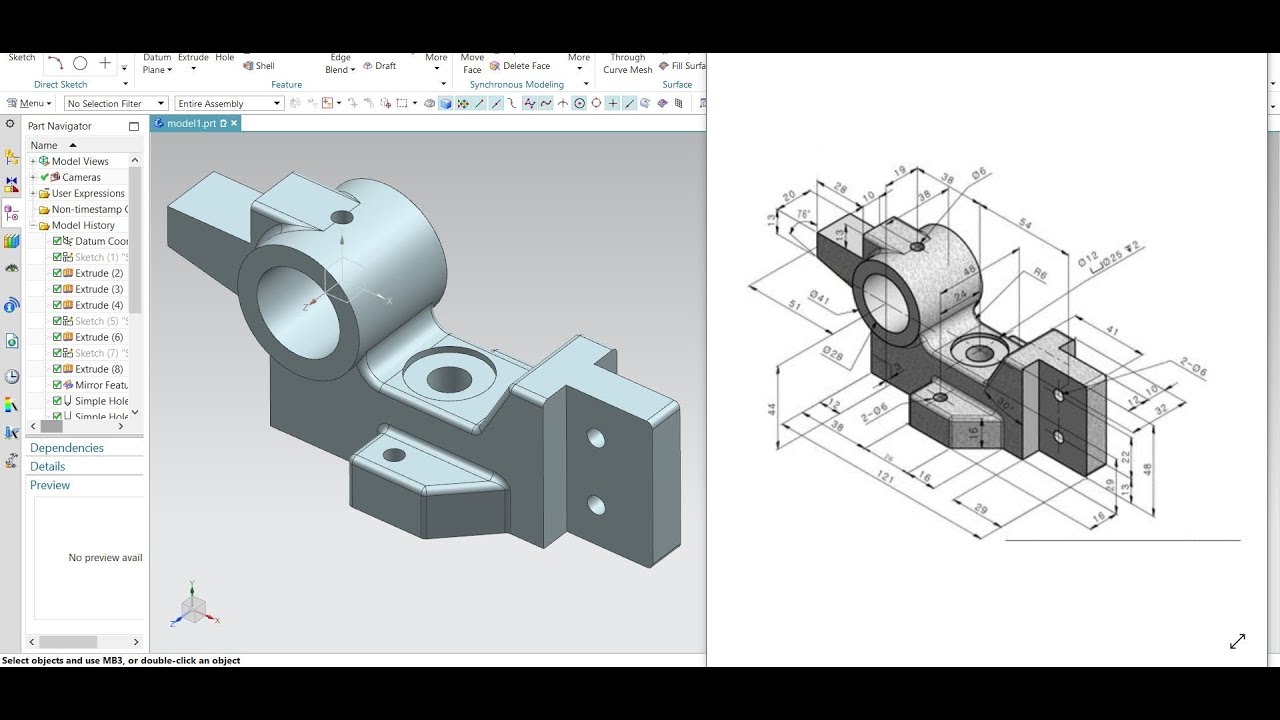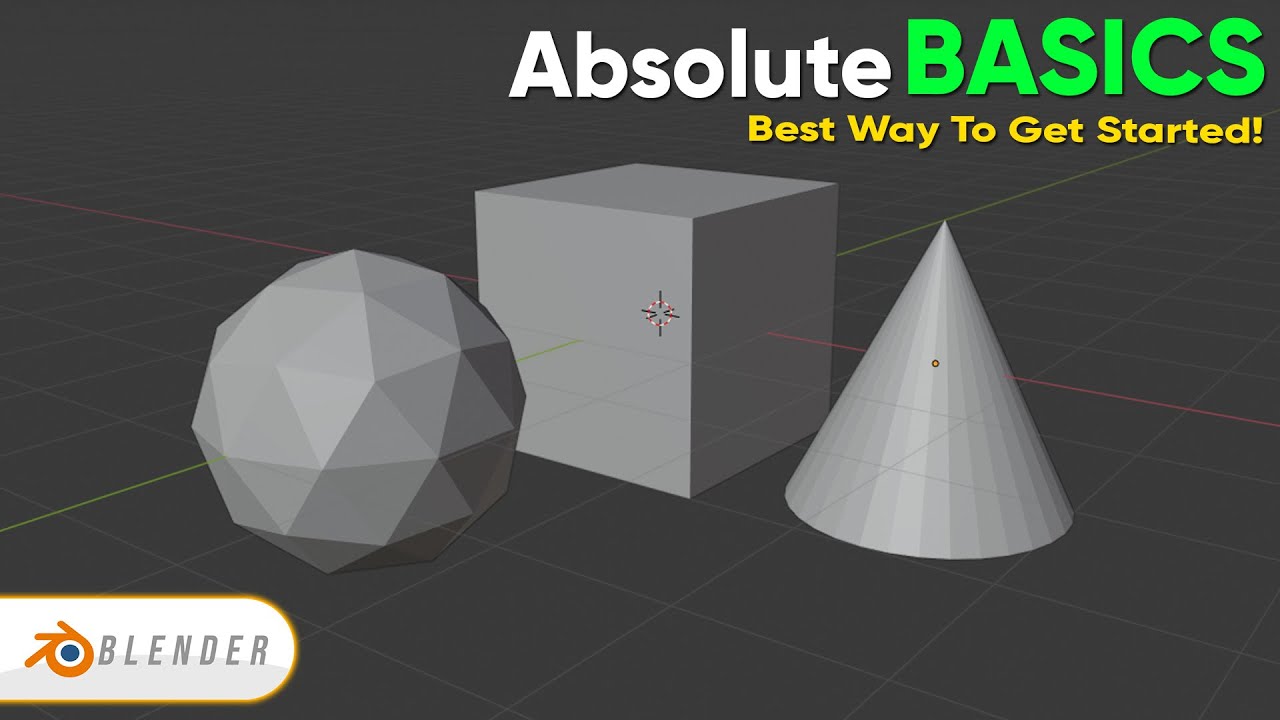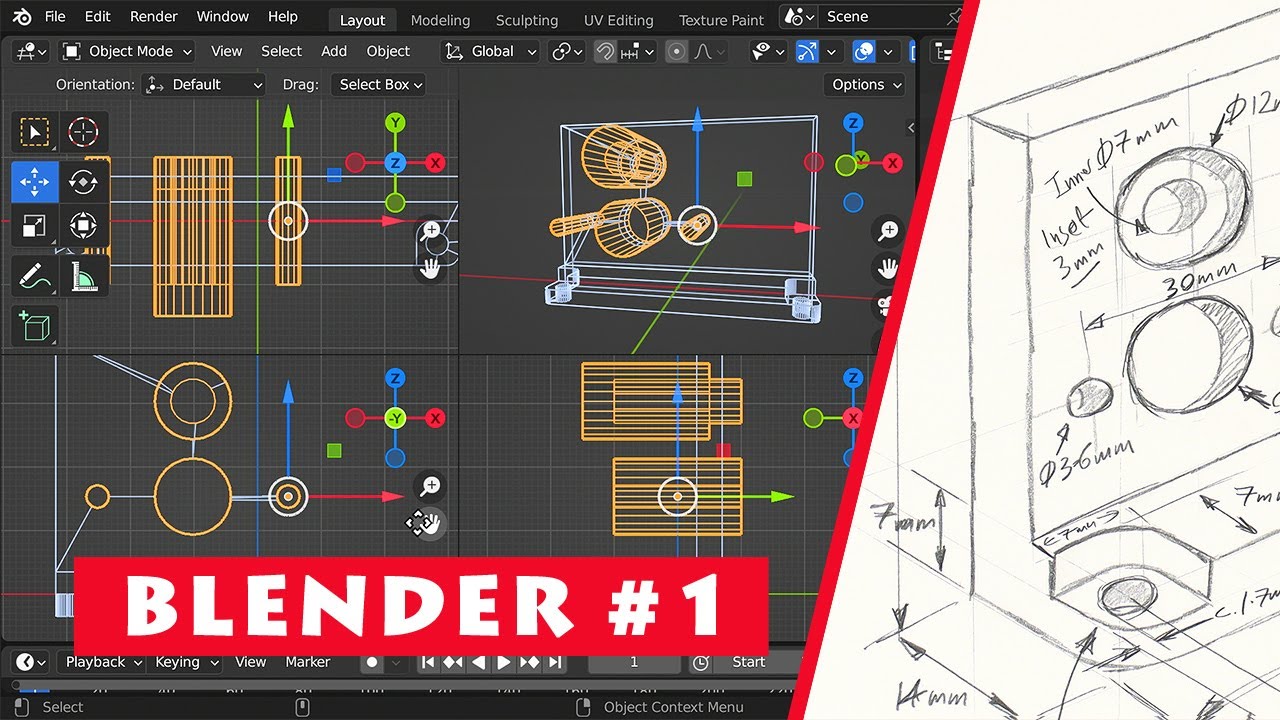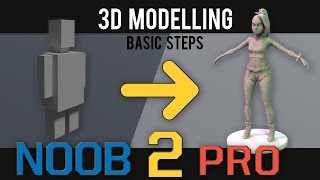3D Modeling
Sub Category
Have you ever wanted to learn to make your own 3D models? Do you think the software is too complicated and scary? Well, this tutorial is meant to bash your way through the learning curve of one of the most complex 3D softwares around: 3ds MAX! It's surprisingly simple, once you get the hang of it!
After this tutorial, you'll gain the foundation you'll need to 3D model just about anything. Many 3D artists around the globe earn a living by creating 3D models for games, movies, architecture and product renderings, and more! So it's a great skill to have, even if you want to experiment and make your own 3D art to share with your friends on Instagram ;)
If you haven't done so, check out the "3ds Max Beginner Crash Course" video here:
https://www.youtube.com/watch?v=YM9spHSNPpM&t=2833s
I'll continue this beginner series with a video on basic render setup for lighting, texturing, and cameras. Also, we will take a deep dive into rigging and animation techniques in future videos to come.
Here's a link to download the 3ds Max file from this tutorial:
https://www.dropbox.com/s/xius....6811jtby1km/3DModeli
If you enjoyed this tutorial, please LIKE and SUBSCRIBE to the channel for more upcoming tutorials! If you're interested in more advanced tutorials, check out my other videos on my channel! Also, let me know what you thought of this tutorial in the comments below :)
Also, you can follow me on Instagram for news on upcoming tutorials, and to see current art pieces that I'm working on:
https://www.instagram.com/simulationlab/
Thanks for watching!!!
Learn how to make a simple character in FREE 3D software. This tutorial is for ABSOLUTE BEGINNERS, everything is in one simple video for you to get started with, and finish with a pleasing result. I only cover a very small fraction of Blender and what it can do, but it's more than enough to get you started on a path of awesome 3D exploration and creativity.
---------------------------------------------------------------------------
More content:
🍉Join The Patreon: https://www.patreon.com/PIXXO3D🍉
🍫Skillshare Free For A Month: https://www.skillshare.com/en/r/profile/PIXXO-3D/825241675?gr_tch_ref=on&gr_trp=on🍫
____________________________________________
Social:
🔊Join The Discord Server: https://discord.gg/f5AwkAsQ🔊
📷Instagram: https://www.instagram.com/pixxo3d/📷
🐤Twitter: https://twitter.com/pixxo3d 🐤
___________________________________________
🖱️Get Blender: https://www.blender.org/download/🖱️
Bookmarks:
00:00 Intro
01:25 Download Blender
02:21 UI
06:27 Navigation
09:05 Move Objects
10:55 Setting Up The Reference
16:06 Adding Objects
19:45 Modelling The Body
28:40 Legs
33:40 Arms
37:05 Hands
39:34 Head
44:05 Ears
46:05 Hair
53:20 Materials
59:08 Lights
1:00:50 Floor
1:01:25 Camera
1:03:40 Render
Thank You for Watching, and enjoy your day.
#Blender #3D #CGI
Thanks for watching! In this Blender tutorial I cover:
Simple 3D House modelling tutorial (from Blender 2.8): https://www.youtube.com/watch?v=CmBMcYVW9x8&t=2116s
Video Timecode Chapter Links:
- 0:00 - Video Intro
- 0:10 - Tutorial Overview
- 1:24 - About Me & This Channel (Blender & Godot Engine tutorials)
- 1:48 - Object Modes: Object + Edit Mode, etc.
- 3:16 - Toolbar
- 3:43 - Select Modes (Vertex, Edge, and Face) in Edit Mode
- 6:00 - Non-Manifold Geometry Mesh Object
- 7:09 - Starting with a Cube
- 8:00 - Extrude Tool(s)
- 17:21 - Subdivide Tool (in right-click Edit Mode context menu)
- 19:45 - N-Gon faces & Topology
- 21:00 - Subdividing a whole cube & 'Subdivide Smooth'
- 23:08 - Loop Cut & 'Loop Cut and Slide' Tools
- 28:06 - Selecting Edge Loops & Edge Rings
- 29:56 - Edge Slide & Vertex Slide
- 33:20 - Bevel Tool
- 29:53 - Offset Edge Loop Cut Tool
- 41:51 - Inset Faces Tool
- 46:38 - Applying 'Mesh Scale' to Fix Proportions
- 50:07 - Review
- 50:25 - Simple 3D House modelling tutorial (from Blender 2.8): https://www.youtube.com/watch?v=CmBMcYVW9x8&t=2116s
- 51:09 - Video Wrap-Up, Social Media, & Social Media
*Don't for get to click LIKE & SUBSCRIBE & Click the BELL icon!
#b3d #Blender3D
*****************
DONATE to support my channel via PayPal: https://goo.gl/ThkwyG
****************
LIKE and FOLLOW me on:
FACEBOOK: http://www.facebook.com/BornCG
INSTAGRAM: https://www.instagram.com/born.cg/
FOLLOW me on TWITTER: https://twitter.com/BornCG
Reddit: https://www.reddit.com/u/BornCG
**********************************
Visit my Let's Learn Blender! playlist:
https://www.youtube.com/playli....st?list=PLda3VoSoc_T
Visit my Godot 3 Tutorial Series playlist!:
https://www.youtube.com/playli....st?list=PLda3VoSoc_T
Visit my Blender 2.8 Tutorial Series playlist:
https://www.youtube.com/playli....st?list=PLda3VoSoc_T
Visit my Blender 2.7 Tutorial Series playlist:
https://www.youtube.com/playli....st?list=PLda3VoSoc_T
Also check out my Blender Game Engine Basics Series playlist:
https://www.youtube.com/playli....st?list=PLda3VoSoc_T
My Blender 2.7 Video Effects Playlist:
https://www.youtube.com/playli....st?list=PLda3VoSoc_T
My Blender 2.7 Character Rigging (Minecraft) Mini-Series Playlist: https://www.youtube.com/playli....st?list=PLda3VoSoc_T
****************
Nicolas from the band 'The Lazy Saviours' created my Intro Jingle! Check out his band's album here:
on Amazon: https://amzn.to/2CID1nz
on iTunes: https://apple.co/2QgqHOU
[not a sponsor]
****************
This Tutorial is for ABSOLUTE Beginners.. in this part you will learn :
Intro: (00:00)
How to get Blender: (00:50)
Splash Screen: (01:05)
How to Navigate the viewport in Blender: (01:38)
Blender Layout: (04:50)
Introducing the Reference Images: (06:15)
Blender Topography: (07:10)
Upload Reference Images: (07:40)
Blender Outliner: (10:10)
Blender 3D Cursor: (11:44)
Start Modelling: (12:09)
#Blenderart
#Blender_Character_Creations
#Blender_Beginners_Tutorial
References Free Download:
https://www.patreon.com/posts/references-free-60842916?utm_medium=clipboard_copy&utm_source=copy_to_clipboard&utm_campaign=postshare
Blender 3.0 Free Download:
https://www.blender.org/download/
Learn how to Create a 3D Character from scratch :
https://youtu.be/rXcHqYof28s
https://youtu.be/mjAlFGjKwvk
Face Modeling Tutorial : https://youtu.be/5mVy-3pGkJ8
Learn how to Create a Low Poly Character : https://youtu.be/Z3vdQj06DGo
Sculpting Character - Time-lapse :
https://youtu.be/kTP8xG70mU8
https://youtu.be/jhmKWUgkAvE
learn Quixel Mixer :
https://youtu.be/Jg5KH1Kuqlw
Blender Quick Tips :
https://youtube.com/playlist?l....ist=PLY4NaOmLmvHY9Nm
Instagram: https://instagram.com/blenderart21?r=nametag
Music :
Achilles - Strings by Kevin MacLeod is licensed under a Creative Commons Attribution 4.0 license. https://creativecommons.org/licenses/by/4.0/
Source: http://incompetech.com/music/r....oyalty-free/index.ht
Artist: http://incompetech.com/
🎁DOWNLOAD THIS PROJECT FILE & ASSETS FOR FREE! 🎁
https://som.bz/332Fc11
We know you want to get really, really good Cinema 4D. The challenge is that it's not just about the software. You need to understand the many principles behind 3D design and animation.
In this tutorial, C4D legend and Cinema 4D Basecamp instructor EJ Hassenfratz will be teaching you a ton about the basics of modeling in Cinema 4D. There are many modeling techniques one can use, and in this video, you'll get familiar with basic box modeling and the use of Cinema 4D's amazing modeling tools
Here's the point... we're giving you an edge in polygon manipulation. #punintended
- ~ - ~ - ~ - ~ - ~ - ~ -
🎓INTERACTIVE ONLINE CLASSES 🎓
Cinema 4D Basecamp | https://som.bz/c4dbc
All Courses | http://som.bz/2wKsBDu
🧭FREE 10-DAY INTRO COURSE 🧭
The Path to MoGraph | https://som.bz/2VNHb7D
🚴♀️FOLLOW US FOR MORE LEARNZ 🚴🏾♂️
Website | https://som.bz/2VMjr3N
Podcast | https://som.bz/3czNeCP
Facebook | https://som.bz/3cF3SBh
Twitter | https://som.bz/2PQfSWF
Instagram | https://som.bz/2POOJU7
---------------------------------------------------------------------
Auto-Generated Transcript Below 👇
EJ Hassenfratz (00:00): EJ here. And in this short video, I'm going to show you a few simple tools you can use to start modeling almost anything you want inside of cinema 4d Cinema four D is the industry standard 3d software in motion design, and being able to use it is a massive advantage in your career. In cinema 4d base camp, we take you from total beginner to confidence, C 4d artists in 12 weeks. So check that out. If you really want to learn this amazing tool, also, you can download the project files I'm using in this video, plus a modeling hotkeys cheat sheet to follow along with me or to practice with after you're done watching details or in the description
EJ Hassenfratz (00:51): In 2d, you only really need to know how to use the pencil, to create whatever your heart desires. You're only limited by your illustration skills in 3d. The barrier to creating what you have in your head is a little bit steeper requires you to learn how to model and sculpt in 3d space. And honestly, borrowing is one of the hardest skills to learn in 3d. Now we're just going to model something very simple. We're going to model my little pigeon here that I actually sketched out. And the thing you're going to learn is the basic principles of box modeling, which is 3d modeling that begins with you guessed it a box. So I have this sketch here, and it's very important when you model something that you have something to reference to look at, so you can build your model based off of those images. So here's my, a very poorly drawn sketches of my little pigeon that I'm hoping that we can go ahead and model in cinema 4d.
EJ Hassenfratz (01:47): Alright, so here we are in cinema 4d, and we're going to use that, uh, horribly drawn sketch of mine. And we're going to bring it in here to use it as a guide, to be able to model from it's always important to, you know, base your models off of sketches. So you can get the correct kind of form that you want, or, you know, if you're trying to model a staple or a given image of a Stabler, all that good stuff. So a woman to do is go ahead and click this top right button to bring up my four up view. And what I want to do is load up the side view in my right view and the front view of my pigeon in the front window here. So what I'm going to do is select this right view and go to options configure in, in the viewport attributes here, I'm going to go to the back tab and here's the image option where I can click these three dots here and go ahead and load up my pigeon side.
EJ Hassenfratz (02:32): And then we can do the same thing for the front view by going to options, configure in going and loading up the pigeon front, okay. In each of these options, I can adjust the size or the offset and adjust the transparency. So I want to bring down the transparency fairly low so I can still see the geometry on top of them. When I start modeling, I'll go and click on the right view and bring the transparency down here as well. So just faint enough that I can see, and I can start modeling to this. So everything starts from a box, begins with a box. And what we're going to do is basically just kind of bring up the size of this rectangle or this queue, scale this down, hitting the Tiki for scale, and basically just block out this shape, hitting the key to move.
For the full transcript visit: https://som.bz/332Fc11
This tutorial quickly covers the essential skills you need to know as a Maya beginner.
Check out the whole series! https://www.youtube.com/playli....st?list=PLD8E5717592
Siemens NX 12
NX Tutorial Design
NX 12 Tutorial #1 | 3D Modeling Design Basic
This is a Tutorial for ABSOLUTE BEGINNERS on MODELLING in Blender. You will learn how to model a super basic human model. This tutorial just covers the bare basics and does not even come close to scratching the surface of what Blender can do, but it’s a good starting point for a bigger.
---------------------------------------------------------------------------
More content:
🍉 Join The Patreon: https://www.patreon.com/PIXXO3D 🍉
🍫 Skillshare Free For A Month: https://www.skillshare.com/en/r/profile/PIXXO-3D/825241675?gr_tch_ref=on&gr_trp=on 🍫
____________________________________________
Social:
🔊 Join The Discord Server: https://discord.gg/f5AwkAsQ 🔊
📷 Instagram: https://www.instagram.com/pixxo3d/ 📷
🐤 Twitter: https://twitter.com/pixxo3d 🐤
___________________________________________
🖱️Get Blender: https://www.blender.org/download/🖱️
Siemens NX 12 Tutorial for Beginners. In this Nx 12 tutorial we will learn to convert 2D sketch to 3D model by reusing same sketch multiple times. In this approach of 3D modeling, at first we will create top view of the object in sketch format and then use that sketch to create desired object. Nx 12 command used in this tutorial are sketch, circle, tangent line, quick trim, extrude, extrude cut.
Nx Tutorial for Beginners Complete Playlist:
https://www.youtube.com/watch?v=aMDKGXV-XFo&list=PLpfdJLK2qQLYoF69nzQGh2rR6a9Bc318E
Chapters :
00:00:00 | Introduction
00:00:21 | Object Creation Started
00:01:05 | Sketch Creation
00:02:39 | Tangent Line Creation
00:03:12 | Quick Trim
00:03:25 | Sketch Mirror
00:04:17 | Circle Creation
00:04:46 | Converting 2D Sketch to 3D
00:06:38 | Horizontal hole creation
#NXTutorial #siemensnxtutorial #CADCAMNx
#siemensnx12 #siemensnx #CADCAMMechanical
@CADCAMTutorials @Civil-CAD @CADCAMHindi
NX cad tutorial
NX cad design
UG NX 3d modeling tutorial
NX 12 tutorial
NX basic tutorial
NX basic modeling
NX basic commands
NX 12 basic tutorial
Siemens NX basic tutorial
NX basic design
NX tutorial for beginners
NX sketch tutorial
NX tutorial in english
NX extrude command
NX cad tutorial in english
NX 12 cad tutorial
NX 2d to 3d
Our other useful tutorials:
Nx Practice Exercises
https://www.youtube.com/watch?v=1SVj7PWaKOI&list=PLpfdJLK2qQLbmPUJuLEBVDI4Ty4jX5LhG
Nx Tips and Tricks
https://www.youtube.com/watch?v=2fsDR4gA91U&list=PLpfdJLK2qQLZpQWGJtvbumiTrIwuUV15Y
NX CAM Tutorial for Beginners
https://www.youtube.com/watch?v=rWXVq0y5QIk&list=PLpfdJLK2qQLbQcYCbb3RqazCkoUVsURhm
Solid Edge Tutorials for Beginners
https://www.youtube.com/watch?v=vXpbeN6ryWM&list=PLpfdJLK2qQLbua_nqAVrg33-vclj76Vr2
Nx Advanced Simulation Tutorial
https://www.youtube.com/watch?v=GEm_dc7fALo
Hello, in this tutorial I will show you how to model a well in Autodesk Maya 2023.
If you are using my tutorial, please link it so other people can enjoy.
Part 2 - https://youtu.be/GwZZktiMXSA
For more tutorials please subscribe to my channel :)
https://www.youtube.com/IrisOgli
https://www.instagram.com/iris_ogli
https://www.artstation.com/irisogli
https://www.facebook.com/ogli3d
Modeling Basics in Maya 2022
Maya Tutorial for Beginners
Blender modelling tutorial series! In this series you'll learn the fundamentals of modelling whilst making the designer Søborg Chair by 'Fredericia'.
In Part 1 you'll learn:
-the importance of a good subject
-where to find good reference photos and blueprints
-how to add blueprints to your blender project
References ZIP: https://ezs3ac34a26aa3f5ce6650....303da779cb7c9b.s3.am
PureRef: https://www.pureref.com/
Søborg Chair manufacturer site: https://www.fredericia.com/products/by-designer-b%C3%B8rge-mogensen/s%C3%B8borg-wood-base-1.aspx?PID=63&catid=6219
Beginner Donut Series: https://www.youtube.com/playli....st?list=PLjEaoINr3zg (I recommend you complete at least Level 1 first)
Join the free newsletter to get a Blender Keyboard Shortcut PDF: https://mailchi.mp/ef5b15a3204....3/subscribe-to-the-n
-----------------------------------------------
Follow me:
Twitter: https://twitter.com/andrewpprice
Instagram: http://instagram.com/andrewpprice
Facebook: http://facebook.com/blenderguru
ArtStation: http://artstation.com/artist/andrewprice
Blender Guru: http://www.blenderguru.com
Poliigon: http://www.poliigon.com
Let's have some fun with modeling and lighting the full isometric coffee shop scene in Blender.
Interested in making illustrations like this? I made a course with a detailed explanation of my workflow and all the tricks. And you can use the SUSHIMASTER code at the checkout to get a discount. Get yours here: https://polygonrunway.com
Join our Discord 🚀https://discord.gg/GxcJHmxdJU
Download the scene for free on Gumroad:
https://gum.co/3d-coffeeshop
Download the Blender scene file on Patreon:
https://www.patreon.com/posts/77898505
Tutorials playlist: https://www.youtube.com/playli....st?list=PLndvTk6JOzU
Follow me on Instagram: https://www.instagram.com/polygonrunway/ for more 3D modeling and rendering process videos and low poly 3d illustration tutorials in Blender.
250+ scenes on my Patreon: https://www.patreon.com/polygonrunway
Isocam Addon: https://www.dropbox.com/s/m642....luyqwnnkl6t/isocam.z
To install the Isocam addon, open Blender preferences, go to Addons and click the Install button on the top side to navigate to this zip file. After that just activate the addon with a checkbox.
#blender #animation #tutorial
Check out my asset store! (Free Stuff to!): https://shoprobuilder.com/
For weekly Asset Packs check out our Patreon!: https://www.patreon.com/RoBuilder?fan_landing=true
RoBuilder Discord
- https://discord.gg/gczeKfGxJK
RoBuilder Fan Shirt
- https://www.roblox.com/catalog..../6423743224/RoBuilde
- Thanks for watching!
In this 3D modeling tutorial, we show you how you can approach modeling everything in 3D. Here we're using Blender but the concepts translate to all 3D software.
Support us by checking out our merch!
https://teespring.com/stores/flippednormals
Subscribe now!
https://www.youtube.com/c/Flip....pedNormals?sub_confi
Website - https://flippednormals.com/
Instagram - https://www.instagram.com/flippednormals/
Twitter - https://twitter.com/flippednormals
Facebook - https://www.facebook.com/flippednormals
Our episodes are also available on all major podcast services!
Blender 3D modelling tutorial, including an introduction to the Blender interface, 3D viewport navigation, and building an object with precise measurements using the extrude, bevel, loop cut and Boolean tools. Blender is available from: https://www.blender.org
A follow-up video covering surface materials and rendering is now here: https://www.youtube.com/watch?v=srogwyiO2mI
The bracket built in this video forms part of the project in my previous "PicoMite VGA" video here: https://www.youtube.com/watch?v=kZaWYgIYgd8
The keyboard shortcuts and other controls included in this video are as follows:
Undo -- Ctrl-z (standard Windows key)
Rotate in increments -- hold down Ctrl whilst dragging rotate axis.
Grab (free move) -- g
Tools menu -- either SPACEBAR (if this option was selected in the initial Quick Setup), or SHIFT-SPACEBAR. Note that this setting can be changed in “Preferences” by selecting “Keymap” and “Spacebar Action”.
Object/Edit mode (toggle) -- TAB
Select multiple vertexes, edges or faces -- hold SHIFT whilst selecting.
Transform panel (toggle) -- n
Frame selected -- / (forward slash)
Maximize current area (toggle) -- Ctrl-SPACEBAR
Select a view in 3D viewport -- the key below Escape: tilde on a US layout
Quad view in 3D viewport -- Ctrl-Alt-q
X-Ray view toggle -- Alt-z
Toolbar (toggle) -- t
Apply transformations -- Ctrl-a
Duplicate -- SHIFT-d
Join selected objects -- Ctrl-j
Axis constrain -- press x, y or z to limit motion to that axis, for example following a duplicate, or when using grab (g).
===
For additional ExplainingComputers videos and other content, you can become a channel member here:
https://www.youtube.com/channe....l/UCbiGcwDWZjz05njNP
More videos on computing and related topics can be found at:
http://www.youtube.com/@explainingcomputers
You may also like my ExplainingTheFuture channel at: http://www.youtube.com/@explainingthefuture
Chapters:
00:00 Introduction
01:12 Blender Basics
13:29 A Specific Build
14:52 Workspace & interface
20:35 Back to the build!
33:11 Export STL for 3D printing
34:25 Wrap
#Blender #Modeling #BlenderModeling #BlenderTutorial #explainingcomputers
Blender tutorial series showing you how to use the most common features, like modelling, lighting, materials, geometry nodes and rendering - whilst making a donut.
Download the Blender Shortcut Hotkey PDF: https://www.dropbox.com/s/jg4f....s4i8zw5bxt7/Blender%
Google Doc version: https://docs.google.com/docume....nt/d/1zPBgZAdftWa6WV
Join my free email newsletter: https://mailchi.mp/blenderguru/weekly
Watch Part 2: https://youtu.be/imdYIdv8F4w
Chapters:
0:00 Intro
1:15 The basics
2:45 Moving objects
4:04 Axis snapping
5:08 Rotate and Scale
6:20 Orbiting
7:18 Scaling the interface
8:31 Panning
9:01 Zooming
9:24 Focus on object
10:14 Align View to Axis
11:21 Orthographic/Perspective View
13:00 Properties
14:12 The outliner
14:55 Camera view
15:28 Keyboard shortcut PDF
-----------------------------------------------
Follow me:
Twitter: https://twitter.com/andrewpprice
Instagram: http://instagram.com/andrewpprice
Facebook: http://facebook.com/blenderguru
ArtStation: http://artstation.com/artist/andrewprice
Blender Guru: http://www.blenderguru.com
Poliigon: http://www.poliigon.com
Grant's Character Course discount link: https://www.gamedev.tv/p/blender-character-creator-2/?coupon_code=GRABBITT&affcode=45216_9b6dqwx2
Grant’s Drawing course discount link: https://www.gamedev.tv/p/complete-drawing/?coupon_code=GRABBITT&affcode=45216_9b6dqwx2
A series on how to become a pro at 3d modelling
The following links are from the people I mention in the video.
I talk about software, mindset, where to start and tutorial providers.
Later series will look at how to find work and other tips and tricks to help you succeed.
darrin lile - https://www.youtube.com/user/DarrinLile
Sardi pax - https://www.youtube.com/user/srf123
Blender guru - https://www.youtube.com/user/AndrewPPrice
Cg geek - https://www.youtube.com/user/Blenderfan93
Born cg - https://www.youtube.com/user/cgboorman
Yansculpts - https://www.youtube.com/channe....l/UCfjswDVU0XHyBN7UF
Born cg - https://www.youtube.com/channe....l/UCdioEctcBLd2nw2aQ
Remington graphics - https://www.youtube.com/user/Xremington04
Jayanam - https://www.youtube.com/user/jayanamgames
Learn the basics with this playlist:
https://www.youtube.com/playli....st?list=PLn3ukorJv4v
Facebook: https://www.facebook.com/gabbittmedia/
Twitter: https://twitter.com/grantabbitt
Sketchfab : https://sketchfab.com/grant.abbitt
www.patreon.com/gabbitt
Videos:
Texture painting - https://youtu.be/LcCQKuWPhXk
Texture painting with textures - https://youtu.be/LcCQKuWPhXk
Sculpting quick start guide - https://youtu.be/u7iOhN2zkGc
retopology guide - https://youtu.be/ovfKYtLWMqM
This beginner Blender video demonstrates how to make a 3D model of a hammer. Blender version 2.8 beta was used for this video.
Blender website
http://www.blender.org
Today we are looking at some amazing new 3D UI design tools and a Figma AR/VR design tool!
Join our design school: designwings.in
Video chapters
0:00 Introduction
0:14 Pixcap 3D
1:22 Unpredictably
2:32 Figma AR/VR
3:37 Most Beautiful Mockups
4:32 Labkit For Figma
5:39 Cute Cacti 3D
6:10 Figma 3D Animated Text
Resources mentioned
1. Pixcap: https://pixcap.com/
2. Unpredictably: https://unpredictably.io/
3. Bezel: https://www.bezel.it/
4. Macbook mockups: https://macbook-mockups.wannathis.one/
5. Labkit: https://www.figma.com/communit....y/file/1214719204220
6. Cute Cacti: https://www.figma.com/communit....y/file/1213750278230
7. Figma 3D text: https://youtu.be/SyFqrE2-kE4
Get the equipment I use:
1. Mic: https://amzn.to/3b2OQa5
2. Camera: https://amzn.to/3rJzPj6
3. Macbook Pro: https://amzn.to/3aYeD30
4. Asus Gaming Laptop: https://amzn.to/2Mj4cN7
5. Pop filter: https://amzn.to/3aYfReC
For Sponsorship: [email protected]
Follow Me on Twitter:
https://twitter.com/punitweb
Follow me on Medium:
https://medium.com/@punitweb
My Behance Profile:
https://www.behance.net/punitweb
#3d #uidesign #designtools
#FarmVR and #FarmAR has taken another giant leap forward, in the recreation of real life animals as interactive 3D models for virtual and augmented reality experiences... Just think of the possibilities... Pharlap? Your stud?
www.farmvr.com