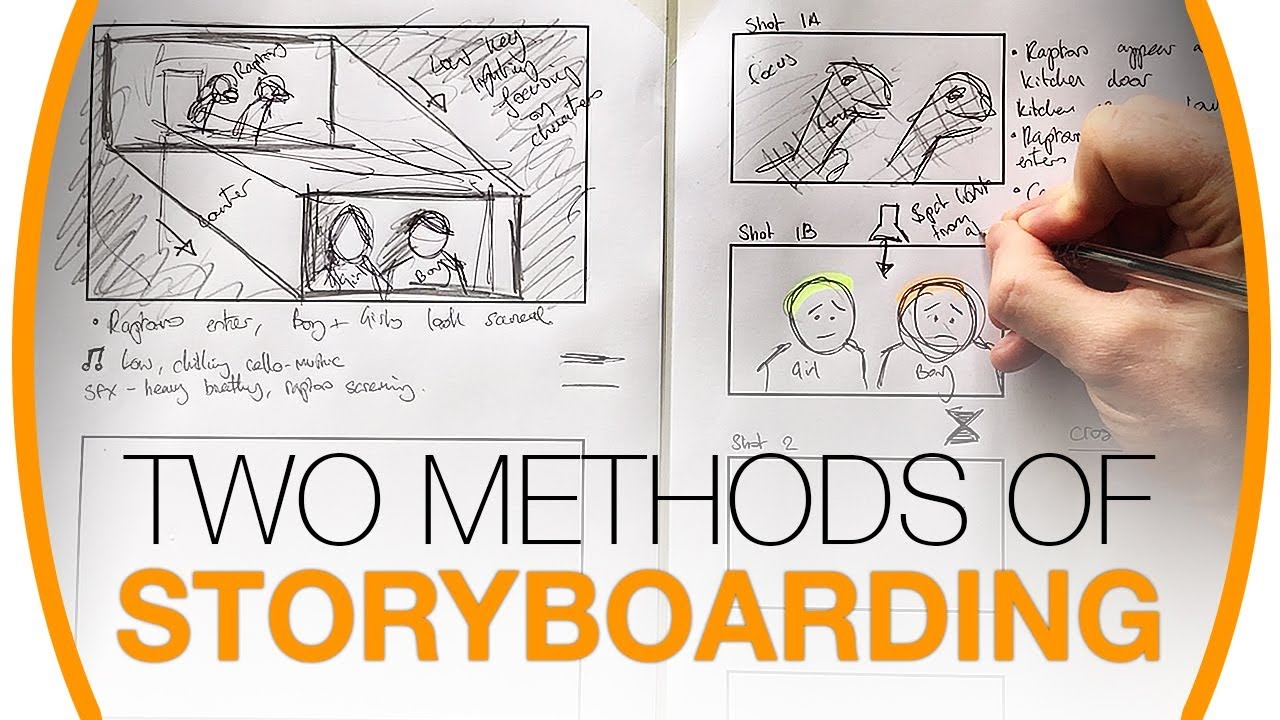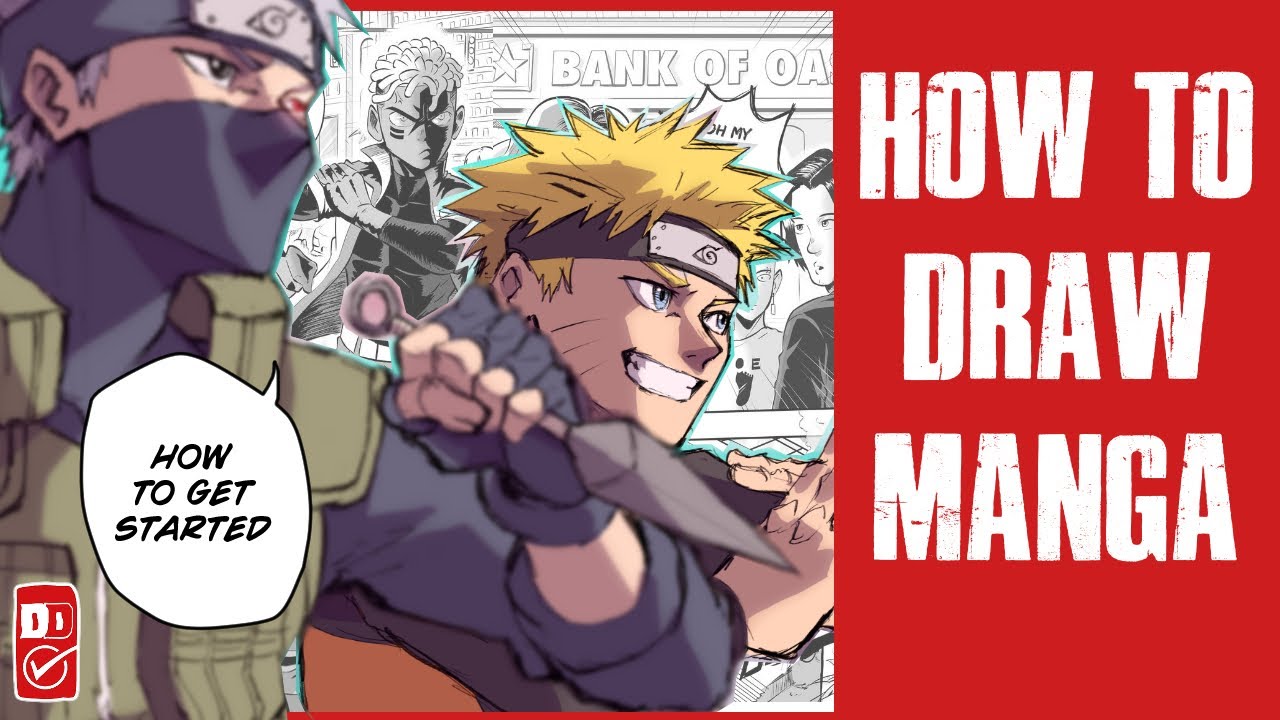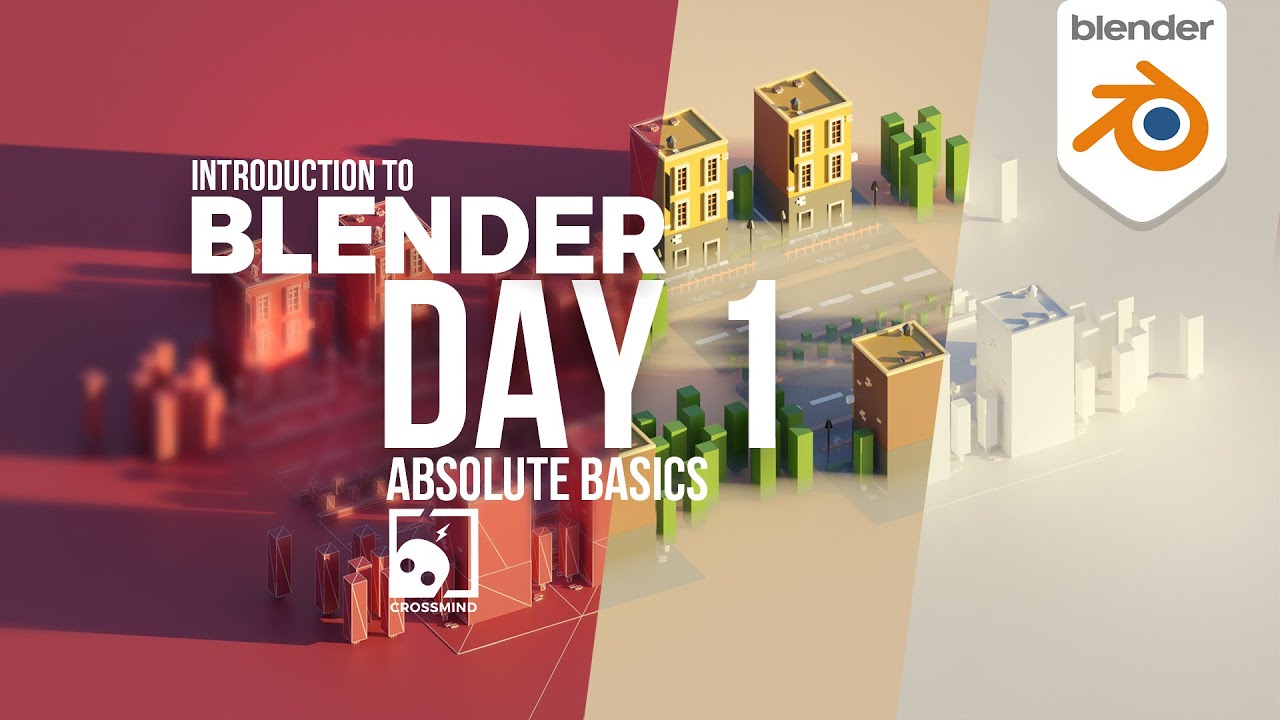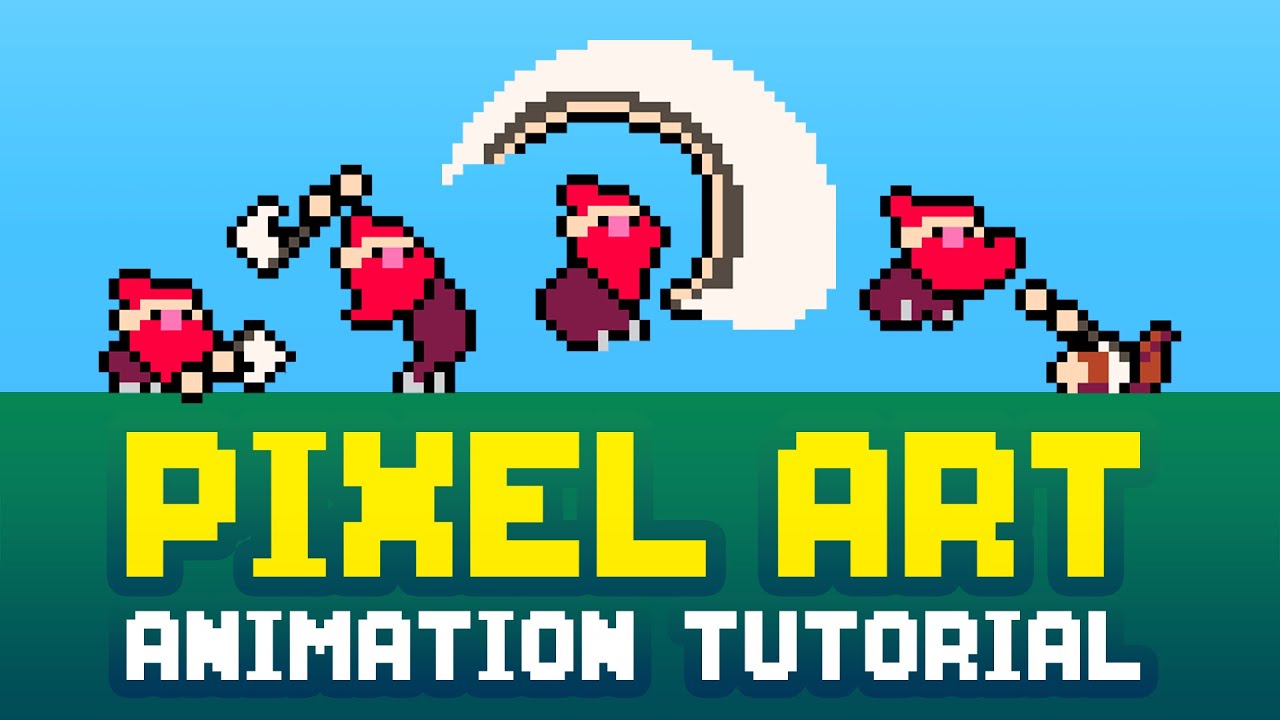Top videos
SUPPORT ME ON PATREON!
For even more content and ways to keep this channel going, visit:
http://www.patreon.com/user?u=59166800
In this video I share how to storyboard for coursework in media or film studies. I offer two ways of doing this depending on your artistic skill - both examples follow the same rules.
Here’s my next video on starboarding:
How to storyboard without a template | Storyboarding tutorial tips
https://youtu.be/F9SGNflNxE8
3d animation of Gear Puller Disassembly with Autodesk Inventor @solidorbit95
#shorts #viral #short #trending #youtubeshorts #youtube #anime #3danimation #viralshorts
Join us as we take a closer look at the intricate process of disassembling a gear puller in this informative 3D animated video. From start to finish, we will guide you through each step with clear and concise visual aids, making it easier than ever to understand the mechanics behind this handy tool. Whether you're a seasoned mechanic or just starting out, This video is the perfect way to expand your knowledge and improve your skills. Watch now and discover the art of disassembling a gear puller!
Released February 9, 1940.
in this video, i give the step by step on how to make Manga and get started on your journey of becoming a Manga Artist
►SOCIAL MEDIA
Instagram:
https://www.instagram.com/dd.markk/
Youtube:
https://www.youtube.com/channe....l/UCsq2dwaBsnVPli_jV
Tiktok:
https://vm.tiktok.com/ZMexFPq2A/
Twitter:
https://twitter.com/dd_markk
Read My Comic On Webtoons:
https://www.webtoons.com/en/ch....allenge/iron-might-/
Read My One shot on Saturdayam:
https://app.saturday-am.com/#/reader/40348/1492694
►BUSINESS INQUIRIES
[email protected]
►VIDEOS TO WATCH NEXT!
https://www.youtube.com/watch?v=uDdAZt7VorI
https://www.youtube.com/watch?v=0sL8Td6HiNQ&t=345s
►COMMISSION INFORMATION:
1) If you would like a commission of original or fan art from me, head over to my Instagram and send me a direct message
2) On my Instagram Highlights, titled: Commissions, you can find my prices and my rules.
►MUSIC USED IN THIS VIDEO
Cha Da Cup Riddim - Konrad OldMoney
Happy Trails - Text Me Records _ Jorge Hernandez
Orbit - Corbyn Kites
Instant Crush - Corbyn Kites
►KEYWORDS
Art, Anime, Drawing, Manga, Drawing Tutorial, Drawing Manga, Mangaka, Comic Artist, Clip Studio Paint, Digital Art, Anime Artwork, Writing, Writing Tips and Tricks, Storytelling, Art Tutorial, Character Design, Shonen Jump, Sketching, Sketchbook, How to Draw, Webtoon, Graphic Novel, Fanart, Otaku, Novelist, Art for Beginners, How to Write, Self-Publishing, Digital Artist, Speedpaint, Copic Markers, Saturday AM, Whyt Manga, Jeyodin, Sagami, My Comic, My Manga, Midnight X Cross, Ethan Becker, Jason Brubaker, Wacom Tablet, ProCreate, Photoshop Art, Mark Crilley, Trash Taste Podcast, Gigguk, The Anime Man, CDawgVA, Naruto, Bleach, One Piece, Fairy Tail, Boruto, Death Note, My Hero Academia, Attack on Titan, Black Clover, Dragonball Z, DBZ, Dr. Stone, Jujutsu Kaisen, Pokemon, Anime Fanart, Speedpaint, Self Publishing, Draw With Me, Indie Comics, Art, Illustration, Clip Studio Paint, Procreate, Medibang, Krita, FireAlpaca, Paint Tool Sai, IbisPaint, Shounen Jump, art tips, art senpai, kuzomari, scamboli reviews, masked man, Whyt Manga
#shorts #vinlandsaga #mangavsanime #animeedit #vinlandsagaedit #anime #manga #vinlandsagaanime #vinlandsagaseason2
Cover art: eliasdessin (ig)
In this tutorial I show you how to create a 3D logo animation in Adobe After Effects CC without using any plugins. With the method shown in this video you can turn pretty much anything whether it be a logo, text, shapes and others, into a 3D object with depth of field and shading in a very simple and easy way. I show you step by step how to animate a 3D logo using a 3d camera tool, how to give the logo shading, shadows and how to extrude a logo as much as you like. After watching this video you will be able to create stylish 3D logo animations in After Effects without third party plugins.
🔔Subscribe to my channel for more tutorials: https://www.youtube.com/channe....l/UC00xDVHwxN9NChfLM
💾Download Project File: https://bit.ly/3rXBRhH
SOCIALS
===================================
📷Instagram: @smertimbagraphics
#3dlogoanimation #3dlogo #aftereffects #3d #logo #logoanimation #3dintro #intro #animation #motiongraphics #tutorial
Seriously, why do all cartoons these days look the same?
Download Free - https://r4x8c.app.goo.gl/avWz
Anyone can make gorgeous 2D game art! It just takes practice and patience!
► Get 40% off Full Time Game Dev for a limited time with code 40PERCENTOFF: http://fulltimegamedev.com/
► Enroll in my FREE 3D course! https://www.fulltimegamedev.com/sign-up-easy3d
► Get my 2D Game Kit free: https://www.fulltimegamedev.com/free-game-kit
► Learn my secrets to $100,000 as a game dev: https://www.fulltimegamedev.co....m/join-webinar-live-
► Learn Game Dev (Get 25% off with code LETSGO): https://sso.teachable.com/secu....re/674050/checkout/4
► Learn 2D Art (Get 25% off with code LETSGO): https://full-time-game-dev.tea....chable.com/p/2d-art-
Buy Neversong: https://store.steampowered.com..../app/733210/Once_Upo
Play Pinstripe: https://bit.ly/2JPEDN2
Check out my games: http://atmosgames.com/
Coma & Pinstripe Tees: https://inkedandscreened.com/collections/pinstripe
#Tutorial #Blender #Beginner #3d #Basic #Introduction
Download project files
https://crossmindstudio.gumroad.com/l/lZHjb
https://www.patreon.com/CROSSMIND
Links to download Tutorial Files, Textures, and Other Resources:
https://www.crossmind.com/introduction-to-blender/
Intro: (00:00)
Interface to Blender Interface: (00:15)
how to Move/Rotate/Scale/Basic Commands of Blender 3D : (05:18)
Unit Setup: (08:17)
Creating Objects in Blender, 3D Cursor: (09:54)
How to Nevigate viewport in Blender : (12:06)
Editing Primitives: (15:09)
Object Selections / Active Objects : (17:13)
3D Cursor Menu: (19:40)
Global/Local Coordinates: (20:00)
Transform Pivot Point: (22:49)
Snapping Options: (26:17)
Viewport Display Options : (30:51)
Pivot Point: (35:24)
Assignment 1
Creating a Basic Table in Blender: (39:23)
Assignment 2
Creating Building with Basic Primitives in Blender ( Lowpoly) : (46:41)
Rendering your scene : (1:09:28)
Conclusion: (1:20:59)
About - " introduction to Blender - For Absolute Beginners."
This tutorial series is more about an introduction to Blender and 3D in general. We will discuss the absolute basics of Blender and learn how to build objects, Understand Concepts of 3D Modeling, Lighting, Materials, Rendering, etc and prepare renders out of it. Then we apply all the knowledge we have learned from basic tutorials and create a very simple model of aircraft and then animate a scene with it. It's vital to apply all the learnings into some practical context to get a realistic sense of it.
The content of the tutorial is pretty simple in itself. None of the models are complicated. The focus here is to get comfortable in 3D for the first time.
I have divided the tutorial into 7 days.
Day 1.
On the first day we will discuss the absolute basics of Blender, and work our way around the interface, getting comfortable with the interface, creating basic objects, transformation tools, what is 3d cursor, origin, local and global axis, snapping options, etc. and make a very simple scene with just the basic primitives so that you get used to initial important commands and develop some muscle memory with Blender.
Link - https://www.youtube.com/watch?v=At9qW8ivJ4Q&list=PLgO2ChD7acqH5S3fCO1GbAJC55NeVaCCp&index=3&t=0s
Day 2
On the second day we will learn how to edit mesh objects, selection methods and we will create a few very basic objects and try to understand how to bring out different shapes in object editing mode.
Link - https://www.youtube.com/channe....l/UCHihootMqyGz175gq
Day 3
Thir chapter will be about modifiers, What are modifiers and vertex weights, and their use and discuss different use case scenarios. It also will create few objects in combination with multiple modifiers.
Link - https://www.youtube.com/channe....l/UCHihootMqyGz175gq
Day 4
On Fourth Day we will discuss the materials. How do the basic materials work and the meaning of terms used in shaders, How to mix shaders, set up basic PBR shader, textures, etc? We will also talk about UV a bit and will shade all the models we created in modifier chapters.
Link : https://www.youtube.com/watch?v=qsXlL1WXEQA&list=PLgO2ChD7acqH5S3fCO1GbAJC55NeVaCCp&index=6&t=1665s
Day 5 - will be about basic tools of lighting, what are the different categories of lights, and how they work, such as HDR Lighting, Making Lamp Objects, Emission Shaders etc. We will also discuss and make few light setups with different sources and render them out.
Link: https://www.youtube.com/watch?v=3QqPY78cK1k&list=PLgO2ChD7acqH5S3fCO1GbAJC55NeVaCCp&index=7&t=1796s
Day 6
This is where everything will start making sense as we make a really fun looking animated aircraft model which will also be the part of an animated scene. In this chapter we will work with blueprints and make a 3d model, solve all the basics modeling related problems on a beginner level and use all the tools of object editing in a practical context. Then we will set up the final asset and shade it for a still render with Eevee.
Link:https://www.youtube.com/channe....l/UCHihootMqyGz175gq
Day 7
The last chapter will be all about animation. We will begin with how to prepare a model for animation.
Talk about the basic tools of animations in 3D and make a bouncing ball to understand how keyframes work. We will also discuss how to set up keys for different parameters and what are the possibilities of keying parameters available on object and modifier levels. We will also talk about curve editor, f curves, animation f-curve modifiers and lot more.
Link: https://www.youtube.com/watch?v=ZnWsCD1Ir2s&list=PLgO2ChD7acqH5S3fCO1GbAJC55NeVaCCp&index=10&t=62s
SYSTEM CONFIGURATION:
Windows 10
Dual Xeon silver 4114 2.2 GHz ( 2 processors 20 cores)
Quadro P 4000 GPU - 8GB
64 GB 2400 Mhz DDR 4
SSD NVME
https://www.instagram.com/instacrossmind/
https://vimeo.com/instacrossmind
https://gumroad.com/crossmindstudio
http://www.crossmind.com/
Learn how to sketch different cartoon body types to help you enhance your character designs. A simple exercise to practice creating characters with different body types.
--------------------------------
MORE OF MY STUFF! - Follow/Sub ↴
--------------------------------
▶ Website: https://calvininnes.com
▶ Sketchbook: https://calvininnes.com/sketchbook
▶ Blog/News: https://calvininnes.com/blog
▶ Instagram+IGTV: https://instagram.com/CalvinInnes
▶ Twitter: @CalvinInnes (https://twitter.com/CalvinInnes)
▶ Facebook: http://www.facebook.com/CalvinInnesArt
--------------------------------
Title Music by www.bensound.com
External meshing gear pump structure and working principle, 3D animation demonstration, worthy of collection by hydraulic practitioners.
We have focused on hydraulic sales for more than ten years, and selected high-quality hydraulic products from China to sell to Europe, North America and South America. Our hydraulic products mainly include hydraulic cycloid motors, hydraulic piston motors, hydraulic gear pumps, hydraulic cylinders, and hydraulic control valves. and hydraulic steering gear, etc.
Hydraulic parts are widely used in tractors, dump trucks, forklifts, complete harvesters, sweepers, bulldozers, loaders, traffic engineering, mining machinery, rotary conveying equipment, agricultural machinery, etc...
If you have wholesale needs or distributors for the above hydraulic products, you are welcome to contact us at any time in your spare time.
.........................
Email: [email protected]
WhatsApp:+86-18716267125
Cell phone:+86-18716267125
-----------------------------
Hydraulic Pump: https://www.betweeneastwest.co....m/en/product2/Hydrau
-----------------------------
Gear Pump : https://www.betweeneastwest.co....m/en/product3/Hydrau
-----------------------------
Hydrulic Motor: https://www.betweeneastwest.com/en/product2/687
-----------------------------
Other Hydraulic Parts: https://www.betweeneastwest.co....m/en/product_column/
-----------------------------
Hydraulic Blog: https://www.betweeneastwest.com/en/blog/Hydraulics
.........................
#hydraulicPumps #hydraulicpumpsexplained #pumpstypes #externalgearpump #externalgearpumpanimation#hydraulicpumpanimation #hydraulicpumpsandmotors#hydraulicpumprepair,#gearpump,#gearpumpworkingprinciple #gearpumpanimation #gearpumpmotor #gearpumpsexplained #gearpumprebuild #gearpumpdesign #gearPumpApplications #gearpumpvspistonpump #gearpumpmotor #gearpumpdesign #gearpumpvspistonpump #gearpumpprice #gearpumpmanufacturers #gearpumpapplications #minigearpump #hydraulicgearpumpmanufacturers #smallgearpump #rotarygearpump #externalgearpumpworking #externalgearpumpassembly #3D#externalgearpumprepair#internalgearpumpassembly #internalgearpump #GearPumpStructure
Thanks for watching !!
I don't speak English so I don't reply to comments to prevent problems. But I read them carefully. They are encouraging and motivate me.
Please watch my other videos if you like!
Please subscribe to my channel and give me a high rating!
I'm still trying my best!
#NARUTO #ナルト #SASUKE #サスケ #Kakashi #カカシ #BORUTO #ボルト
#borutonarutonextgenerations #stopmotion
#gojosatoru#呪術廻戦 #虎杖悠仁 #itadori #宿儺 #sukuna #渋谷事変 #伏黒恵 #夏油傑 #geto #yuta #乙骨憂太
In this video I share with you how to animate pixel art characters and take you step by step on my pixel art animation process in Aseprite. Hopefully this pixel art animation tutorial will help you bring your own ideas to life! :o)
#pixelart #animation #pixelartanimation #tutorial #aseprite
SOCIAL LINKS --------
Support Me On Patreon - https://www.patreon.com/saultoons
Subscribe - http://bit.ly/1UcUSkL
Instagram - https://bit.ly/2UIwRxX
Twitter - https://bit.ly/2IgrCyL
Twitch channel - https://bit.ly/2FNS8MQ
Discord - https://discord.gg/haNyETs
Facebook - https://bit.ly/2UqWcgw
MERCH - https://teespring.com/stores/saultoons
What is this?
Pixel art is super cool, quick, and easily accessible! If you're new to art or looking for new ways to create art in game development, definitely try making your own Pixel Art!
TIMESTAMPS:
00:00 Introduction
00:22 Step 1: Reference
00:49 Step 2: Break It Down
01:06 Step 3: Key Poses
01:24 Smear Frames
01:45 Step 4: Timing
02:54 Step 5: Secondary Animation
03:14 Final Animation
03:18 RECAP!
04:10 Bonus - Full Process!
14:01 Conclusion
12 Principles of Animation Graphic by Lachina Creative - https://www.pinterest.co.uk/pi....n/434175220326164925
➤ Join the Discord - https://discord.gg/ya9QaRJ
➤ Come hang out on Twitch - https://www.twitch.tv/vimlark
➤ Games I've made - https://vimlark.itch.io/
➤ Follow me on Twitter - https://twitter.com/vimlark
➤ Support what I do on Patreon - https://www.patreon.com/vimlark
Get the Character - https://vimlark.itch.io/cute-animated-alien
Color Palette - https://lospec.com/palette-list
Palette used - https://lospec.com/palette-list/nymph-gb
Thank you for watching! This is a bit of a different video that's just focused on the art. I'd love to hear if this is something you find interesting.
Get ready to elevate your design skills with the ultimate FREE CAD software! In this Siemens Solid Edge 2023 introduction video, I'll be showing you the powerful Community Edition, perfect for makers, hobbyists, and anyone eager to learn Solid Edge without spending a dime.
FREE Download of the Solid Edge 2023 Community Edition (for makers):
https://www.plm.automation.sie....mens.com/plmapp/educ
Solid Edge 2023 subscription plans for your business:
https://www.dex.siemens.com/plm/solid-edge/
(USE DISCOUNT CODE: STOLZ3D)
📖 Chapters:
00:00 Introduction
00:38 Download
01:06 First Start in Solid Edge 2023
01:38 Start your first part
01:50 Synchronous vs. Ordered Mode
03:24 Customize your themes
03:57 Your first sketch
06:39 Sketch options
08:18 Extrude
10:43 Sketch a cutout
12:24 Add more geometric features
17:30 Make easy changes to the parametric model
Support me and my YouTube journey to bring you the best CAD content available:
PayPal Tip: https://paypal.me/flowwiescorner
Membership (German channel): https://youtube.com/flowwiescorner/join
🌟 Solid Edge 2023 Community Edition is a game-changer, offering robust and professional-grade CAD tools that were once only available to industry professionals. Now, you too can create stunning 3D designs, bring your innovative ideas to life, and step up your maker game!
💡 In this video, we'll explore:
- The features and capabilities of Solid Edge 2023 Community Edition
- How to get started with this free version of Solid Edge, no strings attached
- Tips and tricks to help you make the most of your CAD journey
📚 Whether you're a seasoned maker, an ambitious hobbyist, or just curious about diving into the world of CAD, the Solid Edge 2023 Community Edition is your ticket to unlocking endless possibilities. Don't miss this chance to learn, create, and grow with this fantastic free software!
🔔 Subscribe to my channel and hit the bell icon to stay updated on the latest Solid Edge tutorials, tips, and tricks. Let's embark on this exciting CAD adventure together!
#SolidEdge2023 #FreeCAD #CommunityEdition #Makers #Hobbyists #LearnCAD #SiemensSolidEdge
I share my process for creating a traditional animation cel painting.
*This video was re-uploaded because of a video encoding error*
Supplies Used For Cel Painting:
-Clear Cel Film: https://bit.ly/2LGJ9R5
-Atelier Acrylic: https://bit.ly/36nUX45
-Brush Pen: https://bit.ly/2Xq5rMC
-Brushes
-Nib and Ink
-Sketch Paper
-Colored Pen
-Pencil
-Eraser
🌐 www.madebyedgar.art
Main Camera: https://amzn.to/2CZUEhA
Main Microphone: https://amzn.to/2MJ19dj & https://amzn.to/2TmvBwg
Music From: https://www.epidemicsound.com/
Video Color Graded on Davinci Resolve
Video Edited on Adobe Premiere Pro
FOLLOW ME ON ↓
-Instagram: https://www.instagram.com/made.by.edgar/
-Facebook: https://www.facebook.com/made.by.edgar/
-Reddit: https://www.reddit.com/user/made_by_e...
Leave me a comment, DM me on Instagram or e-mail me at [email protected] if you have any questions.
Disclosure: Please note that some of the links above are affiliate links, and at NO additional cost to you, I will earn a commission if you decide to make a purchase after clicking on the link.
The best way to enter a cutscene is to know where the player is and what they are doing. Then you can cut on the action the player is taking and seamlessly transition in the action of the cutscene/cinematic. This lets you tailor your level design and game design and development to allow for these seamless transitions in and out of the story of your game.
#gamedesign
#gamedev
#gameart