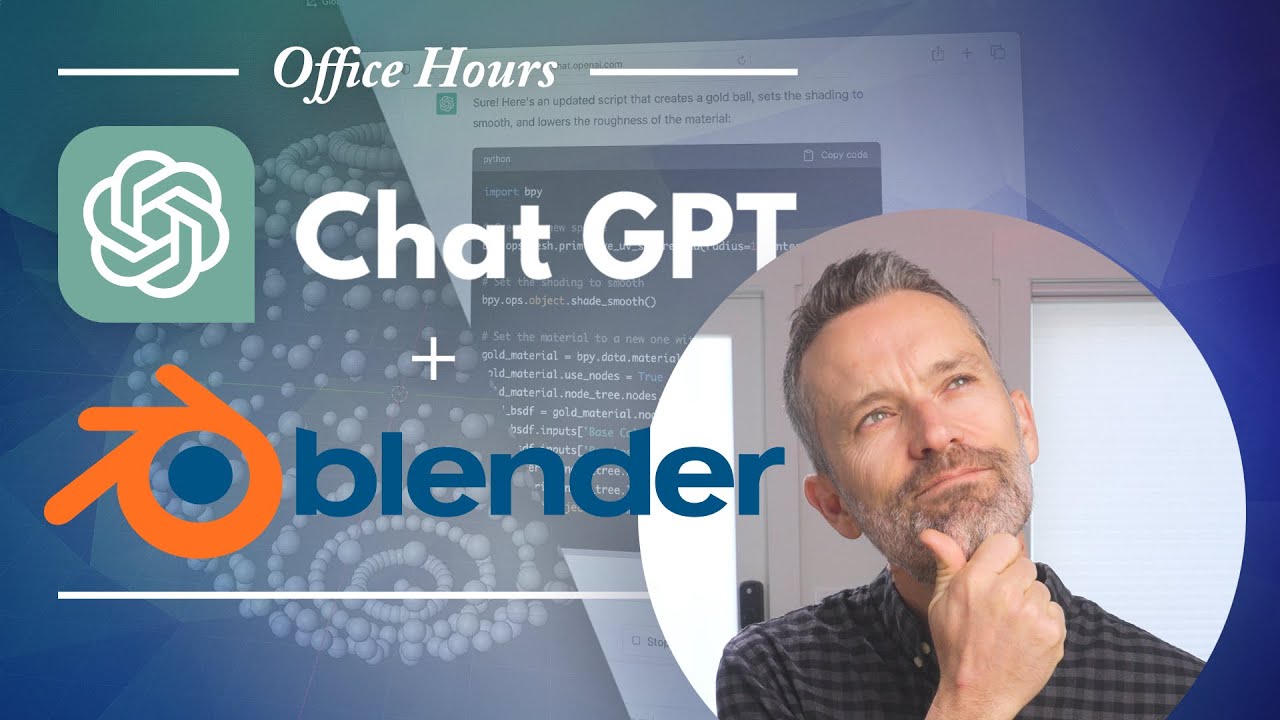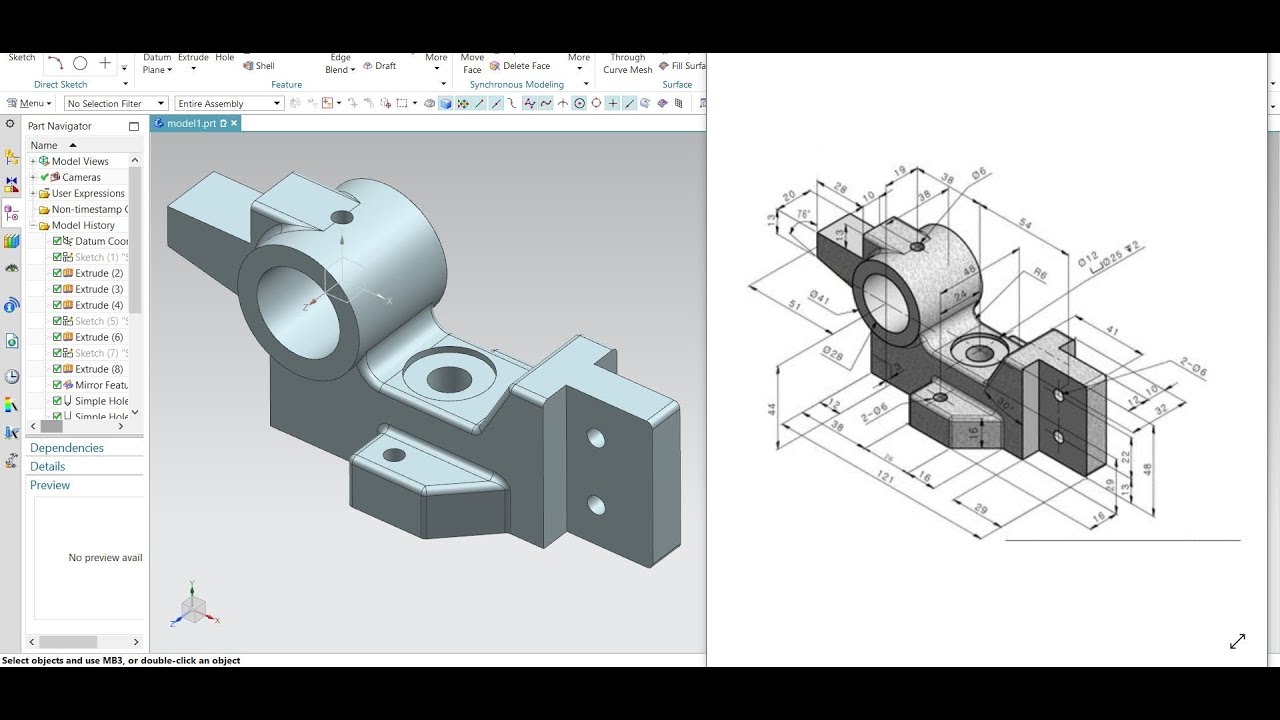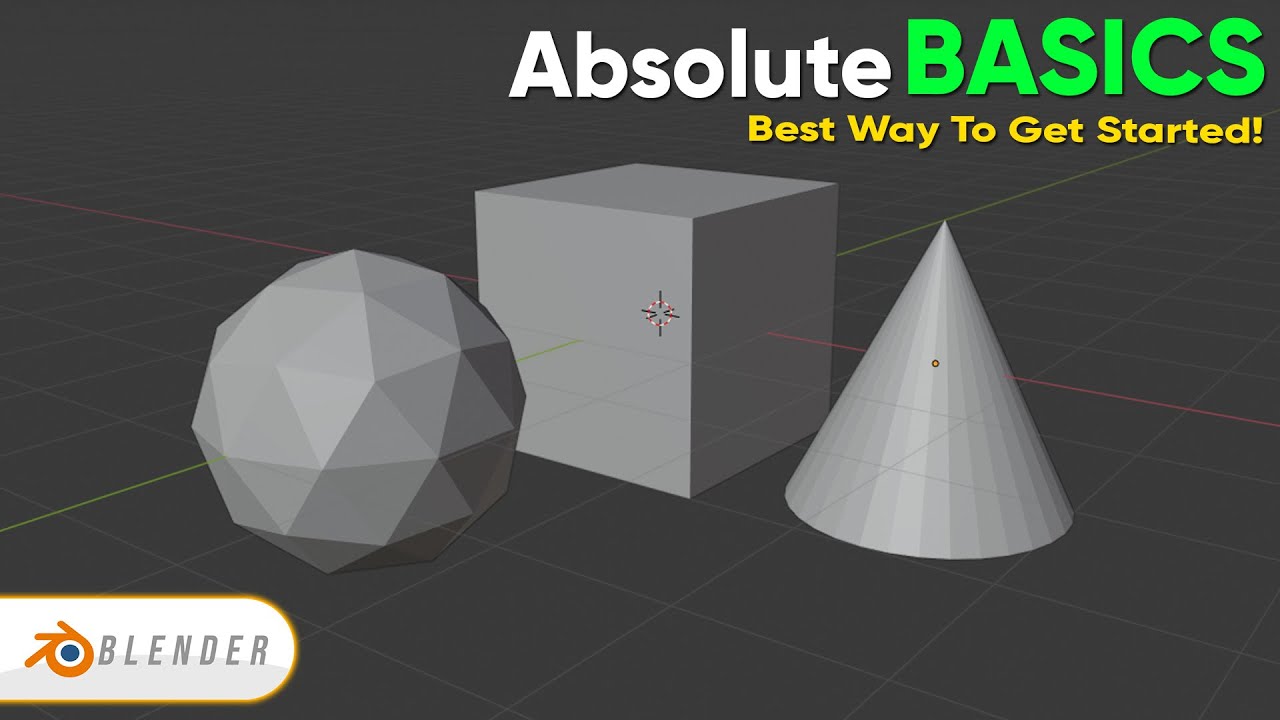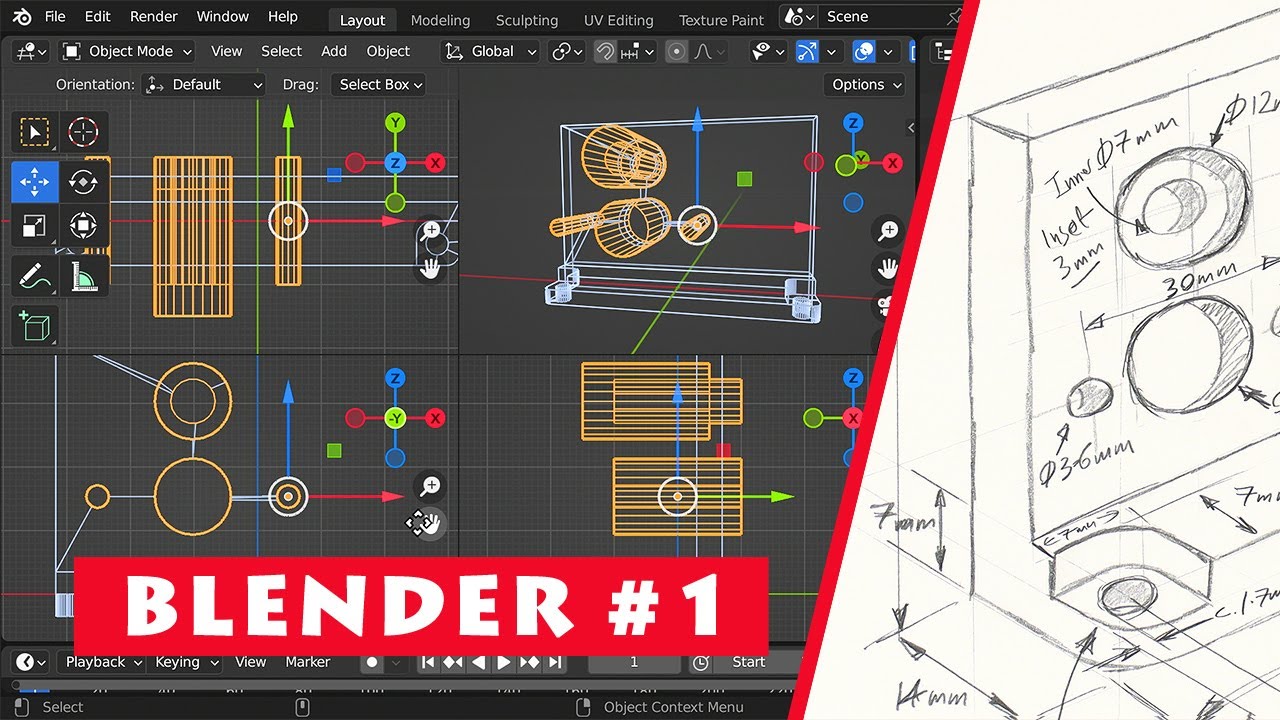Blender for AR/VR Design (Beginner Friendly!)
An in depth tutorial of how to utilize Blender for in spatial thinking and quick iteration in the AR/VR design process. I'm going to show you how I made an augmented reality video walkthrough, and then how to quickly prototype virtual reality content.
===Apps used===
Blender: https://www.blender.org/download/
Sketchfab Blender Plugin: https://github.com/sketchfab/blender-plugin
CamTrackAR: https://apps.apple.com/us/app/....camtrackar/id1502545
===Assets===
Sketchfab Scene: https://skfb.ly/6ZQoN
UI Assets: https://drive.google.com/drive..../folders/1xdO4hFkrJk
===My Gear===
A7Siii https://amzn.to/3rkwJ3N
Rode NTG mic https://amzn.to/2NPlkLA
Long C to C cable (great for Oculus Link): https://amzn.to/3pvbQSI
Reliable A to C cable: https://amzn.to/3rPhOzg
DJI Mini 2 https://amzn.to/3ckMgwk
Shirts, swag and stickers https://www.redbubble.com/peop....le/jake-blakeley/sho
The above affiliate links help support the channel with no extra cost to you
===On Social Media===
Twitter @BlakeJakely
IG @BlakeJakely
Sketchfab @Jakely
Medium @Jakely
===Sections===
0:00 Introduction
0:26 Why Blender
1:15 Shoot & Track with CamTrackAR
2:05 Blender Setup
2:55 Importing UI
3:20 Moving, Scaling, Rotating
4:38 Sketchfab Import
7:03 Importing Footage
8:45 Placing in the World
10:30 Constraints
12:00 Compositing & Render
13:45 Animating
15:20 Transparency
17:30 Better Animation
18:50 Final Render
19:08 VR Scene Inspection
===Tags===
Blender, Product Design, Augmented Reality, Virtual Reality, Mixed Reality, UI, UX, vision video, prototype, AR/VR, VR/AR, XR, spatial design, tvori