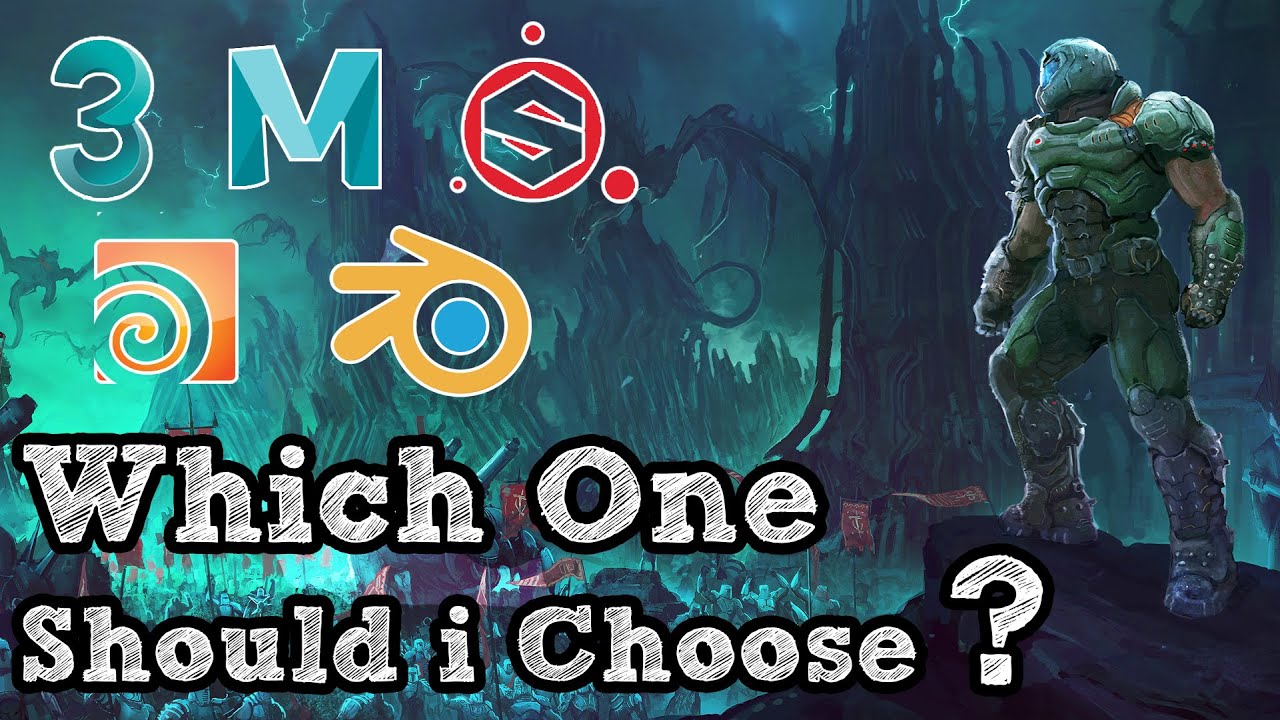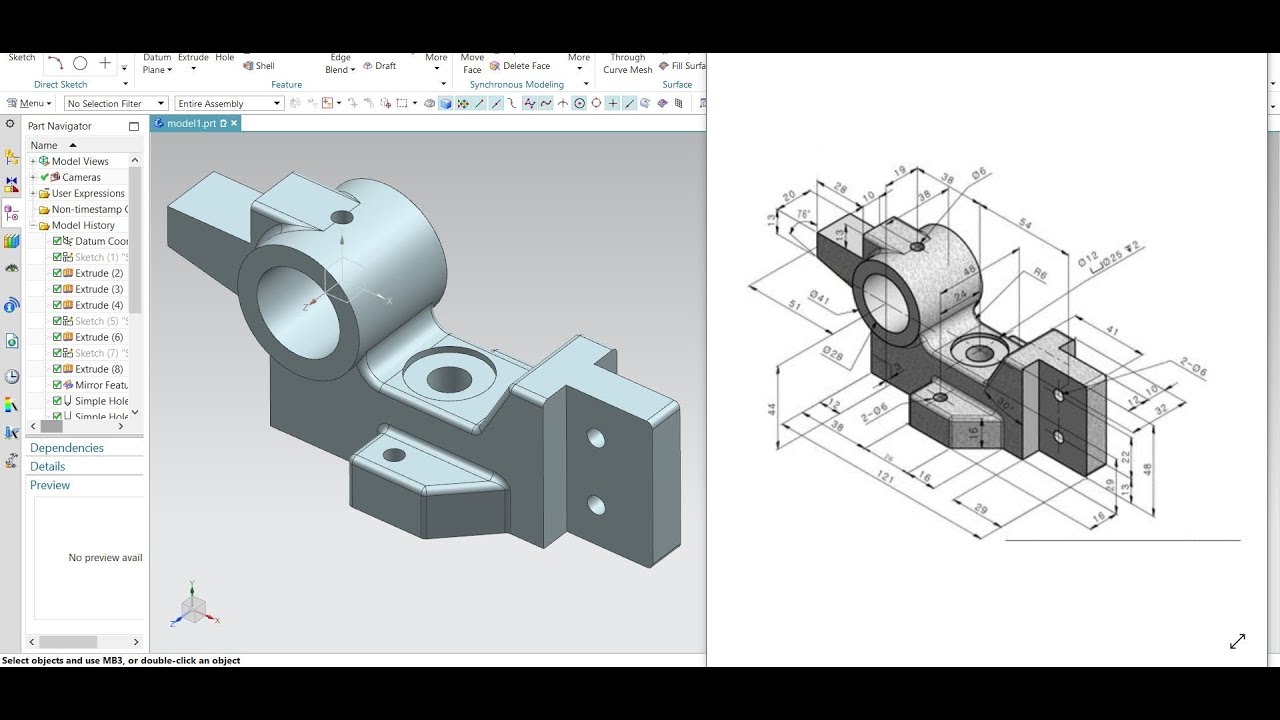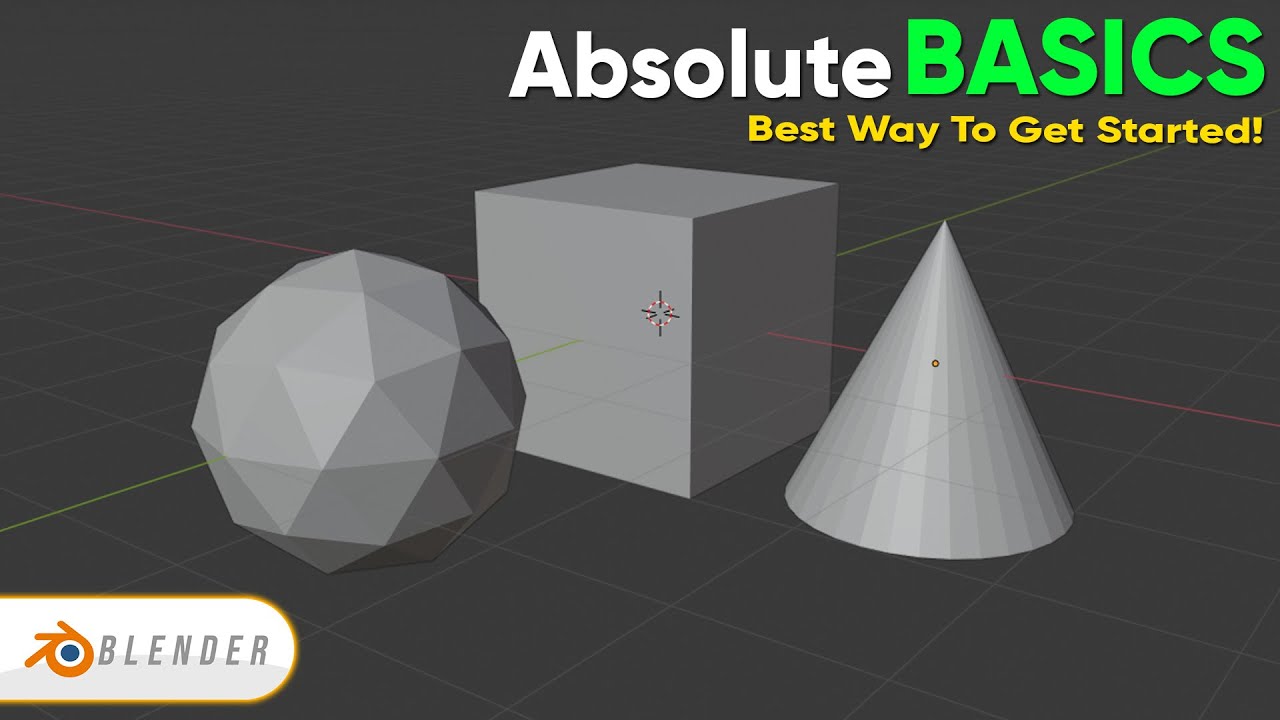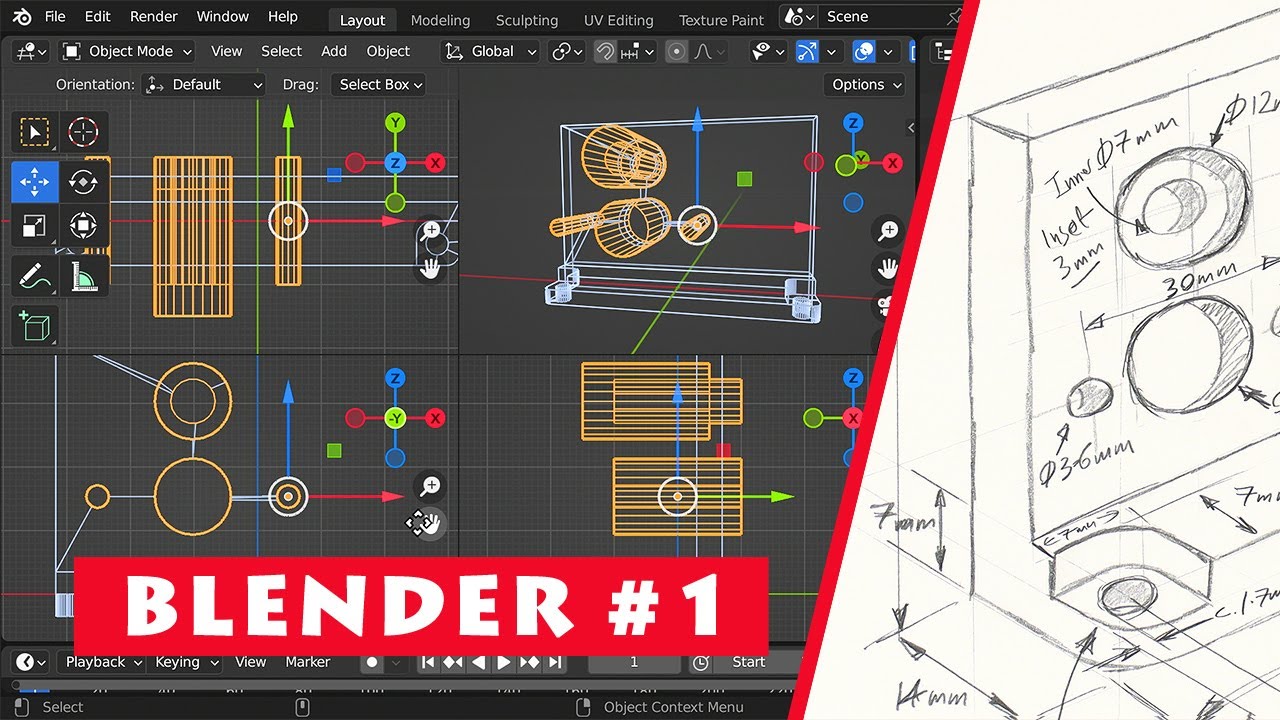Intro to Modeling in Cinema 4D - Box Modeling Basics
🎁DOWNLOAD THIS PROJECT FILE & ASSETS FOR FREE! 🎁
https://som.bz/332Fc11
We know you want to get really, really good Cinema 4D. The challenge is that it's not just about the software. You need to understand the many principles behind 3D design and animation.
In this tutorial, C4D legend and Cinema 4D Basecamp instructor EJ Hassenfratz will be teaching you a ton about the basics of modeling in Cinema 4D. There are many modeling techniques one can use, and in this video, you'll get familiar with basic box modeling and the use of Cinema 4D's amazing modeling tools
Here's the point... we're giving you an edge in polygon manipulation. #punintended
- ~ - ~ - ~ - ~ - ~ - ~ -
🎓INTERACTIVE ONLINE CLASSES 🎓
Cinema 4D Basecamp | https://som.bz/c4dbc
All Courses | http://som.bz/2wKsBDu
🧭FREE 10-DAY INTRO COURSE 🧭
The Path to MoGraph | https://som.bz/2VNHb7D
🚴♀️FOLLOW US FOR MORE LEARNZ 🚴🏾♂️
Website | https://som.bz/2VMjr3N
Podcast | https://som.bz/3czNeCP
Facebook | https://som.bz/3cF3SBh
Twitter | https://som.bz/2PQfSWF
Instagram | https://som.bz/2POOJU7
---------------------------------------------------------------------
Auto-Generated Transcript Below 👇
EJ Hassenfratz (00:00): EJ here. And in this short video, I'm going to show you a few simple tools you can use to start modeling almost anything you want inside of cinema 4d Cinema four D is the industry standard 3d software in motion design, and being able to use it is a massive advantage in your career. In cinema 4d base camp, we take you from total beginner to confidence, C 4d artists in 12 weeks. So check that out. If you really want to learn this amazing tool, also, you can download the project files I'm using in this video, plus a modeling hotkeys cheat sheet to follow along with me or to practice with after you're done watching details or in the description
EJ Hassenfratz (00:51): In 2d, you only really need to know how to use the pencil, to create whatever your heart desires. You're only limited by your illustration skills in 3d. The barrier to creating what you have in your head is a little bit steeper requires you to learn how to model and sculpt in 3d space. And honestly, borrowing is one of the hardest skills to learn in 3d. Now we're just going to model something very simple. We're going to model my little pigeon here that I actually sketched out. And the thing you're going to learn is the basic principles of box modeling, which is 3d modeling that begins with you guessed it a box. So I have this sketch here, and it's very important when you model something that you have something to reference to look at, so you can build your model based off of those images. So here's my, a very poorly drawn sketches of my little pigeon that I'm hoping that we can go ahead and model in cinema 4d.
EJ Hassenfratz (01:47): Alright, so here we are in cinema 4d, and we're going to use that, uh, horribly drawn sketch of mine. And we're going to bring it in here to use it as a guide, to be able to model from it's always important to, you know, base your models off of sketches. So you can get the correct kind of form that you want, or, you know, if you're trying to model a staple or a given image of a Stabler, all that good stuff. So a woman to do is go ahead and click this top right button to bring up my four up view. And what I want to do is load up the side view in my right view and the front view of my pigeon in the front window here. So what I'm going to do is select this right view and go to options configure in, in the viewport attributes here, I'm going to go to the back tab and here's the image option where I can click these three dots here and go ahead and load up my pigeon side.
EJ Hassenfratz (02:32): And then we can do the same thing for the front view by going to options, configure in going and loading up the pigeon front, okay. In each of these options, I can adjust the size or the offset and adjust the transparency. So I want to bring down the transparency fairly low so I can still see the geometry on top of them. When I start modeling, I'll go and click on the right view and bring the transparency down here as well. So just faint enough that I can see, and I can start modeling to this. So everything starts from a box, begins with a box. And what we're going to do is basically just kind of bring up the size of this rectangle or this queue, scale this down, hitting the Tiki for scale, and basically just block out this shape, hitting the key to move.
For the full transcript visit: https://som.bz/332Fc11