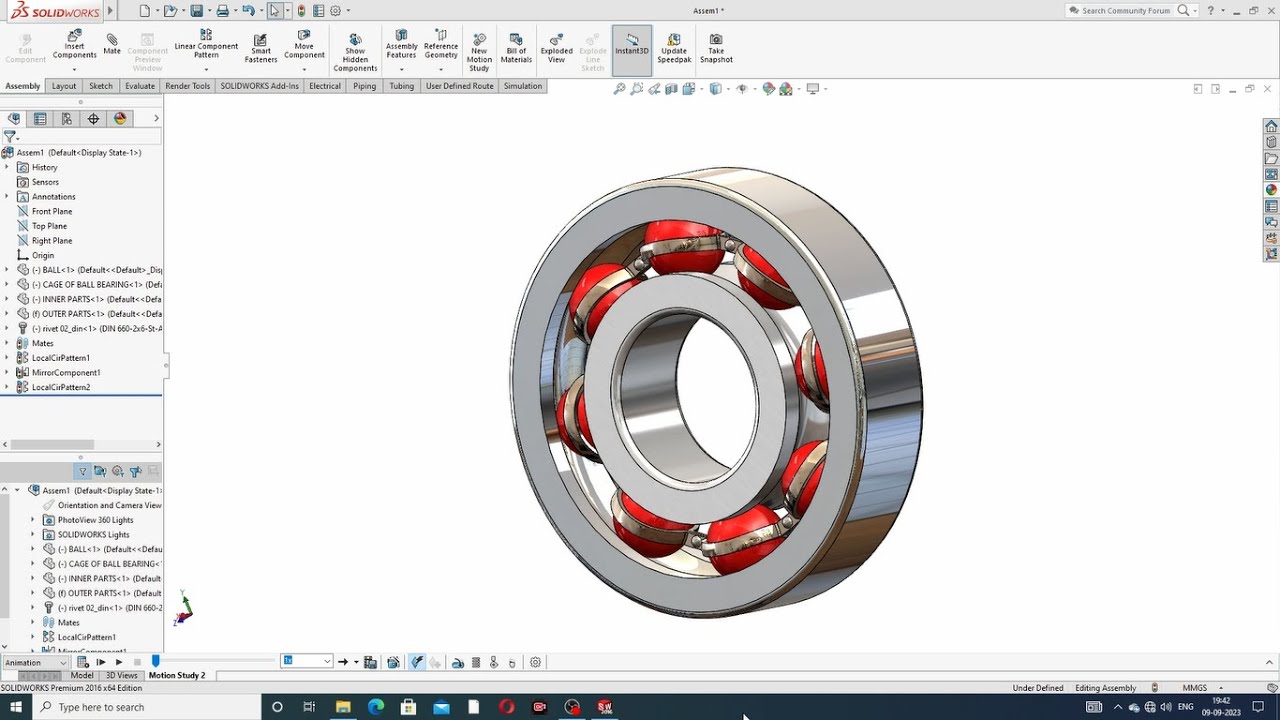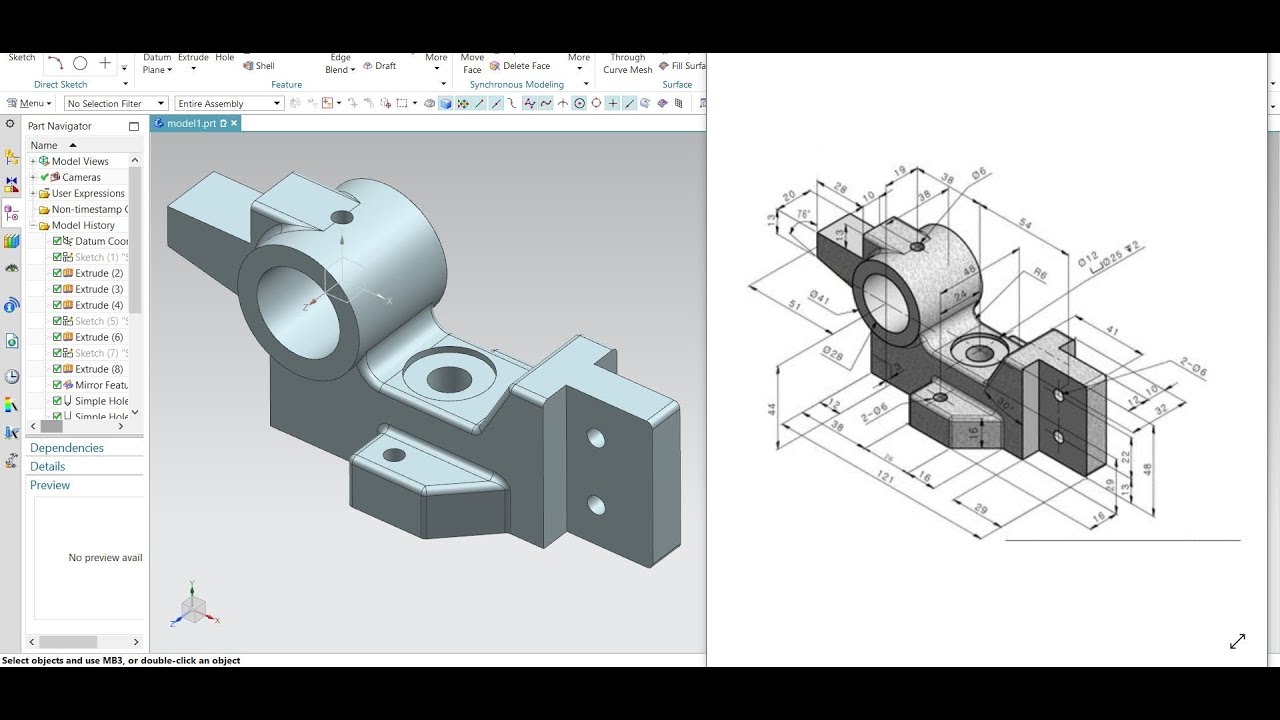Latest videos
Get ready to elevate your design skills with the ultimate FREE CAD software! In this Siemens Solid Edge 2023 introduction video, I'll be showing you the powerful Community Edition, perfect for makers, hobbyists, and anyone eager to learn Solid Edge without spending a dime.
FREE Download of the Solid Edge 2023 Community Edition (for makers):
https://www.plm.automation.sie....mens.com/plmapp/educ
Solid Edge 2023 subscription plans for your business:
https://www.dex.siemens.com/plm/solid-edge/
(USE DISCOUNT CODE: STOLZ3D)
📖 Chapters:
00:00 Introduction
00:38 Download
01:06 First Start in Solid Edge 2023
01:38 Start your first part
01:50 Synchronous vs. Ordered Mode
03:24 Customize your themes
03:57 Your first sketch
06:39 Sketch options
08:18 Extrude
10:43 Sketch a cutout
12:24 Add more geometric features
17:30 Make easy changes to the parametric model
Support me and my YouTube journey to bring you the best CAD content available:
PayPal Tip: https://paypal.me/flowwiescorner
Membership (German channel): https://youtube.com/flowwiescorner/join
🌟 Solid Edge 2023 Community Edition is a game-changer, offering robust and professional-grade CAD tools that were once only available to industry professionals. Now, you too can create stunning 3D designs, bring your innovative ideas to life, and step up your maker game!
💡 In this video, we'll explore:
- The features and capabilities of Solid Edge 2023 Community Edition
- How to get started with this free version of Solid Edge, no strings attached
- Tips and tricks to help you make the most of your CAD journey
📚 Whether you're a seasoned maker, an ambitious hobbyist, or just curious about diving into the world of CAD, the Solid Edge 2023 Community Edition is your ticket to unlocking endless possibilities. Don't miss this chance to learn, create, and grow with this fantastic free software!
🔔 Subscribe to my channel and hit the bell icon to stay updated on the latest Solid Edge tutorials, tips, and tricks. Let's embark on this exciting CAD adventure together!
#SolidEdge2023 #FreeCAD #CommunityEdition #Makers #Hobbyists #LearnCAD #SiemensSolidEdge
BALL BEARING PROJECT ANIMATION AND ROTATION IN SOLIDWORKS
Hi Guys Welcome in // CAD,CAE,TUTORIAL //
This channel learn and complete AUTOCAD, SOLIDWORKS, CATIA V5, ANSYS workbench, GD&T Free.
These Tutorials are suitable for Beginners, Intermediate, & Advance Design Learn free.
All Mechanical Design Engineers are very useful and helpful. and for this Channel //CAD , CAE, TUTORIAL // Create Education Purpose.
Main Topics:
1. AUTOCAD Tutorial for Beginners & Advance.( 2D sketching Drawing, 3D Modeling Design and Isometric Design, Industrial Projects Design All Easily Learn in AutoCAD Software).
2. SOLIDWORKS Tutorial for Beginners & Advance.( 2D Sketching Drawing, 3D Modeling Design, Surface Modeling Design, Sheet Metal Design, Weldments design, Assembly Process, Drafting Process, Simulation Process, Industrial Projects Design All Easily Learn in SOLIDWORKS Software).
3. CATIA V5 Tutorial for Beginners & Advance.(2D sketching Drawing, 3D Modeling Design, Wireframe and Surface Design, Generative Sheet Metal Design, Assembly Process, Drafting Process, Simulation Process, Industrial Projects Design All Easily Learn in CATIA V5 Software).
4. ANSYS workbench Tutorial for Beginners & Advance.(2D Sketching Drawing, 3D Parts Design & Analysis, Surface Parts Design & Analysis, Sheet Metal Parts Design & Analysis, Industrial Projects Design & Analysis All Easily Learn in ANSYS Workbench Software).
5. GD&T Tutorial for Beginners & Advance.( GD&T AutoCAD Software, GD&T SOLIDWORKS Software, GD&T CATIA V5 Software, Industrial GD&T All GD&T Learn Easily).
6. NEW Update COMPUTER Knowledge.(New update computer parts, New update software knowledge, New update any notifications related to computer knowledge).
We upload main videos and short videos ,To get new videos notifications
at first you, please subscribes this channel and press bell icon and like and share, Daily Videos upload MORNING Time 7:15 AM and AFTERNOON Time 2:15 PM and EVENING Time 7:15 PM
For ONLINE & OFFLINE TRAINING Contact WhatsApp Number: +91- 6376125221
Facebook: https://www.facebook.com
Instagram: https://www.instagram.com
LinkedIn: https://www.linkedin.com
Previous lectures Link:
1. https://youtu.be/Zt6ntMe0bBA
2. https://youtu.be/cBWyKbCIhKQ
3. https://youtu.be/EdvwBM2-s8E
4. https://youtu.be/oWl2CVhf0h8
5. https://youtu.be/3rMlcb3fkoE
6. https://youtu.be/ZUm0ODd8OqM
7. https://youtu.be/AXKreHSkvUs,
8. https://youtu.be/ulZ48WZFWrA
9. https://youtu.be/6wU11kn5vbE
10. https://youtu.be/LXu1AedFJ5Q
11.https://youtu.be/oramvlw9iFM
12.https://youtu.be/T5SYOFVKO7k
Check out my 2nd channel, TT Racing: https://www.youtube.com/@ttracingYT
The best option is always the one that works best for you. When it comes to 3D CAD, there are multiple approaches and some just don’t click for some users. So in this video, we showcase Plasticity, a new design software intended for artists with a freer workflow.
Plasticity is new and there will no doubt be plenty of development and new features to come. It’s also worth noting that there are always multiple ways to create the same geometry, so what you see in this video is not exhaustive of everything on offer.
https://www.plasticity.xyz/
0:00 Introduction
1:02 What is Plasticity?
2:15 Scope of this video
Learn Everything about Design playlist: https://www.youtube.com/playli....st?list=PLBDfGh8A8kX
Nikita Kapustin playlist: https://www.youtube.com/playli....st?list=PLvK4Eudxj5B
Pixel Fondue playlist: https://www.youtube.com/playli....st?list=PLv8HciXoFYX
2:48 Getting acquainted with Plasticity
4:23 Object: Tool rack
4:31 Main twin rectangular prism body
6:40 Adding holes
8:12 Adding fillets
9:56 Editing features
11:47 CAD for artists
12:08 Alternate application: Editing others’ source CAD
Cable organizer by DFV Tech: https://www.printables.com/mod....el/289859-charger-ca
12:43 Alternative application: Parametric CAD to Plasticity
14:36 Conclusion
Buy quality and affordable filament from X3D. Buy 3, get 1 free and a free sample pack with every order: www.x3d.com.au
Get Quality Resins from 3D Printers Online. 5% off storewide for Teaching Tech subscribers [Code: tech5]
https://3dprintersonline.com.au/
Take a look around and if you like what you see, please subscribe.
Support me on Patreon: http://www.patreon.com/teachingtech
There is a lot of different 3D modeling and design software to create models for 3D printing. In this video, I give you my 2 cents of the world of 3D modeling in the hopes of helping you make a decision in the direction you want to start your 3D journey in.
MAKER TALES ACADEMY
- - Learn Blender Fast Through 3D Print Design Paid Course - - -
https://academy.makertales.com..../p/how-to-use-blende
Other Links:
FreeCAD Problems: https://youtu.be/QSsVFu929jo
FreeCAD Crash Course: https://youtube.com/playlist?l....ist=PL6Fiih6ItYsWCE2
Plasticity Beta Crash Course: https://youtube.com/playlist?l....ist=PL6Fiih6ItYsUphP
Free Course | Learn Blender 2.9+/3.0 through precision modelling playlist:
https://www.youtube.com/playli....st?list=PL6Fiih6ItYs
If you have any questions please leave them in the comments below and I'll do my best to get back to them as soon as I can or even better join the discord and I'll be sure to see it.
💬 Maker Tales Discord Server
https://discord.gg/Ezx9hUD
🛠 Subscribe To Keep Making:
https://bit.ly/sub2MT
📨 Share with a friend:
https://youtu.be/gGE5WlHt9ns
📺 Watch My Most Recent Upload:
https://bit.ly/recentMT
Other Places Where you can find me:
Patreon: https://www.patreon.com/MakerTales
Instagram: https://www.instagram.com/makertales/
Twitter: https://twitter.com/themakertales
Facebook: https://www.facebook.com/MakerTales
Which 3D Modeling Software is right for you? There are so many out there, this video hopes to help you find a place to start.
TinkerCAD:
tinkercad.com
Fusion 360:
Free Version: https://www.autodesk.com/produ....cts/fusion-360/perso
Startup Version: https://www.autodesk.com/produ....cts/fusion-360/start
ZBrush:
ZBrush Core Mini: https://zbrushcore.com/mini/getmini.php
ZBrush Pricing: https://store.pixologic.com/zbrush-2021/
Blender:
blender.org
==============================================
OTHER THINGS WE RECOMMEND ON AMAZON (aff):
https://www.amazon.com/shop/influencer20170928475
Follow us on socials:
Twitter: twitter.com/chaoscoretech
IG: instagram.com/chaoscoretech
TikTok: tiktok.com/chaoscoretech
FTC Disclaimer: A percentage of sales is made through Affiliate links
In this video, I share with you what I think is the best 3D design software for 3D printing. This video is brought to you by Onshape. Check them out at https://onshape.pro/nextlayer
You've probably heard 3D printing content creators like myself say it before, and it's worth saying again: If you're not designing your own custom parts to solve your unique problems, then you're only getting a fraction of the benefit out of your 3D printer. But where to begin?
In this video I'm going to compare and contrast two of the major free options available to makers, share which one I use for what, and explain why you might want to do the same.
Whether you're just starting out with 3d design and cad modeling, or you already know how to use a parametric design software and design your own STLs for 3d printing, this video will explain which program I use for what, and why you, too, might want to consider checking those apps out.
💬 JOIN MY DISCORD: https://jle.vi/tnl-discord
🎁 EXCLUSIVE CONTENT ON PATREON: https://patreon.com/thenextlayer
🎥 IN THIS VIDEO: 🎥
00:00 Introduction to 3D design software
01:35 Mesh Modeling: Blender
03:45 Parametric CAD software: Onshape
08:29 Which One Should You Use for 3D Printing?
11:07 Conclusion
🛒 RECOMMENDED GEAR: 🛒
📍 Complete list of 3D Printing accessories: https://kit.co/jlevi/3d-printing
📍 Complete list of my videography gear: https://kit.co/jlevi/content-creation
📍 My favorite 3d printing filament: https://jle.vi/overture and https://jle.vi/polymaker
📍 My favorite 3d printers right now: https://jle.vi/bambu | https://jle.vi/voron
📍 My favorite BUDGET 3d printer right now: https://jle.vi/sovol
📍 CONSIDER SUPPORTING THE CHANNEL BY SHOPPING AT: https://jle.vi/creality | https://jle.vi/matterhackers | https://jle.vi/slice | https://jle.vi/elegoo | https://jle.vi/anycubic | https://jle.vi/gloop | https://jle.vi/pcbway | https://jle.vi/protomaker | https://jle.vi/ankermake | https://jle.vi/flashforge
🔗 OTHER LINKS 🔗
👉 Blender: https://www.blender.org/
👉 Check out the Onshape tutorials by Michael Laws of Teaching Tech: https://www.youtube.com/watch?v=XHzOzxCQ7MU&list=PLGqRUdq5ULsONnjEEPeBxxStEsobDKAtV
❤️ LOVED THIS VIDEO? ❤️
▶️ Subscribe to the channel
▶️ Watch my other videos: https://youtube.com/@thenextlayer
🔔 Turn on Notifications
🎁 Support me on Patreon: https://patreon.com/thenextlayer
🎁 Send a “Super Thanks” (Tip)
🛒 Use my affiliate links for your 3D printing or videography needs: https://kit.co/jlevi
💬 Join My Discord: https://jle.vi/tnl-discord
✍️ Write a comment below!
👍🏿 Like this video
#3dprinting #3dprinted #3dprinter
Are you new to 3D printing? If so, you need to learn how to use various software if you want to build unique items. In this video, you'll learn of the best 3d modeling software for beginners for 3D printing.
This software is insane... but what exactly can it do that Blender can't? Let's find out.
►► Fix your crazy shading with our FREE Topology Guide: https://www.blenderbros.com/topologyguide
►► Get Plasticity: https://www.plasticity.xyz/
---------------------------------------------------------------------------------------------------------------------------------------------
MY FAVORITE BLENDER ADDONS:
⚙️ Hard Ops/Boxcutter: https://gumroad.com/a/811037811
🔨 Decal/Mesh Machine/Machin3 Tools: https://www.blendermarket.com/....creators/machin3/?re
SOCIALS:
💻 Website - https://www.blenderbros.com/
☎️ Discord - https://discord.gg/cBMF9X5
🖼️ Instagram - https://www.instagram.com/blenderbros3d/
CONTACT:
📱 Inquiries/questions - [email protected]
**Some addons listed above may contain affiliate links, giving me a small commission from any sales made. I only promote addons that I use personally.
AutoCAD 2018 3D Tutorial for Beginners. This tutorial shows step by step, how to create 3D object in AutoCAD 2018 from scratch. AutoCAD commands used in this tutorial are circle, line, tangent line, presspull, change ucs plane, move, offset, presspull cut. Topics covered in this tutorial are:
AutoCAD 2018 3D tutorial
AutoCAD 2018 3D drawing
AutoCAD 2018 3D modeling workspace
AutoCAD 2018 3D modeling tutorial
AutoCAD 2018 3D modelling
AutoCAD 2018 3D commands
==============================================================================
To receive new video notification every alternate Monday, please subscribe and press the bell icon If you learned something from this video then please Like & Share the video
==============================================================================
AutoCAD 2020 3D Tutorial for Beginners Complete Playlist:
https://www.youtube.com/watch?v=Vm_fQom-Rm8&list=PLrOFa8sDv6jf43m02kiBeJQh9GkZn_ZTE
AutoCAD 2019 3D Tutorial for Beginners Complete Playlist:
https://www.youtube.com/watch?v=Y6Cy0T1ev_o&list=PLrOFa8sDv6jeRrCCtFRjeEQpToDwC2bSs
AutoCAD 2014 3D Tutorial for Beginners Complete Playlist:
https://www.youtube.com/watch?v=Let-gSagobI&list=PLrOFa8sDv6jeGSyCXlrFM3_io0uCPU4Cg
AutoCAD 3D House Modeling Tutorial Beginner Basic Complete Playlist:
https://www.youtube.com/watch?v=laVXGvrslcs&list=PLrOFa8sDv6jfQMxTUZUxMs-Fq3chSP-p_
AutoCAD 2020 Tutorial for Beginners Complete Playlist:
https://www.youtube.com/watch?v=uy2GvFwVJU4&list=PLrOFa8sDv6jfo4KkszCVNgMY4FhgNJ2_G
CATIA V5 Tutorials for Beginners
https://www.youtube.com/watch?v=Co9FF_ZaD-8&list=PLrOFa8sDv6jcZHbxvT1QVjpiFEEwfW5C1
SolidWorks Tutorial for Beginners
https://www.youtube.com/watch?v=hgleruRC7YM&list=PLrOFa8sDv6jcp8E3ayUFZ4iNI8uuPjXHe
Fusion 360 Tutorial for Beginners
https://www.youtube.com/watch?v=vVFYrBClkPc&list=PLrOFa8sDv6jfKx9poMArMUV2MGbZoXrCT
#CADCAMTutorials #CADCAMAutoCAD3D #CADCAM3D
#autocad_3d_modeling #AutoCAD3D #AutoCAD
#CADCAMAutoCAD #CADTutorials
➤ Grab your FREE copy of Press Start | Your first Blender Project - https://b3d.cgcookie.com/291ps
Chris Bailey ( @CBaileyFilm ) takes us through the top 5 Blender beginner modeling tools you need to model ANYTHING in Blender! Start with nothing but a cube and use these tools to take your model in any direction. If you want to start 3D modeling or want to sharpen your existing skills as a CG artist this tutorial is for you! What do you think are the top 5 modeling tools shown in this tutorial? Let us know in the comments!
❤️ If you love what we do, please subscribe and like this video to get notified when we release more Blender tasty content.
This video covers the five modeling tools to make anything in Blender
- Beginner Modeling Tutorial In Blender
- Getting started with 3D Modelling
- Advanced Modelling Tips
- Best tools to use to create 3D models
- How to make a whiteboard marker :-)
Chapters
0:00 - Getting started with modeling tools
0:30 - The Bevel Tool
1:08 - Merge Tool
1:46 - Extrude Tool
3:23 - Loop Cut Bevel
4:50 - Grid Fill
"WHO IS CG COOKIE?"
We are real people! (OK, maybe some of us are cyborgs - we don't ask.)
CG Cookie is a small crew of Blender artists, baking fresh videos for the Blender community.
"WHERE SHOULD I START LEARNING BLENDER?"
For Blender beginners, we have a free basics course "BLENDER BASICS: An introduction to Blender" https://b3d.cgcookie.com/291basics
"I WANT MORE CG COOKIE IN MY LIFE!"
Got it. Here's where you can reach us!
http://instagram.com/cgcookie
http://twitter.com/cgcookie
http://facebook.com/cgcookieinc
Want Blender news in your mailbox?
Sign up here for spam-free newsletter https://b3d.cgcookie.com/291newsletter
#blender #b3d #cgcookie
In this tutorial, I walk you through creating your very first polygon model.
Check out the whole series! https://www.youtube.com/playli....st?list=PLD8E5717592
Files used: https://areadownloads.autodesk.....com/wdm/maya/htm_ma
Note: In Maya 2023, Booleans have changed a bit. To use them as this video shows, do the following:
1.) When using the Union command, click the small square icon next to the tool to open the options window.
2.) Set "Input object display" to "Hidden"
00:00 - Introduction and model breakdown
00:40 - Transforming a primitive sphere (using the Toolbox)
00:54 - Adding a booster (using Component Mode)
02:35 - Adding a porthole (adding divisions to an object)
04:52 - Adding a nose cone (using Soft Select)
07:00 - Adding fins (using Deformers)
11:10 - Duplicating the fins around the rocket
Have you ever wanted to learn to make your own 3D models? Do you think the software is too complicated and scary? Well, this tutorial is meant to bash your way through the learning curve of one of the most complex 3D softwares around: 3ds MAX! It's surprisingly simple, once you get the hang of it!
After this tutorial, you'll gain the foundation you'll need to 3D model just about anything. Many 3D artists around the globe earn a living by creating 3D models for games, movies, architecture and product renderings, and more! So it's a great skill to have, even if you want to experiment and make your own 3D art to share with your friends on Instagram ;)
If you haven't done so, check out the "3ds Max Beginner Crash Course" video here:
https://www.youtube.com/watch?v=YM9spHSNPpM&t=2833s
I'll continue this beginner series with a video on basic render setup for lighting, texturing, and cameras. Also, we will take a deep dive into rigging and animation techniques in future videos to come.
Here's a link to download the 3ds Max file from this tutorial:
https://www.dropbox.com/s/xius....6811jtby1km/3DModeli
If you enjoyed this tutorial, please LIKE and SUBSCRIBE to the channel for more upcoming tutorials! If you're interested in more advanced tutorials, check out my other videos on my channel! Also, let me know what you thought of this tutorial in the comments below :)
Also, you can follow me on Instagram for news on upcoming tutorials, and to see current art pieces that I'm working on:
https://www.instagram.com/simulationlab/
Thanks for watching!!!
Learn how to make a simple character in FREE 3D software. This tutorial is for ABSOLUTE BEGINNERS, everything is in one simple video for you to get started with, and finish with a pleasing result. I only cover a very small fraction of Blender and what it can do, but it's more than enough to get you started on a path of awesome 3D exploration and creativity.
---------------------------------------------------------------------------
More content:
🍉Join The Patreon: https://www.patreon.com/PIXXO3D🍉
🍫Skillshare Free For A Month: https://www.skillshare.com/en/r/profile/PIXXO-3D/825241675?gr_tch_ref=on&gr_trp=on🍫
____________________________________________
Social:
🔊Join The Discord Server: https://discord.gg/f5AwkAsQ🔊
📷Instagram: https://www.instagram.com/pixxo3d/📷
🐤Twitter: https://twitter.com/pixxo3d 🐤
___________________________________________
🖱️Get Blender: https://www.blender.org/download/🖱️
Bookmarks:
00:00 Intro
01:25 Download Blender
02:21 UI
06:27 Navigation
09:05 Move Objects
10:55 Setting Up The Reference
16:06 Adding Objects
19:45 Modelling The Body
28:40 Legs
33:40 Arms
37:05 Hands
39:34 Head
44:05 Ears
46:05 Hair
53:20 Materials
59:08 Lights
1:00:50 Floor
1:01:25 Camera
1:03:40 Render
Thank You for Watching, and enjoy your day.
#Blender #3D #CGI
Thanks for watching! In this Blender tutorial I cover:
Simple 3D House modelling tutorial (from Blender 2.8): https://www.youtube.com/watch?v=CmBMcYVW9x8&t=2116s
Video Timecode Chapter Links:
- 0:00 - Video Intro
- 0:10 - Tutorial Overview
- 1:24 - About Me & This Channel (Blender & Godot Engine tutorials)
- 1:48 - Object Modes: Object + Edit Mode, etc.
- 3:16 - Toolbar
- 3:43 - Select Modes (Vertex, Edge, and Face) in Edit Mode
- 6:00 - Non-Manifold Geometry Mesh Object
- 7:09 - Starting with a Cube
- 8:00 - Extrude Tool(s)
- 17:21 - Subdivide Tool (in right-click Edit Mode context menu)
- 19:45 - N-Gon faces & Topology
- 21:00 - Subdividing a whole cube & 'Subdivide Smooth'
- 23:08 - Loop Cut & 'Loop Cut and Slide' Tools
- 28:06 - Selecting Edge Loops & Edge Rings
- 29:56 - Edge Slide & Vertex Slide
- 33:20 - Bevel Tool
- 29:53 - Offset Edge Loop Cut Tool
- 41:51 - Inset Faces Tool
- 46:38 - Applying 'Mesh Scale' to Fix Proportions
- 50:07 - Review
- 50:25 - Simple 3D House modelling tutorial (from Blender 2.8): https://www.youtube.com/watch?v=CmBMcYVW9x8&t=2116s
- 51:09 - Video Wrap-Up, Social Media, & Social Media
*Don't for get to click LIKE & SUBSCRIBE & Click the BELL icon!
#b3d #Blender3D
*****************
DONATE to support my channel via PayPal: https://goo.gl/ThkwyG
****************
LIKE and FOLLOW me on:
FACEBOOK: http://www.facebook.com/BornCG
INSTAGRAM: https://www.instagram.com/born.cg/
FOLLOW me on TWITTER: https://twitter.com/BornCG
Reddit: https://www.reddit.com/u/BornCG
**********************************
Visit my Let's Learn Blender! playlist:
https://www.youtube.com/playli....st?list=PLda3VoSoc_T
Visit my Godot 3 Tutorial Series playlist!:
https://www.youtube.com/playli....st?list=PLda3VoSoc_T
Visit my Blender 2.8 Tutorial Series playlist:
https://www.youtube.com/playli....st?list=PLda3VoSoc_T
Visit my Blender 2.7 Tutorial Series playlist:
https://www.youtube.com/playli....st?list=PLda3VoSoc_T
Also check out my Blender Game Engine Basics Series playlist:
https://www.youtube.com/playli....st?list=PLda3VoSoc_T
My Blender 2.7 Video Effects Playlist:
https://www.youtube.com/playli....st?list=PLda3VoSoc_T
My Blender 2.7 Character Rigging (Minecraft) Mini-Series Playlist: https://www.youtube.com/playli....st?list=PLda3VoSoc_T
****************
Nicolas from the band 'The Lazy Saviours' created my Intro Jingle! Check out his band's album here:
on Amazon: https://amzn.to/2CID1nz
on iTunes: https://apple.co/2QgqHOU
[not a sponsor]
****************
This Tutorial is for ABSOLUTE Beginners.. in this part you will learn :
Intro: (00:00)
How to get Blender: (00:50)
Splash Screen: (01:05)
How to Navigate the viewport in Blender: (01:38)
Blender Layout: (04:50)
Introducing the Reference Images: (06:15)
Blender Topography: (07:10)
Upload Reference Images: (07:40)
Blender Outliner: (10:10)
Blender 3D Cursor: (11:44)
Start Modelling: (12:09)
#Blenderart
#Blender_Character_Creations
#Blender_Beginners_Tutorial
References Free Download:
https://www.patreon.com/posts/references-free-60842916?utm_medium=clipboard_copy&utm_source=copy_to_clipboard&utm_campaign=postshare
Blender 3.0 Free Download:
https://www.blender.org/download/
Learn how to Create a 3D Character from scratch :
https://youtu.be/rXcHqYof28s
https://youtu.be/mjAlFGjKwvk
Face Modeling Tutorial : https://youtu.be/5mVy-3pGkJ8
Learn how to Create a Low Poly Character : https://youtu.be/Z3vdQj06DGo
Sculpting Character - Time-lapse :
https://youtu.be/kTP8xG70mU8
https://youtu.be/jhmKWUgkAvE
learn Quixel Mixer :
https://youtu.be/Jg5KH1Kuqlw
Blender Quick Tips :
https://youtube.com/playlist?l....ist=PLY4NaOmLmvHY9Nm
Instagram: https://instagram.com/blenderart21?r=nametag
Music :
Achilles - Strings by Kevin MacLeod is licensed under a Creative Commons Attribution 4.0 license. https://creativecommons.org/licenses/by/4.0/
Source: http://incompetech.com/music/r....oyalty-free/index.ht
Artist: http://incompetech.com/
🎁DOWNLOAD THIS PROJECT FILE & ASSETS FOR FREE! 🎁
https://som.bz/332Fc11
We know you want to get really, really good Cinema 4D. The challenge is that it's not just about the software. You need to understand the many principles behind 3D design and animation.
In this tutorial, C4D legend and Cinema 4D Basecamp instructor EJ Hassenfratz will be teaching you a ton about the basics of modeling in Cinema 4D. There are many modeling techniques one can use, and in this video, you'll get familiar with basic box modeling and the use of Cinema 4D's amazing modeling tools
Here's the point... we're giving you an edge in polygon manipulation. #punintended
- ~ - ~ - ~ - ~ - ~ - ~ -
🎓INTERACTIVE ONLINE CLASSES 🎓
Cinema 4D Basecamp | https://som.bz/c4dbc
All Courses | http://som.bz/2wKsBDu
🧭FREE 10-DAY INTRO COURSE 🧭
The Path to MoGraph | https://som.bz/2VNHb7D
🚴♀️FOLLOW US FOR MORE LEARNZ 🚴🏾♂️
Website | https://som.bz/2VMjr3N
Podcast | https://som.bz/3czNeCP
Facebook | https://som.bz/3cF3SBh
Twitter | https://som.bz/2PQfSWF
Instagram | https://som.bz/2POOJU7
---------------------------------------------------------------------
Auto-Generated Transcript Below 👇
EJ Hassenfratz (00:00): EJ here. And in this short video, I'm going to show you a few simple tools you can use to start modeling almost anything you want inside of cinema 4d Cinema four D is the industry standard 3d software in motion design, and being able to use it is a massive advantage in your career. In cinema 4d base camp, we take you from total beginner to confidence, C 4d artists in 12 weeks. So check that out. If you really want to learn this amazing tool, also, you can download the project files I'm using in this video, plus a modeling hotkeys cheat sheet to follow along with me or to practice with after you're done watching details or in the description
EJ Hassenfratz (00:51): In 2d, you only really need to know how to use the pencil, to create whatever your heart desires. You're only limited by your illustration skills in 3d. The barrier to creating what you have in your head is a little bit steeper requires you to learn how to model and sculpt in 3d space. And honestly, borrowing is one of the hardest skills to learn in 3d. Now we're just going to model something very simple. We're going to model my little pigeon here that I actually sketched out. And the thing you're going to learn is the basic principles of box modeling, which is 3d modeling that begins with you guessed it a box. So I have this sketch here, and it's very important when you model something that you have something to reference to look at, so you can build your model based off of those images. So here's my, a very poorly drawn sketches of my little pigeon that I'm hoping that we can go ahead and model in cinema 4d.
EJ Hassenfratz (01:47): Alright, so here we are in cinema 4d, and we're going to use that, uh, horribly drawn sketch of mine. And we're going to bring it in here to use it as a guide, to be able to model from it's always important to, you know, base your models off of sketches. So you can get the correct kind of form that you want, or, you know, if you're trying to model a staple or a given image of a Stabler, all that good stuff. So a woman to do is go ahead and click this top right button to bring up my four up view. And what I want to do is load up the side view in my right view and the front view of my pigeon in the front window here. So what I'm going to do is select this right view and go to options configure in, in the viewport attributes here, I'm going to go to the back tab and here's the image option where I can click these three dots here and go ahead and load up my pigeon side.
EJ Hassenfratz (02:32): And then we can do the same thing for the front view by going to options, configure in going and loading up the pigeon front, okay. In each of these options, I can adjust the size or the offset and adjust the transparency. So I want to bring down the transparency fairly low so I can still see the geometry on top of them. When I start modeling, I'll go and click on the right view and bring the transparency down here as well. So just faint enough that I can see, and I can start modeling to this. So everything starts from a box, begins with a box. And what we're going to do is basically just kind of bring up the size of this rectangle or this queue, scale this down, hitting the Tiki for scale, and basically just block out this shape, hitting the key to move.
For the full transcript visit: https://som.bz/332Fc11
This tutorial quickly covers the essential skills you need to know as a Maya beginner.
Check out the whole series! https://www.youtube.com/playli....st?list=PLD8E5717592
Siemens NX 12
NX Tutorial Design
NX 12 Tutorial #1 | 3D Modeling Design Basic
This is a Tutorial for ABSOLUTE BEGINNERS on MODELLING in Blender. You will learn how to model a super basic human model. This tutorial just covers the bare basics and does not even come close to scratching the surface of what Blender can do, but it’s a good starting point for a bigger.
---------------------------------------------------------------------------
More content:
🍉 Join The Patreon: https://www.patreon.com/PIXXO3D 🍉
🍫 Skillshare Free For A Month: https://www.skillshare.com/en/r/profile/PIXXO-3D/825241675?gr_tch_ref=on&gr_trp=on 🍫
____________________________________________
Social:
🔊 Join The Discord Server: https://discord.gg/f5AwkAsQ 🔊
📷 Instagram: https://www.instagram.com/pixxo3d/ 📷
🐤 Twitter: https://twitter.com/pixxo3d 🐤
___________________________________________
🖱️Get Blender: https://www.blender.org/download/🖱️
Siemens NX 12 Tutorial for Beginners. In this Nx 12 tutorial we will learn to convert 2D sketch to 3D model by reusing same sketch multiple times. In this approach of 3D modeling, at first we will create top view of the object in sketch format and then use that sketch to create desired object. Nx 12 command used in this tutorial are sketch, circle, tangent line, quick trim, extrude, extrude cut.
Nx Tutorial for Beginners Complete Playlist:
https://www.youtube.com/watch?v=aMDKGXV-XFo&list=PLpfdJLK2qQLYoF69nzQGh2rR6a9Bc318E
Chapters :
00:00:00 | Introduction
00:00:21 | Object Creation Started
00:01:05 | Sketch Creation
00:02:39 | Tangent Line Creation
00:03:12 | Quick Trim
00:03:25 | Sketch Mirror
00:04:17 | Circle Creation
00:04:46 | Converting 2D Sketch to 3D
00:06:38 | Horizontal hole creation
#NXTutorial #siemensnxtutorial #CADCAMNx
#siemensnx12 #siemensnx #CADCAMMechanical
@CADCAMTutorials @Civil-CAD @CADCAMHindi
NX cad tutorial
NX cad design
UG NX 3d modeling tutorial
NX 12 tutorial
NX basic tutorial
NX basic modeling
NX basic commands
NX 12 basic tutorial
Siemens NX basic tutorial
NX basic design
NX tutorial for beginners
NX sketch tutorial
NX tutorial in english
NX extrude command
NX cad tutorial in english
NX 12 cad tutorial
NX 2d to 3d
Our other useful tutorials:
Nx Practice Exercises
https://www.youtube.com/watch?v=1SVj7PWaKOI&list=PLpfdJLK2qQLbmPUJuLEBVDI4Ty4jX5LhG
Nx Tips and Tricks
https://www.youtube.com/watch?v=2fsDR4gA91U&list=PLpfdJLK2qQLZpQWGJtvbumiTrIwuUV15Y
NX CAM Tutorial for Beginners
https://www.youtube.com/watch?v=rWXVq0y5QIk&list=PLpfdJLK2qQLbQcYCbb3RqazCkoUVsURhm
Solid Edge Tutorials for Beginners
https://www.youtube.com/watch?v=vXpbeN6ryWM&list=PLpfdJLK2qQLbua_nqAVrg33-vclj76Vr2
Nx Advanced Simulation Tutorial
https://www.youtube.com/watch?v=GEm_dc7fALo